
views
A few weeks after announcing the upcoming iOS 13 operating system for the iPhone and the iPadOS for the iPad line-up, Apple has finally released the public beta version of iOS 13 and iPadOS ahead of schedule. Although the final official release is a few months away, the Apple users can still try the beta version on their iPhones and iPads. With the debut of the first iOS 13 public beta, all the users with iOS 12-running iPhone and iPod Touch models can get an experience on all the features of the iOS 13 beta version. The first public beta of Apple’s latest iOS 13 was unveiled at the Apple’s Worldwide Developers Conference (WWDC) earlier this month. Bringing a range of new features including system-wide dark mode, updates to native apps and optimisations for Indian users, the public beta with different updates is expected to release alongside iPhone 11 in the month of September. This is the first time that Apple has decided to separate the operating systems for the iPhone and the iPad, and the latter which will run what is called the iPadOS, gets a whole new set of interface, performance and usability tweaks that would make it even more capable as a laptop replacement device for many users.
If you are one of the brave souls who don't mind living with certain eccentricities that a software under development would have, here is a list of the iPhones and iPads that can run the public beta versions of iOS 13 and iPadOS respectively.
The iPhone line-up that is compatible with the iOS 13 Public Beta include iPhone XS, iPhone XS Max, iPhone XR, iPhone X, iPhone 8, iPhone 8 Plus, iPhone 7, iPhone 7 Plus, iPhone 6S, iPhone 6S Plus and iPhone SE.
If you want to take the iPadOS for a spin, you can do so on an 12.9-inch iPad Pro, 11-inch iPad Pro, 10.5-inch iPad Pro, 9.7-inch iPad Pro, iPad (6th generation), iPad (5th generation), iPad Mini (5th generation), iPad Mini 4, iPad Air (3rd generation), iPad Air 2 and 12.9-inch iPad Pro.
But how do I get to download iOS 13 and iPadOS public beta versions?
The iOS 13, iPadOS public beta version can be downloaded on all the compatible iPhone and iPad devices using the following steps:
Step 1: Visit beta.apple.com using Safari browser on your iPhone/iOS device and visit Apple’s official website for beta programme
Step 2: On the official website, sign in using your Apple ID and password
Step 3: If you are not a member, sign up and enroll your profile, which will add a beta profile to your iPhone
Step 4: In the next step, scroll down to Install Profile and click on Download Profile.
Step 5: To download configuration profile, just click on allow tab
Step 6: Go to Settings > General > Software update to manually install the iOS update on your iPhone
Step 7: Your phone may reboot to install the latest iOS 13
Step 8: If you do not want to roll back, visit Apple’s official unenroll website.

















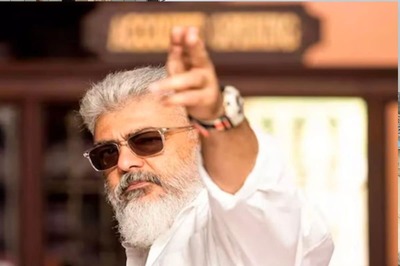


Comments
0 comment