
views
Video calls are very important these days. So are voice calls. Apple’s FaceTime app is popular for anyone who owns an iPhone, iPad or Mac. In case you have been facing issues with FaceTime and are unable to make the voice or video calls, don’t worry, there are simple ways to fix the problems. The following breakdown will tell you why your FaceTime app may have issues. There could be a few reasons that your FaceTime isn’t working, so before you start troubleshooting, make sure that FaceTime audio calling is available in your country and your device wasn’t purchased in countries where FaceTime app isn’t available, including Dubai or Saudi Arabia.
Check your Wi-Fi
To use FaceTime, you need an internet connection and if you don’t see a Wi-Fi signal, you may have to turn Wi-Fi off and on again. It is advisable to run an internet speed test to assure you have stable connectivity.
Make sure your cellular data is on
In case you are trying to connect using cellular data, be sure that the option is switched on in your settings. If you have 4G connectivity, it should be more than enough. FaceTime calls also work well enough on 3G though you’ll have a problem if you are stuck on a 2G network.
Be sure you’re signed in
In order to use FaceTime, users are required to be signed in with a phone number or your Apple ID. This can be checked by going to Settings on iPhone or iPad and checking if your Apple ID or phone is listed below the FaceTime toggle. On a Mac, you could do it by opening FaceTime and selecting Preferences from the dropdown to see if your phone number is correctly listed in the Settings.
Make sure that your FaceTime is turned on
Before using FaceTime, go to the Settings of your iPhone or iPad and make sure that the FaceTime toggle is turned on. In case you see a notification that says “Waiting for activation”, turn off and on FaceTime again.
Restart your device
Restarting your iPhone, iPad, or Mac can sometimes fix issues like apps not working on iPhone, iPad, or Mac.
Make sure your device’s software is up to date
In case you haven’t updated your device for some time, try updating as it could be an issue at times.
Read all the Latest News, Breaking News and Assembly Elections Live Updates here.











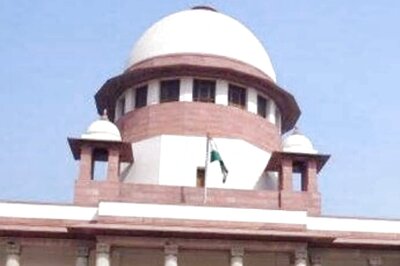


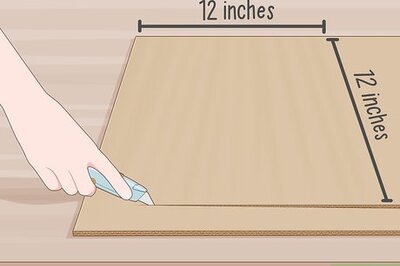


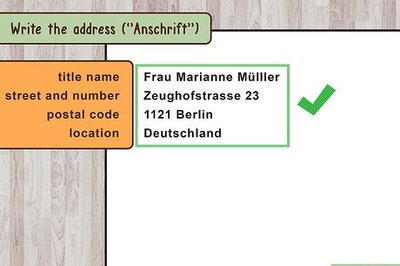


Comments
0 comment