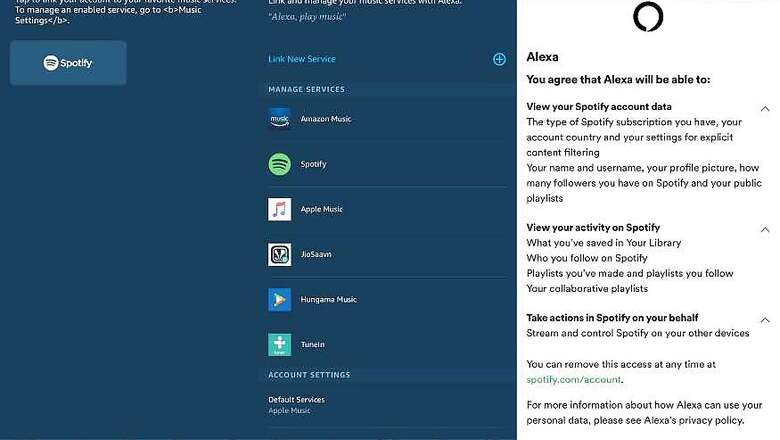
views
The Spotify music streaming service is now available for Amazon Echo smart speakers and smart displays, in India. This means that Spotify users can now stream music on the Echo devices by simply selecting Spotify as the streaming platform choice. This option is available on the Amazon Alexa app for Android and iOS, and will work seamless for all Spotify users, irrespective of whether you are a Spotify Premium subscriber or still using the ad-supported free tier.
To set this up, you need to open the Alexa app on your Android phone, iPhone, iPad or Android tablet. Here, tap on the menu icon near the top left of the screen and select Settings. Scroll down to select Music. Here, you will see a list of any streaming services that you may have already linked with your Amazon Alexa account for the Echo devices. Click on the Link New Service option. Here, you will see the option of adding Spotify. Select that and enable the skill to add Spotify to Alexa. Now, enter your Spotify username and password to link your account and pull in your playlists etc. Now head back to the Music tab and if you wish, you can set Spotify as the Default Service for music playback. Select “Default Services” to set Spotify as your default music service.
Spotify currently offers more than 50 million music tracks on the platform, and that is before we even get to the ever-widening range of podcasts. Till now, Amazon offered the option of Amazon Music, Apple Music, JioSaavn, Hungama Music and TuneIn streaming services, and each of these could either be called on demand or set as the default music playback services. These will work across the entire range of Amazon Echo smart speakers and smart displays, including the Echo Dot, Echo Plus and the Echo Show.
Amazon also confirms that Spotify for Alexa will also be coming soon for the Amazon Fire TV range as well as for mobile devices.










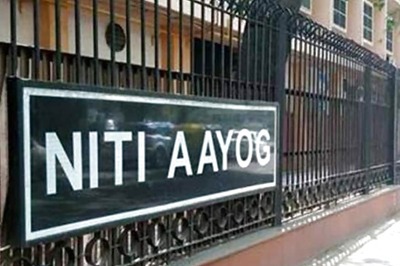




Comments
0 comment