
views
The next edition of the Google for India event is all set for today, where the software giant will talk about safety measures to make the “internet safer for everyone.” The event typically highlights India-specific updates and developments (investment and more), and the theme of the current show is set as ‘Safer with Google.’ Though official details remain unclear, we are expecting announcements on new privacy tools for the Chrome browser and other Android-related updates specific to India. Readers can check out the live coverage of Safer with Google on News18 Tech at 1:30 PM IST or can watch the show on the Google India channel on YouTube. Ahead of the event, here are some measures Google has taken with Android OS for smartphones and Chrome to protect users’ online privacy.
One-time permission: The most notable being ‘one-time permissions’ to grant apps access phone’s location, microphone, and the camera just for once, say while setting up. Users can also select the option ‘While using the app’ to allow apps to access data only when it’s opened. This window pops when the user installs an app but can check it out manually by heading to Settings and select the specific app. Here, users will need to select the location or mic option and choose the required action.
Auto-reset permissions from unused apps: Another privacy feature on Android 11 includes Auto-reset permissions, which aims to protect the user data by resetting sensitive runtime permissions. It essentially means if users have not interacted with an app for a few months on Android 11 or higher, the system auto-resets the app’s sensitive permissions.
Scoped storage: Scoped storage is another critical feature introduced in Android 10 but made mandatory for all apps running with Android 11. It keeps each of your apps in a kind of data “sandbox,” which keeps other apps from reading outside data without your explicit permission.
Permissions Panel on Google Chrome: Google introduced a new feature on Googe Chrome v92 to make it easier to track individual site permissions. By tapping the lock icon in the address bar (on the left side), users will see if they accidentally allowed websites access to location, microphone, camera and other sensitive information. Users can disable permissions by toggling off easily.
Improved Site isolation and phishing: Google Chrome v92 also improved site detection to prevent phishing attacks. The company explained that with improvements in image processing in Chrome, phishing detection is now 50 times faster and drains less battery.
Read all the Latest News, Breaking News and Assembly Elections Live Updates here.










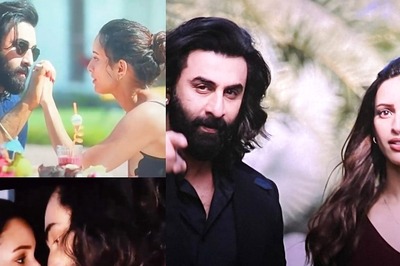






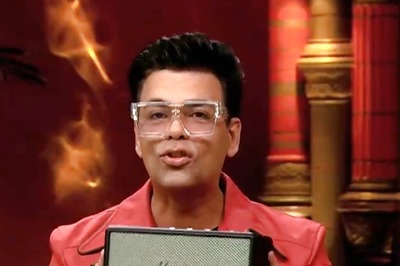


Comments
0 comment