
views
Twitch usernames are a significant element for the streamers that put out live content in various forms. Primarily used for gaming and streaming gameplays, this Amazon-owned platform is filled with gamers, and if you are one, you know how vital a role your username plays.
Usernames on Twitch can be a forever thing if you’ve established yourself as a streamer on the platform and are channelising your content on other platforms as well. However, if you are at a stage where you are able to, or want to change your username on Twitch, then this article can be used as a guide that will direct you through the steps. In addition, we will provide you with a few noteworthy things that you need to know before, while, and after changing your username.
How To Change Twitch Username
- Open your Twitch account. You can either use the website or the desktop application.
- In the top right corner of the platform, you will find your profile icon. Click on it.
- In the option tray that slides down, choose ‘Settings.’ You will be redirected to the settings page.
- Select the ‘Profile’ tab. Then, select ‘Profile Settings.’
- Here you will find the option to change your username.
- Type in the new username in the space displaying your current username, and click ‘Update.’
Things To Note
Twitch is a platform that monetises your content based on viewership. The URL of your profile is one of the essentials in case you are sharing your profile on other platforms for wider reach. When you change your username, this profile link will also modify and incorporate your new username. Therefore, you must notify people about changing your username so that your viewership is not affected.
Furthermore, you can only change the username once every 60 days, and if, you have a verified email address. Your username will also reflect in the display name, which is kind of a by-product of your username. For instance, if your username is Amit, then your display may either be Amit or can be a variation of Amit based on the upper- or lower-case alphabets.
Read all the Latest Tech News here



















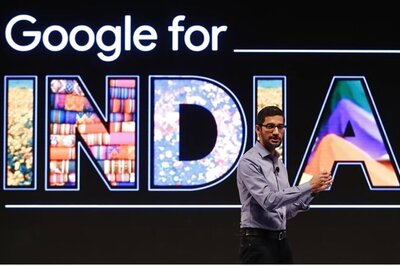
Comments
0 comment