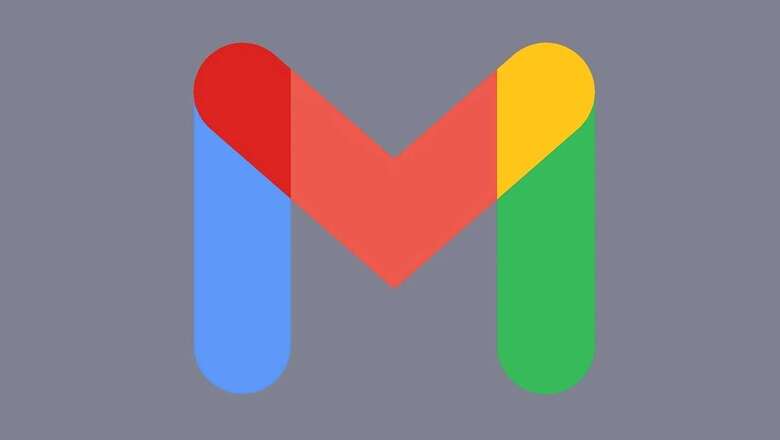
views
With internet becoming a part of our daily lives, advertisers are becoming more and more notorious in terms of creeping up on us. Given the amount of ads that are pushed on our devices and emails each day, it is also becoming increasingly necessary to keep our mailboxes secure and clean. Now, while in the case of a Gmail, which mostly means a long list of clutter for most users, it can look like quite a task. However, following few simple steps or tricks will go a long way in helping you keep your inboxes clean and secure.
Keep hackers away with 2FA
2FA or two-factor authentication greatly enhances your email security by just adding an extra layer of OTP or confirmation from another device to it. Make sure to keep it on to avoid being a victim of hacking. Check if your email has been compromised using https://haveibeenpwned.com/ and if you have been pawned, then immediately change your password. To turn us 2FA, visit this link: https://myaccount.google.com/signinoptions/two-step-verification/enroll-welcome
Unsubscribe
Even if you delete all emails, spam mails can very quickly pile up and become overwhelming. The only solution is to unsubscribe whenever you see irrelevant mail. Just click on the unsubscribe button, which could be either at the top or at the bottom of your email.
Use filters
Using filters, you can sort emails out of your inbox to move them into some folder or trash. To use this feature users need to go to Gmail on a desktop, then click on the sliders icon at the right end of the search box. Then, they need enter the details and click on the “Create Filter” button. On the next screen, choose what to do with the mails that meet the criteria, and you are all set.
Undo Sent Messages
To be able to undo sent messages within a time frame, you need to go to your Gmail Settings, by clicking on the gear icon in the top-right. Under the General tab, find the setting for “Undo Send” and set a time that you like. Gmail offers up to 30 seconds of time-frame to undo a sent email.
Smart Compose
Using Gmail’s smart compose feature may help you speed up your email writing and even make it seem easier to write long emails. With predictive text, Smart Compose helps you type sentences with just a keystroke. To enable it, find the Smart Compose option under the General tab in Gmail Settings.
Read all the Latest News , Breaking News and Ukraine-Russia War Live Updates here.










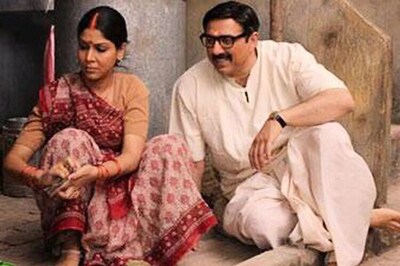
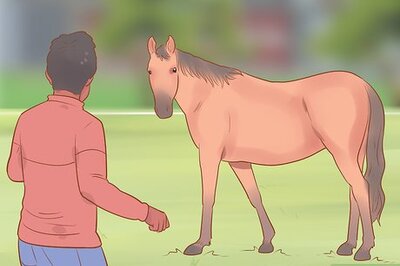




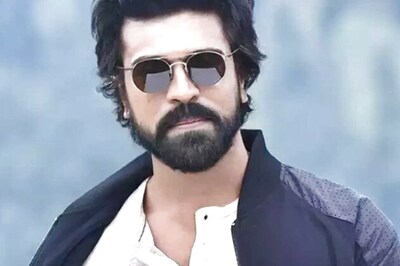



Comments
0 comment