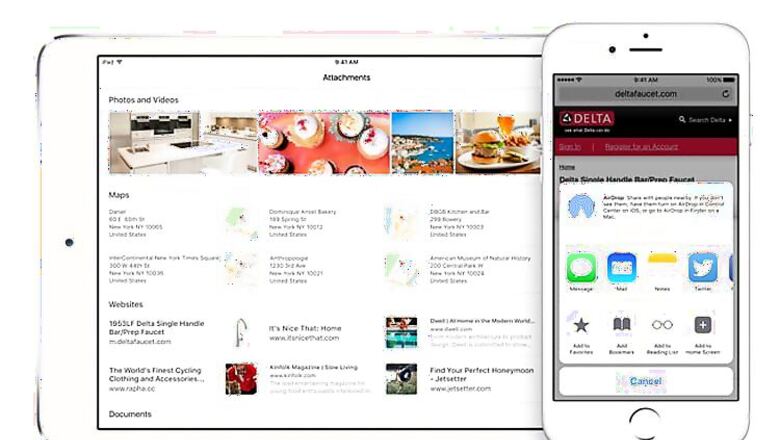
views
New Delhi: Apple recently announced its next iOS 9 and for the first time ever, it has released a public beta of the software. Anyone who has a compatible iOS device can now download the iOS 9 beta.
As it is still in beta, you must know that it could have its set of glitches that you- as a consumer beta tester- could report directly to Apple with Feedback Assistant. Also, before you begin downloading the iOS 9 beta on your iPhone or iPad, it is important to backup all of the device’s data onto iTunes or iCloud.
Although you can download it on your primary iPhone or iPad; Apple suggests that you consider using a secondary device to test the software. This would help cut down on any important data loss, in case something goes awry during the testing program.
To install the new beta iOS, all you got to do is sign up with your Apple ID at beta.apple.com and download the new beta OS on your iPhone or iPad.
The latest iOS 9 packs in it a host of new features, including a change in font from Helvetica Neue to San Francisco and a long-awaited keyboard correction where the alphabets are in lower case by default and turning on the shift key now changes the colour of the arrow for better understanding.
Other feature enhancements include the option to cascade running apps and a toolbar for Bluetooth keyboards that adds word prediction and quick cut / copy / paste tools. The new OS for iOS devices also offers advanced battery savings feature for power management and an enhanced Siri assistant.
The company will be releasing periodic updates to the iOS 9 beta over the coming months and those who are part of the public beta program will be able to upgrade to the final version when it ships later this fall.











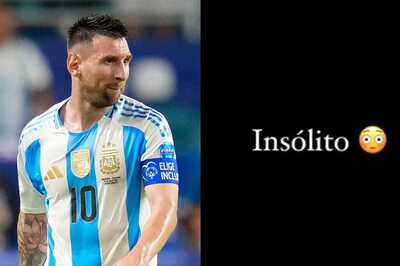




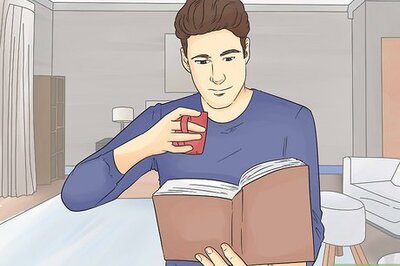

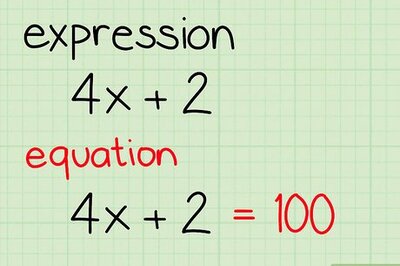

Comments
0 comment