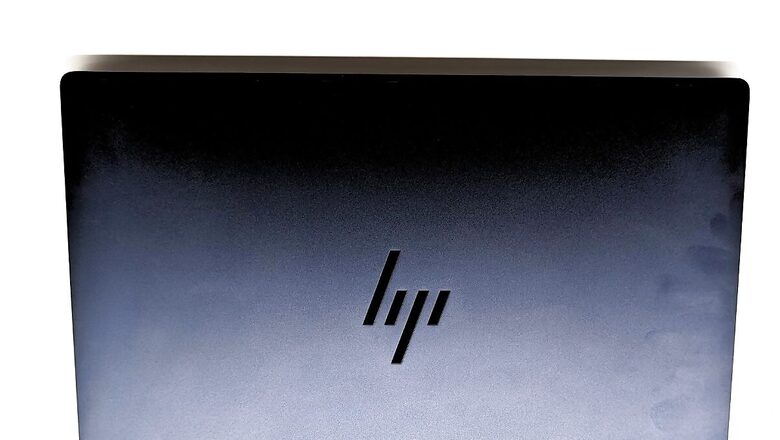
views
HP is another PC brand that has entered the AI era with its new series of laptops, which includes the Envy 14 hybrid lightweight laptop from the brand. The PC market is going big and adventurous with its form factors and banking on the whole hype around AI PCs that could make them different than ever before.
HP, Asus, Lenovo are some of the established names giving consumers a taste of the AI focus but for now, we are looking at minimal AI use cases. The Envy 14 isn’t your typical powerful notebook but priced at Rs 1,07,999, it serves the best of recipes for people who just want a premium machine for all their regular tasks and more.
Premium And Lightweight Design
HP Envy series has kept things premium and simple but that’s not a bad thing. Even the 2024 model has these ingredients with its lightweight frame of 1.44 kg without compromising on the ports. The other impressive thing about the 2024 Envy 14 is that the size of the charging adapter has shrunk massively which makes it almost like a phone charger.
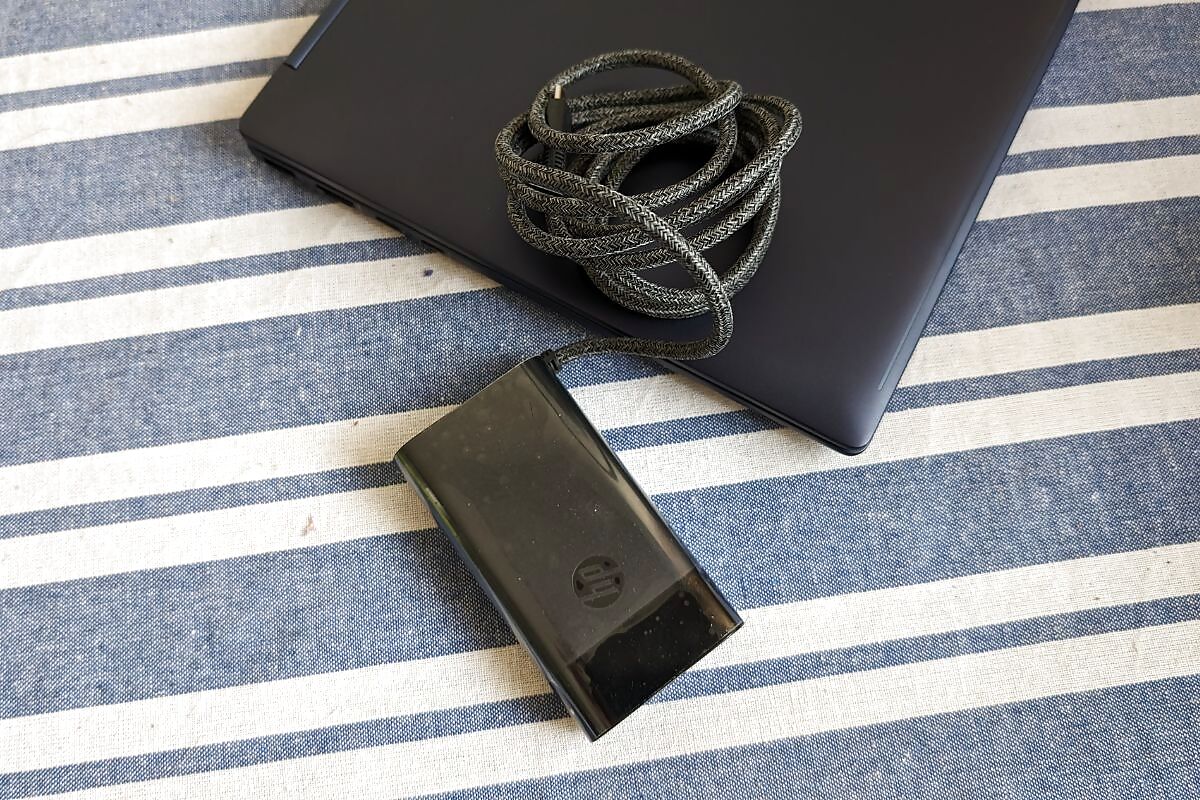
The blue shade looks pristine until you notice the smudges making it look less premium.

The material finishing of the body could have used some matte sprinkled over it but that is probably going to happen in the future models.
Flexible And Crisp Display
The Envy 14 features a crip touch display that supports a stylus which you get in the box. The 2.8K resolution OLED display gets edge-to-edge finish which gives you an immersive screen real estate. The 2-in-1 nature of the Envy 14 really comes through and that’s where we feel you get optimum value out of the money you spend on buying this system.
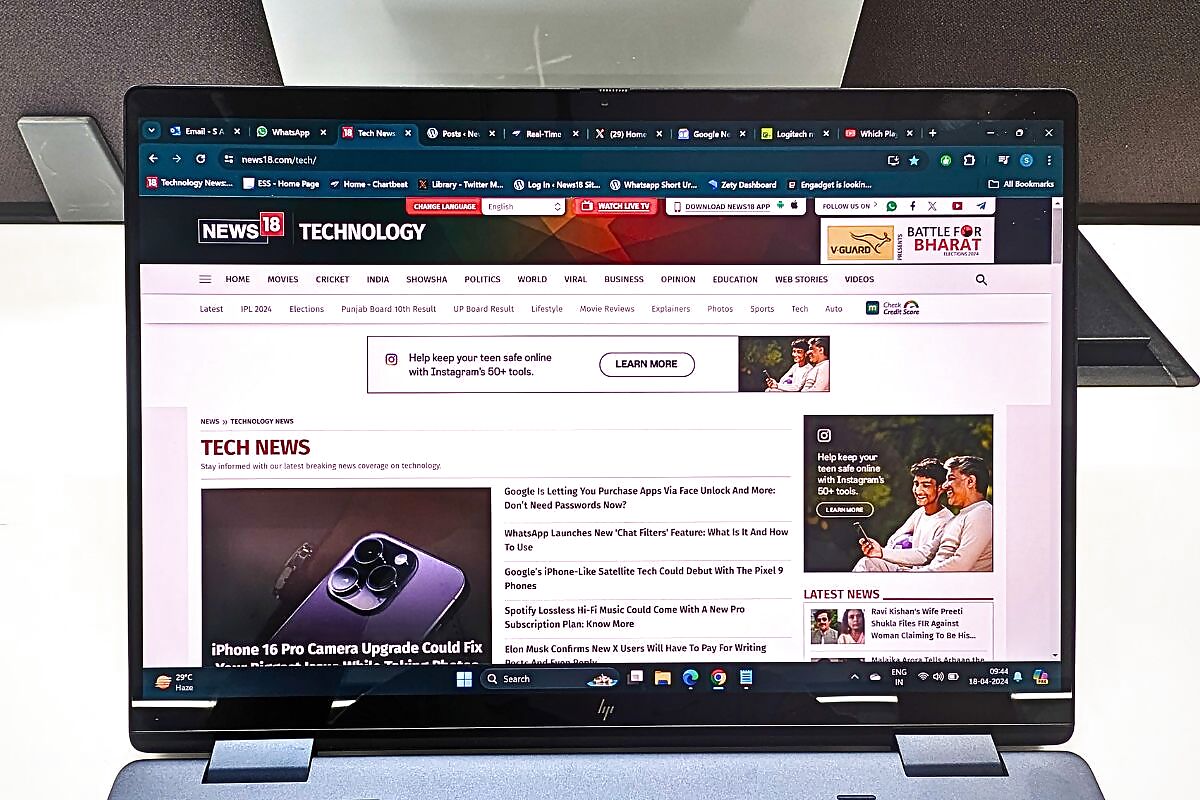
You pay over a lakh but you get the best of a notebook and a touch-enabled tablet running on Windows 11 out of the box. The colour gamut of the OLED panel is wide and you get vibrant colours that pop out on the screen if you are watching videos or just viewing images. The one gripe we have with these OLED panels is that they are reflective which means you need the light to fall on it at the right angle to avoid glare.
Hardware Courtesy AI and Copilot
HP is using the Intel Core Ultra processors and our test unit came with the Core Ultra 5 version with 16GB RAM. This is the base model in the Envy 14 2024 series which looks to satiate your needs for general performance gains and bring AI into the picture. This is also the first AI laptop in the market with a dedicated copilot button which replaces the Ctrl key next to the arrow buttons.
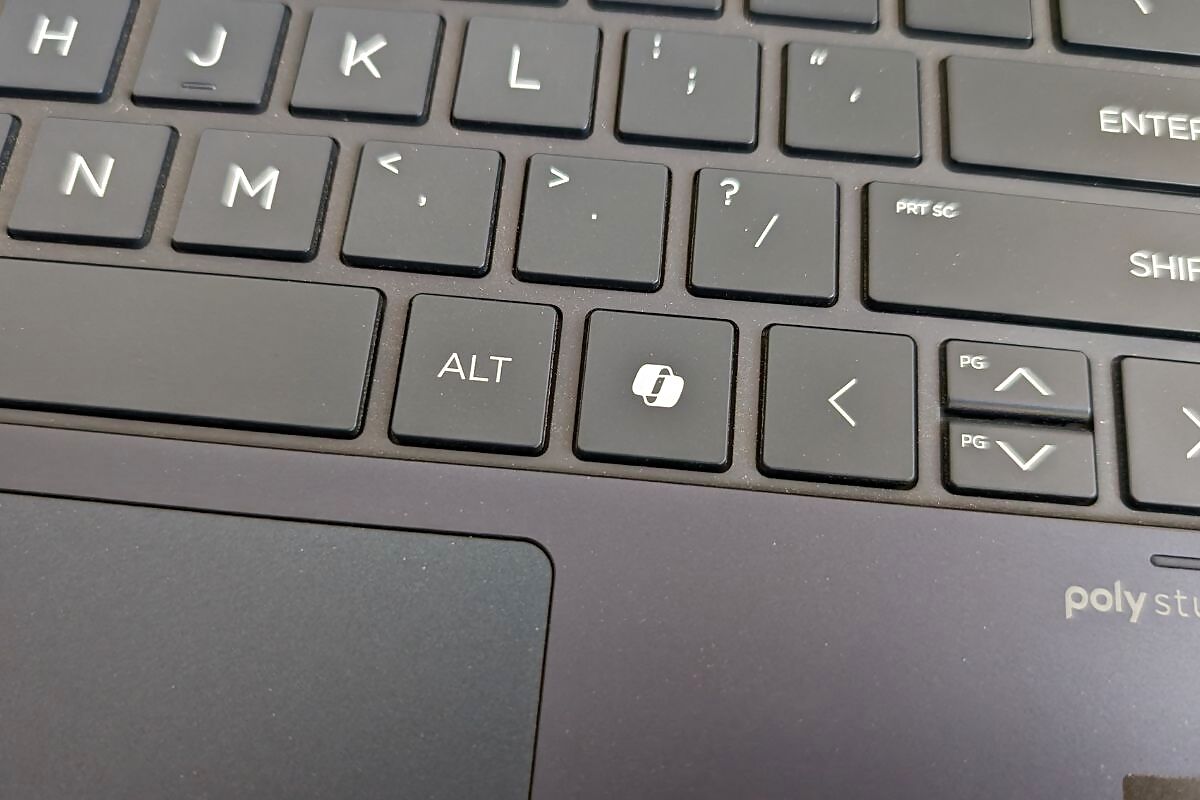
The tap of the key opens Copilot on the screen (as seen below) and you can throw all kinds of queries at the AI chatbot, including asking it to make an AI-generated image of the Van Gogh painting.

Besides the AI frenzy, HP needs more AI applications to really show what the Intel Core Ultra 5 can offer but having a future-ready machine will be appealing to a lot of consumers in the near future.
The performance in general has improved with the processor, especially with the focus on power management which you see when the battery life tests show the gains made using the new architecture. Having the NPU relieves a lot of pressure from the Intel GPU but even then you want to see more and we should be doing that once the apps are market-ready later this year.
The battery life on the Envy 14 keeps you running for over 6 hours on an average with heavy use that includes Chrome with 15+ tabs open, Microsoft Edge with 10+ tabs, editing of videos and photos online and heavy writing sessions. For the regular users, you can easily get around 8 to 10 hours which is more than enough for most people.
Ports Aplenty
HP Envy 14 is a 2-in-1 and a lightweight system but the company has not deprived you of the basic ports and some more. You have multiple USB-C ports, USB port, headphone jack, and HDMI.

You don’t need a hub to connect drives and other devices with the Envy 14 and that’s probably a good takeaway when you decide to spend big on a Windows machine.

















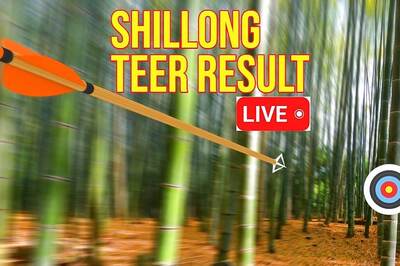
Comments
0 comment