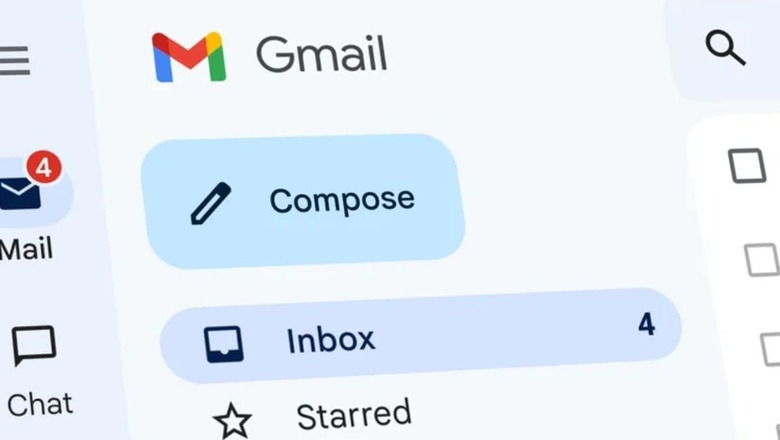
views
Google has been promising the easiest way to block spam mails for a while but the feature is finally here. That’s right, Gmail users now have a simple button to click that can let them unsubscribe to any spam mails that hits their inbox. Marketing mails can be a pain if you sign up for a service and Google has accepted these issues for which it now has a direct unsubscribe button. As per reports, the button will be available next to the name of the sender, and you just have to tap on it.
Gmail will then send a mail to the marketing company behind those spam mails and ask them to remove you off the list. The option to block these spam mails straight from the inbox is a definite upgrade. All this time, you had to either scroll down to the bottom of the mail and click on the attached tiny Unsubscribe button, or click on the three-dot menu to get the unsubscribe option.
The Gmail feature is only available on the iOS app for now and during the time of writing this story, we didn’t have it available on our devices. It is likely that Gmail will have a phased roll out for the feature to everyone. We still don’t know when Android users on Gmail will get the button but expect that to happen a few days or weeks after the official iOS release is out.
But Gmail is unlikely to limit the feature to mobile apps. Recently, it was reported that Gmail on desktop can automatically add an unsubscribe button to messages if it finds an unsubscribe link within the message.
All the users have to do is simply click the button to stop receiving unwanted emails. As you might be aware, Gmail has planned a massive overhaul of the spam mailing system which will come into effect from February 2024 and the button could be made official then for everyone.












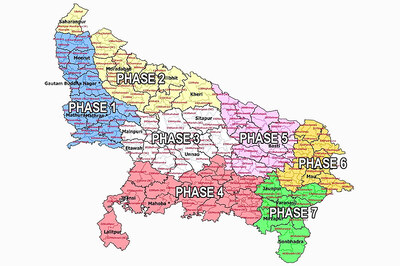




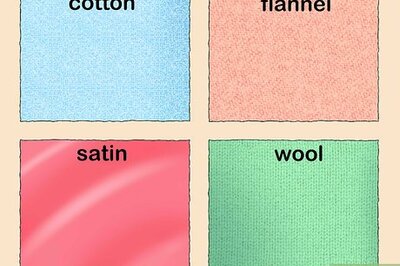

Comments
0 comment