
views
Google Photos users can now back up their photos and videos locally stored on phones from brands like OnePlus and Oppo. That’s right, the local Gallery app on OnePlus and Oppo phones allow you to sync the content with Google Photos account, which means all your media content is seamlessly available across devices linked with the same Google account.
The feature has been spotted by reliable tipster Mishaal Rahman this week, and we were independently able to verify the feature using a OnePlus phone. The integration seems to have made its way to ColorOS and OxygenOS software that you get with Oppo and OnePlus phones, respectively, in markets like India.
Google Photos Sync With Local Photos App: How It Works
If you have a OnePlus/Oppo phone, head over to the Photos app where the images clicked from the phone’s camera are locally stored. Click on the three-dot menu at the top-right and go to Settings. Now, you will notice the option Backup to Google Photos, tap on it to see the next step. Enable the backup toggle and the phone will let you backup the albums, manage storage or mobile data usage for backing up the photos.
Before that, the Photos app will ask your permission to let it sync with Google Photos. It will show you this message in a drop box, “Photos app will allow Google Photos to back up photos and videos on your device. Show and manage Google Photos, including your photos and videos, Google Photos backup settings, backup status of your photos and videos and Google backup account.”
Once you allow the Photos app the Google Photos access, the backup to your local gallery app will start right away. The Photos app also mentions that you can disable the backup option at any time from the settings in the app. For the photos sync feature to work, you need to have the latest OxygenOS 14 or ColorOS 14 version running on the respective phone models. The tipster also mentions the feature works if you have a Xiaomi/Redmi phone with MIUI version running on Android 14.
The feature will be helpful to millions of users who have wanted an easier way to sync their photos with Google Photos without needing a multiple loop process to make it happen. Having said that, the sync feature does have some limitations, which includes, the inability to back up albums and more importantly, limiting AI edit features that you get from the device itself.















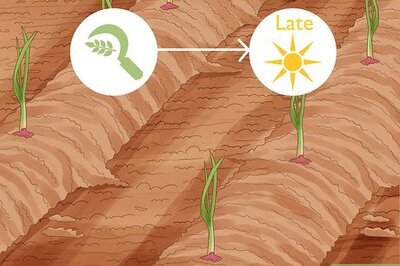
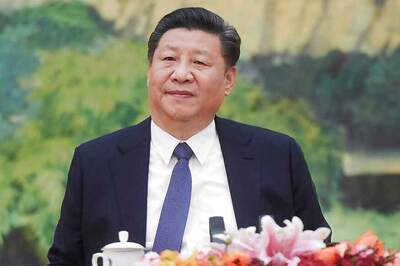

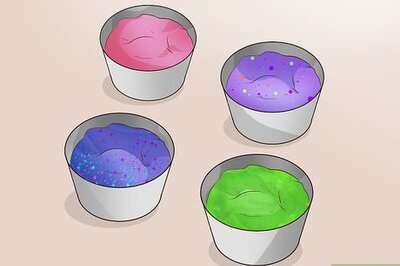

Comments
0 comment