
views
Google Maps has announced three updates for the iOS app that include widgets, in-built dark mode, and live location. In a blog post, Google says the new updates will be available this month, without specifying the exact rollout date. Starting with the Live Location feature, the feature will be available on the native iMessage. To use the feature, look for Google Maps symbol on the shortcut menu and share the location. The software giant explains that users? locations will be shared for one hour by default, with the option to extend up to three days. To end the share, tap the ?stop? button on the thumbnail.
Coming to the widget, the shortcut buttons will let users search on Google Maps or directly set location to Home and Work. Users can also look for restaurants and gas stations with the shortcut buttons on widgets. To install the Maps widget, make sure you have the latest version of the app downloaded from the App store. Following that, touch and hold an empty area until your apps jiggle > In the upper-left corner, tap the Add button > Search for and tap the Google Maps app > Swipe to select a widget, then tap Add Widget > Tap Done. Lastly, Google Maps will finally be compatible with iOS?s native dark mode. Until now, the apps background remained white despite turning on Dark mode from settings. To turn it on, head to your Settings, tap on the mode, then select ?On.?
Coming soon to Google Maps on iOS: access some of your favorite Google Maps features more conveniently with new widgets and location sharing in iMessage.Discover the newest features rolling out this month → https://t.co/PfaZ32adlp pic.twitter.com/rfzYis29Jb
— Google Maps (@googlemaps) August 3, 2021
Google has also listed some tips to improve iPhone users? app experience. Users can use the ?Save my parking location? tool to remember their parking spot when they head out. The feature works offline as well. Users can even use the Live View, Google Maps? AR-powered walking directions, to quickly navigate searched locations.
Read all the Latest News, Breaking News and Coronavirus News here.















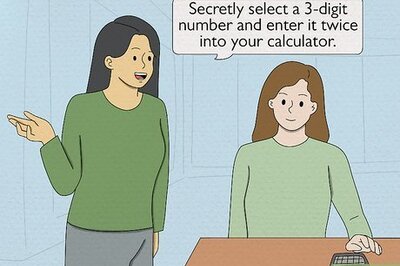


Comments
0 comment