
views
Google’s video calling app, Google Duo, has become the latest application to get a dark theme that works with Android 10’s system-wide setting. However, the dark mode on Duo for Android is reportedly activated with a server-side switch. So the feature may not be immediately visible even if users have the latest version of the app on their devices. And even sideloading the latest APK may not fulfil the purpose.
The dark mode on Google Duo turns the background into a dark grey colour, while the text becomes white and light grey. When activated, the dark theme gets applied on the main screen, contact list, and while in a call. This helps in reducing strain on human eyes while also making the app easier to use in low light conditions and saving battery. You can also change the theme manually within the app settings regardless of Android version if you prefer. However, there is also a way to set the theme manually, which means that it could work on older versions of Android as well.
For Android 10 users, the Google Duo app will follow the system-wide setting. However, users can also manually choose the options of Light, Dark, or System default from the app’s settings menu. So, users can activate the Dark theme even if they are on the older versions of Android. Google had recently started rolling out the dark theme for the popular Gmail app also for Android and iOS users. Before that, Google Fit, Google Play, Google Photos, Google Calendar and Files by Google were also given the dark mode option.











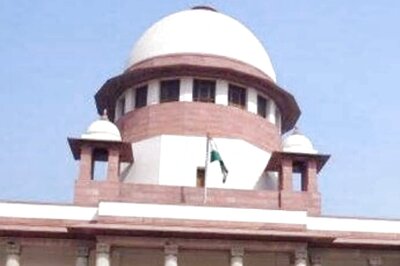



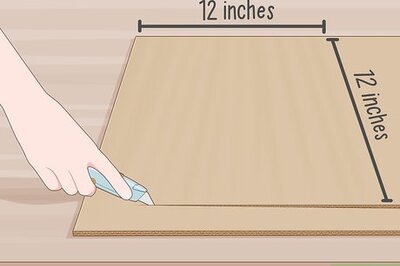


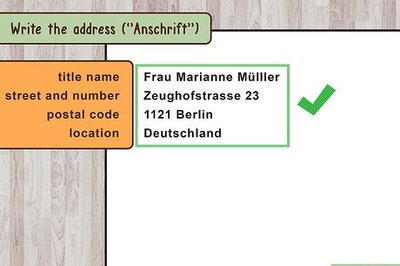

Comments
0 comment