
views
Google is making it easier to work with Microsoft Office files that are attached on emails received on Gmail. The company has added the ability for users to directly edit attached Microsoft Office files in Gmail, a feature already available for Google Docs or Sheets files attached in mails. Now, Google Workspace already offers compatibility with Office files from Word, PowerPoint, and Excel. Previously, documents had to be imported into Google Drive in order to edit or modify them, then be reattached to send them again. The new functionality makes things a lot more easier.
This new workflow streamlines the workflow on Gmail considerably as it allows users to open and edit an Office file using the Google Docs editor within Gmail. Further, the new editing function doesn’t convert Office files into a Google Docs format and preserves the original file format. Gmail also allows users to respond to the original email and include the updated file without first requiring to download and reattach it in the email. Apart from this, Google is also working to ensure that Office files work more smoothly in Google Docs with the company’s new Macro Converter add-on for Google Workspace (esrtwhile GSuite). The Macro Converter is designed to help users and organisations import their macros from Excel to Sheets more easily.
The Mountain View, California-based giant is also working to add better document orientation and image support to Google Docs, allowing users to view documents in both vertical and horizonal orientations.
Google has been adding a lot of new functionalities to its Workspace suite of professional and productivity apps. The company had also rebranded the GSuite to Google Workspace earlier this year, which also saw the company changing the logos for most of its apps and services.
Read all the Latest News, Breaking News and Coronavirus News here










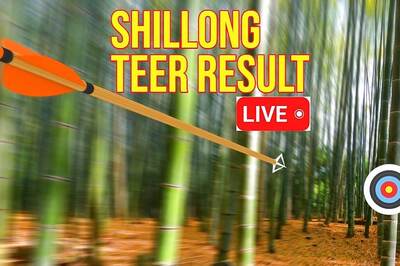






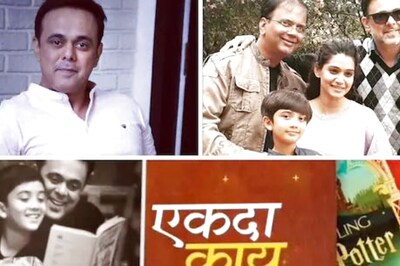

Comments
0 comment