
views
Sometimes you might not want to share your Instagram stories with all of your followers. Maybe you have privacy or security concerns, or you just don’t want certain people to see what you’re up to. Whatever the reason, there’s a way to do it.
Fortunately, Instagram gives you the ability to restrict who can see your stories—all inside the app itself. But don’t confuse this with the ‘Close Friends’ list, which is specifically designed for sharing posts and stories exclusively with your close friends and family. It’s a separate method that’s been around for a while, predating the Close Friends feature on Instagram.
Now, let us guide you through the process of restricting certain individuals from viewing your stories:
– Open Instagram and navigate to your profile page.
– Locate the hamburger menu in the top right corner and click on it.
– In the menu, select ‘Settings and privacy.’
– Find the ‘Who can see your content’ section and look for the ‘Hide story and live’ setting.
– Within this setting, identify the specific account you wish to restrict and check their account to hide all stories and lives from them. Notably, you can select multiple accounts at once.
This method allows you to filter out specific individuals from viewing your stories without the need to add a multitude of people to your Close Friends list, which, let’s be honest, can be a bit jarring for some people to see. That said, Instagram also gives you the option to mute accounts.
This can come handy if you are not willing to unfollow them, yet want to stop seeing content from thiner account making it to your feed. You can find this ‘What you see’ section in Instagram settings.
















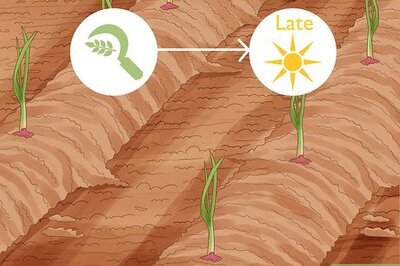
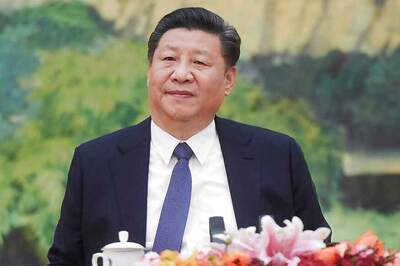


Comments
0 comment