
views
In June 2021, a research-based report was published in the journal Science Advances suggesting that India’s monsoon season is likely to get wetter and more dangerous, owing to the negative effects of global warming, the root cause of climate change. Submitted with evidence the research report that studied the monsoon rainfall pattern changes for over a million years found that the increases in carbon dioxide in the atmosphere have been followed by substantial increases in rainfall in the South Asian monsoon system.
In the words of Steven C Clemens, professor of Earth, Environmental and Planetary Sciences (Research) at Brown University, USA and the lead author of the study: “South Asian precipitation amount and extreme variability are predicted to increase due to thermodynamic effects of increased 21st-century greenhouse gases, accompanied by an increased supply of moisture from the southern hemisphere Indian Ocean. We reconstructed South Asian summer monsoon precipitation and runoff into the Bay of Bengal to assess the extent to which these factors also operated in the Pleistocene, a time of large-scale natural changes in carbon dioxide and ice volume. South Asian precipitation and runoff are strongly coherent with, and lag, atmospheric carbon dioxide changes at Earth’s orbital eccentricity, obliquity, and precession bands and are closely tied to cross-equatorial wind strength at the precession band. We find that the projected monsoon response to ongoing, rapid high-latitude ice melt and rising carbon dioxide levels is fully consistent with dynamics of the past 0.9 million years.”
Sans any access to a time machine, the researchers drilled core samples in the Bay of Bengal, a part of the Northern Indian Ocean, where the runoff from monsoon seasons drains away from the subcontinent. The core samples were 200 metres long and provided a rich record of monsoon rainfall. Wetter seasons put more fresh water into the Bay, reducing the salinity at the surface. The plankton that lives at the surface dies and sinks to the sediment below, layer after layer.
Working through the core samples, the scientists analysed the fossil shells of the plankton, measuring oxygen isotopes to determine the salinity of the water they lived in. The high rainfall and low salinity times arrived after periods of higher concentrations of atmospheric carbon dioxide, lower levels of global ice volume and subsequent increases in regional moisture-bearing winds. Now that human activity is boosting levels of atmospheric greenhouse gases, we can expect to see the same monsoon patterns emerge.
Google Plus Codes
Plus Codes are like street addresses for people or places that don’t have one. Instead of addresses with street names and numbers, Plus Codes are based on latitude and longitude and displayed as numbers and letters. With Plus Codes, people can receive deliveries, access emergency and social services, or just help other people find them.
In other words, Plus Codes are an easy way to represent a location anywhere on the planet. They are based on latitude and longitude and use a simple open-source algorithm to generate the Plus Codes. Plus Codes are much shorter and easier to use than traditional global coordinates. They help people without addresses to get addresses easily and also enable people to easily share their locations through simple codes that can be written down if needed.
Why Plus Codes?
Plus Codes technology is open source and free to create and use. They are much shorter than traditional global coordinates, so they’re easy to share. Plus Codes or Open Location Code (OLC) is a geocoding system for identifying any geographical area on Earth, even when a street address does not exist.
There are many different addressing code schemes, and each has its own benefits and drawbacks. Google created Plus Codes because they saw an opportunity to create addresses that would be easy to generate, easy to use, and easy to share, while also being open-source and globally applicable. In short, Google wanted to create a solution that was freely available to everyone, everywhere.
Plus Codes are
- Free and open source: There are no licensing fees and the technology is open source and free to use
- Accessible offline: You don’t need a network connection. Plus Codes can work well both online and offline
- Easy to use: They are much shorter than traditional global coordinates, so they are easy to share
- Short and simple: Plus Codes can easily be written down on signs, posters, and printed maps, making them useful for people with limited access to mobile devices or computers. This better enables the connection between the online and offline worlds
- Independent of borders: Plus Codes work in places that haven’t been mapped. They don’t need to use country codes, so they can also work well in disputed territories
- Identifiable: The “+” symbol in Plus Codes helps people and computers identify the codes, ensuring they will be recognised by applications such as Google Maps and Google Search
How much does it cost to use Plus Codes?
Plus Codes are free for anyone to use, forever.
How does this grid-based technology work?
Plus Codes are created using latitude and longitude coordinates. These are converted from two long and complicated numbers into a single, shorter code.
Grid visualisation
Plus Codes can be visualised using a grid. Each level in the grid corresponds to a pair of characters in a Plus Code. This grid can be used to build Plus Codes for a place or to get to a destination. The initial top-level grid lines are spaced at 20° intervals along longitude and latitude. Each row and column is then sequentially labelled with one of the 20 Plus Codes alphanumeric characters allowing every cell to be easily referenced (for example, 9C).
Zooming into an individual cell
Zooming into an individual cell, the cell is further divided into a 20×20 grid with each column and row being sequentially labelled with one of the 20 Plus Codes alphanumeric characters. This process is then repeated allowing for a zoomed-in Plus Code to be created. In our example, the cell reference 9C5M8QQ7+V8R is the Plus Code for that cell.
Why can’t I just use GPS coordinates?
GPS coordinates are long and complicated to remember or share. A precise latitude and longitude can be several decimal points long. In addition, people regularly confuse latitude and longitude. Plus Codes are a simpler code system, creating codes that are much shorter and easier to use than traditional global coordinates.
Why do people need to include the “+” sign? Can they just leave it out?
Plus Codes include a “+” so that they are easy to recognise, both for people and computers. The “+” sign is added after eight characters of the Plus Codes for full codes; it’s added after the first four characters for short Plus Codes. This also makes it possible to quickly see if any characters are missing from the start of a Plus Code and make the code easy to interpret.
How precise are Plus Codes?
Plus Codes represent an area. The number of characters after the “+” sign defines the size of the area. Two characters after the “+” sign define an area of less than 14×14 square meters (for example, 8QQ7+V8, Dublin), while three characters after the “+” sign define an area of less than 3×3 square meters (for example, 8QQ7+V8M, Dublin).
Do Plus Codes work on Google Maps?
Yes. If you have a Plus Codes, you can type it into Google Maps today and it will show you how to get to that location.
Do I need to download any new app to use Plus Codes?
No. You can use Plus Codes in Google Maps and Google Search app on your mobile device or computer right away, with no additional downloads necessary.
Do Plus Codes work on other platforms besides Google Maps?
Plus Codes are open source and free for other platforms to use. They are not proprietary to Google. Google expects to see more platforms and applications use Plus Codes in the future, since the more they are used, the better it is for everyone.
Do Plus Codes work in other languages?
Plus Codes are based on a set of 20 alphanumeric characters and are language-independent. The valid Plus Code characters are: {2, 3, 4, 5, 6, 7, 8, 9, C, F, G, H, J, M, P, Q, R, V, W, X}. Plus Codes are not based on words, are not case-sensitive, and they exclude vowels, easily confused characters.
Do I have to register a code for my home?
Plus Codes already exist for every place on the planet. You simply have to look up the correct Plus Codes for a location, and then you can share it with others. In some locations, formal addressing projects are taking place using Plus Codes, where the Plus Code address is recognised as your formal address by government authorities or local post offices.
Do I need Plus Codes if I already have a working address?
Plus Codes can also be valuable in places that have conventional addresses – for example, to identify different entrances to the same building, or an exact location on a long rural road. Plus Codes can also be used to share a temporary location, such as the site of a car accident so that emergency services teams can find the location quickly and help people.
What about addresses for dwellings in a building? How do Plus Codes account for floor numbers and apartment numbers?
Just as street addresses tell you where a building is located, Plus Codes also tell you where a building is located. Information such as floor numbers, apartment numbers, and door codes can be provided on other lines of the Plus Code address, just as with conventional addresses.
Will my Plus Codes ever change?
If you continue to stay at the same location, your Plus Codes will always remain the same and should never change as each Plus Code represents a specific persistent location.
If I move, can I take my Plus Codes with me?
No. Plus Codes are short references for a specific persistent location. Just as you don’t take your address with you when you move, you cannot have the same Plus Codes when you move. However, you can easily generate another Plus Code for your new location. The same applies even for a movement between two or more separate rooms on the same floor inside a building.
Can two people have the same Plus Code address?
A Plus Code is unique to a location. If there are multiple residences or residents at the same location, they can have the same Plus Code address, but multiple residences will also each have additional information such as a household number. This would be the same as a conventional address for an apartment building, where you’d use the street name as well as an apartment or floor number.
Will Plus Codes replace street addresses?
Street addresses work well where they exist. Where there are no street addresses, no streets at all, or only vague addressing, Plus Codes are a cheap and easy way to share locations or create addresses.
Plus Codes can also be valuable in places with street addresses. For example, they can be used to distinguish different entrances to the same building or to provide an exact location on a long rural road. Emergency services can use them to locate and navigate to the site of an accident. There are probably many other important ways that Plus Codes can be used.
Do I need to pay any licensing fees to use Plus Codes in my application?
Plus Codes technology is free to use and has been open-sourced under the Apache 2.0 license.
How can I remember my Plus Code?
Like traditional postcodes that conventional addresses usually have, Plus Codes are short enough that they are easy to remember, easy to write, and easily recognisable.
I have seen blue Plus Code Address boards, how do I get one of these?
When local government agencies or communities run addressing projects, they may attach an “address board,” or a sign with the Plus Code, to each property. This way there is no confusion as to the Plus Code address that is in use at the location. The physical board also creates a strong connection between the online and physical worlds. The blue-board format is increasingly being used and recognized as a Plus Code address.
What is the difference between a Global Plus Code and a short Local Plus Code?
Plus Codes can be written in both global and local forms. A full Plus Code is a “Global Code” such as 7MJCH93V+7F having 8 characters before the “+” sign, while a short Plus Code is a “Local Code” such as H93V+7F with the first 4 characters dropped.
The code H93V+7F appears in many places across the globe, just as “100 Main Street” may appear in many places across the globe. If you look up H93V+7F on Google Maps, you’ll see the location corresponding to H93V+7F that is nearest to your location.
Alternatively, you can use the short-form Local Plus Code together with a locality to find a specific location. For example, if you type “H93V+7F, Kolkata” into Google Maps, you’ll see the nearest location of this code to “Kolkata.” This is similar to looking up “100 Main Street, Dublin, Ireland” or “100 Main Street, Boston, USA.” You can think of the first four characters of a Plus Code as similar to the area code of a phone number.
How can I find the Plus Code of a home, business, or any other location?
You can use the Google Maps app on your phone. With location services turned on, you’ll see a blue dot at your current location. Check the map to verify that it’s in the right place. Then drop a pin by touching and holding the screen in the right place. Click the section at the bottom to see all details of the place and find the Plus Code. Alternatively, you can find your Plus Code using the map, the URL of which has been mentioned below.
https://plus.codes/maps
Alternatively, you can access the below-mentioned URL. Scroll down the page to get the “Find your code” option. Click on the same to get your Plus Code.
https://maps.google.com/pluscodes/
Find & share a location’s Plus Code
- On your Android phone or tablet, open Google Maps mobile webor the Google Maps app.
- Find the location where you want to get a Plus Code. To drop a Pin at the location, touch and hold the screen.
- At the bottom, tap the “Dropped pin” panel.
- Find the Plus Code beside the Plus Code logo. For example: JJXX+HR8, Seattle.
- To copy a location’s code, tap the Plus Code.
- To share the location, paste the Plus Code into your email or messaging app, just as you would do for a traditional address.
Find & share your current location’s Plus Code
- On your Android phone or tablet, open the Google Maps app.
- Tap the blue dot that shows your location.
- A blue screen will open with the Plus Code for your current location. For example: JJXX+HR8, Seattle.
- To copy a location’s code, tap the Plus Code.
- To share the location, paste the Plus Code into your email or messaging app, just as you would do for a traditional address.
If you’re offline, you might find a global Plus Code without a town or city name. Instead, an area code is added to the beginning of the Plus Code, like 9C5M8QQ7+V8.
Find a location with a Plus Code
To search for a location with a Plus Code:
- On your Android phone or tablet, open Google Maps mobile webor the Google Maps app.
- At the top, in the search box, enter the Plus Code.
- To search a town or city you’re not currently in:Enter a Plus Code with a town or city name. For example: JJXX+HR8, Seattle.
- To search a town or city you’re currently in:Enter only the 6- or 7-digit Plus Code. For example, if you’re in Seattle, you can directly search for JJXX+HR8.
How do I share my Plus Code location?
After you’ve identified your Plus Code on Google Maps (if you haven’t, you may refer to “How do I get a Plus Code?”), copy the Plus Code from the app and paste it into your messaging app to share it with your friends and family.
How can I use my Plus Code address?
If your service provider accepts Plus Codes, you can use your Plus Code to get mail deliveries, open a bank account, receive delivery services, and much more. Platforms and apps are increasingly accepting Plus Codes for their services.
How can I generate Plus Codes at scale?
If you have latitude and longitude coordinates, you can install the Plus Codes Google Sheets add-on which enables simple conversions between latitude, longitude and Plus Codes, and vice versa.
How Does Google Plus Code help during natural calamities, other emergencies?
When a severe natural calamity like a cyclone, flood or earthquake strikes, the mobile network becomes the first technological casualty, alongside the landline network and electricity, owing to the structural displacement of mobile towers, uprooting of trees and lamp posts, snapping of live wires, besides the building collapses, especially the dilapidated ones or those that are hit by heavy and big trees and iron lamp posts. Thus, the vital technological tools for establishing communications with the rescuing agencies and law enforcement agencies get dissipated and/or severely affected, depending on the intensity of the disaster caused by the natural calamities.
In this case, Google Plus Code could act as the only tool to locate the affected whose Plus Code can be accessed by the rescuing teams and/or law enforcement agencies.
Sea Surface Temperature
Sea Surface Temperature (SST) plays a pivotal role in the formation and increased frequencies of cyclones of Severe or Catastrophic nature. The drastic increase in the SST, which is currently reported to be around 31 Degrees Celsius, both over the Bay of Bengal and the Arabian Sea, even when it has been stated that it is the difference in the structure and magnitude of winds that keep the mean temperature of the top 50 m of the bay warmer than that of the Arabian Sea. We also know that the minimum SST required for the formation of a tropical cyclone is 27 Degrees Celsius or higher. Thus, in my humble appreciation, we can expect increased frequencies of Severe Cyclonic Storms to hit our coastal belts in particular.
These days, at least one member, if not more, belonging to the Below Poverty Line (BPL) family uses smartphones and is well versed in its operations, including the downloading of various apps. To download the Google Plus Code, one need not even download any app from the Google Play Store. The Google Plus Code can be downloaded from the following link that can be typed into the Google Chrome browser of the smartphones while the data network service is available: https://maps.google.com/pluscodes/
Once the page opens, scroll down and click on the “Find your code” option, highlighted in blue colour. The Google Maps page would open with the Google Plus Code. The Google Plus Code would be displayed at the bottom of the Google Maps page. There, one would find an up arrow on the left-hand side of the displayed Google Plus Code. Once that arrow is clicked, it would also provide one’s GPS coordinates (latitude and longitude).
One has to be at the place where one is supposed/scheduled to be at the time of the landfall of the cyclone during the Google Plus Code selection process. While none should attempt to move from a safe shelter at the time of cyclone, the individual or group of employees in an organisation or family members inside a residence, having downloaded the Google Plus Code well in advance and/or till such time the data network is available, can then share their respective codes with their known ones that are out of the cyclone’s footprint. They can be located in other states or countries. The individual, families, and employees should also share the structural condition of the building they would be in, whether it is in a dilapidated state or a strong structure. This information is of vital importance. The individual, families, and office employees can share a specified time (of cyclone’s landfall) post which their near and dear ones can try to connect with them via their mobile number/s.
The friends, families and relatives located outside the cyclone’s footprint can also monitor the cyclone’s progress and the most severely affected areas primarily via electronic media and social media, besides the updates uploaded on the websites of the Government’s disaster management and rescuing agencies like the NDRF, NDMA or the local law enforcement agencies, accessible through the internet.
If the individual, family, or employees concerned are located in gravely affected areas and/or located inside dilapidated buildings, then they must immediately get in touch with NDRF, NDMA or the local law enforcement agencies and share the Google Plus Codes of the individual, families, employees likely to be affected/trapped inside the debris. That will help all rescuing agencies to reach the individual, families, and employees likely to be affected by inundation owing to flood/trapped inside dilapidated buildings even in the absence of a basic mobile network.
The rescuing agencies and law enforcement agencies essentially will have to download the offline Google Maps as per their area of operations while the data connectivity exists. It should take around 200 MB of the smartphone’s internal storage space to cover the city of Kolkata and the adjacent areas under the jurisdiction of Kolkata and West Bengal police. Whatever internal storage is required for the offline Google Maps to be downloaded, that much of internal storage space should be left available in the concerned mobile handsets.
In view of Cyclone Mocha, under formation over the Bay of Bengal, the “hotbed” of tropical cyclones, is apprehended to strike West Bengal and Odisha on Friday, May 12, 2023. Thus, the learned leadership of Kolkata and West Bengal police and its concerned officers can download the offline Google Maps too. Similarly, the Odisha state police leadership and the various city/district police commissioners of Odisha police may download the offline Google Maps at the earliest.
The process is extremely easy. All that one needs to do is to:
- Open Google Maps when a data connection is available
- Click on the image icon located at the top right corner. This will lead to the opening of a drop-down menu.
- From the drop-down menu, one would require to find the “offline maps” option, generally the fifth option from the top. Click on it.
- Another screen will open which will advise one to “select your own map” with a download sign in blue on the left.
- One needs to click on the “select your own map” option.
- Once clicked, a map will open. With the use of two fingers, one can either zoom out to download an extended area or zoom in to reduce the area, as per the operational requirements.
- Once the required map area is selected, one can download the selected map by clicking the download option, available at the bottom right corner of the smartphone screen. We are through with the process of downloading the Google offline map.
- It needs to be remembered that the offline map is valid for one year from the date of download. Post the expiry date, one needs to update it.
- For locating an affected individual, one needs to first open the offline map (it can be given a name too) and then click on the circle located at the left bottom corner of the map that looks similar to a shooting target that is used in rifle, pistol shooting competitions to update its current location.
- Once the rescuing team’s current location is updated, they need to insert the Google Plus Code received through the wireless set in the search box located at the top of the offline Google map and click on the search option.
- It will immediately guide the rescue team to the location of the affected. The rescuing team must keep in mind to set the mode of conveyance to “vehicle” only in offline maps.
- The offline map’s voice guide mechanism will guide the rescue team with every turn and bends. The traffic load will not be visible on the offline map, which is insignificant too during natural calamities.
- As per the conditions prevailing, the rescue teams can decide on using boats, vehicles or helicopters.
- For a road distance within 25 kilometres, one may not type the first four characters of the Google Plus Code. For example: My Google Plus Code is 7mjcg848 +75. If a rescuing team nearby wants to locate my position, then they may exclude the first four characters which are 7mjc and instead insert only g848 + 75 on the search box of the offline Google map.
As is understandable, every minute, if not second, counts during such natural calamities to save the irreplaceable lives of our citizens and should be treated as golden moments like in the case of saving a patient of cardiac arrest or severe injury.
Google Plus Codes for Medical Emergency: If the ambulance driver and/or its associates are aware of the Google Plus Code of a critical patient, they can reach much faster and that would help extraordinarily in saving the life of the patient. Even in the absence of a basic mobile network.
Google Plus Code for individuals, especially women facing danger: If law enforcement agencies are aware of the Google Plus Code of the victim, they can rescue the victim much faster. Even in the absence of a basic mobile network.
Google Plus Code for Couriers: If the riders are aware of the Google Plus Codes of their clients, which may include ailing, lonely and aged citizens, awaiting delivery of life-saving medicines; those awaiting home delivery of food items, groceries and various other products. This would also help the riders manage their time effectively and in turn drastically reduce the chances of accidents to complete the target assigned, conveniently, not having to halt and ask or chat with the customers over headphones while riding bicycles or driving vehicles.
Arya Ghosh is a National Safety, Security, Aviation and Avionics Analyst. The views expressed in this article are those of the author and do not represent the stand of this publication.
Read all the Latest Opinions here











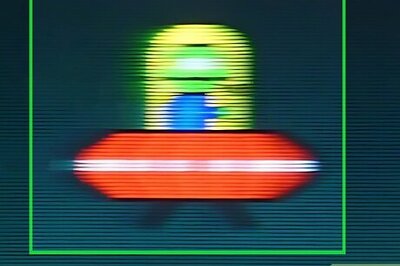




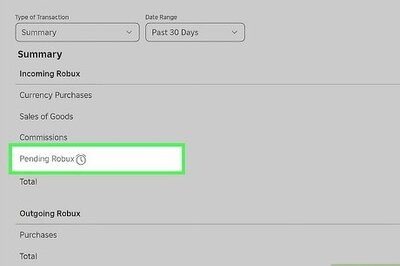
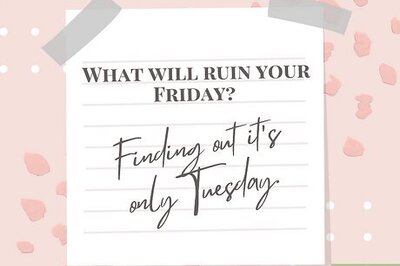
Comments
0 comment