
views
Taipei: Microsoft plans an update to its Windows 8 system to address some of the complaints and incorporate other feedback received since the radical makeover to the operating system came out in October.
Microsoft isn't saying yet when Windows 8.1 will come out, beyond later this year, although a test version is scheduled to be released June 26. It will be a free download for existing Windows 8 users.
Here are highlights of the planned changes:
- Windows 8.1 will let users launch the operating system in a desktop mode that resembles the setup found in older versions of Windows. Before, Windows 8 users were automatically taken to a full-page startup screen that displays applications in a mosaic of interactive tiles instead of static icons.
- Microsoft isn't restoring the traditional start button on the lower left side of the screen, as requested by many users, but it is restoring a logo in that spot and will let users add favourite applications, such as Word and Excel, to a horizontal tool bar while working in the desktop mode.
- Windows 8.1 will lean heavily on Microsoft's Bing search technology to simplify things. As with Windows 8, the search bar can be found by pulling out a menu from the right side of a display screen. Rather than requiring a user to search categories such as files or apps separately, Windows 8.1 will make it possible to find just about anything available on the computer or on the Web with a single, comprehensive search.
- The update will include a built-in connection with Microsoft's online storage system, SkyDrive, to back up photos, music and program files.
- Internet Explorer 11, the next generation of Microsoft's Web browser, will come with Windows 8.1.
- The new version will have a lock-up screen that will display a slideshow of a user's favourite pictures.
- Windows 8.1 will offer easier ways to move apps on the start screen and change the size of each app's on-screen tile.
- Although Windows 8 allowed people to run two apps side by side, people were limited in how they could configure the screen. Windows 8.1 will give users more options to determine how much of the screen each app takes while showing up to four different programs.
- The Outlook email app will come for free with a lightweight version of Windows, called Windows RT, designed for tablets such as Microsoft's Surface.











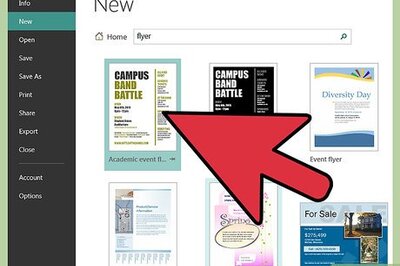




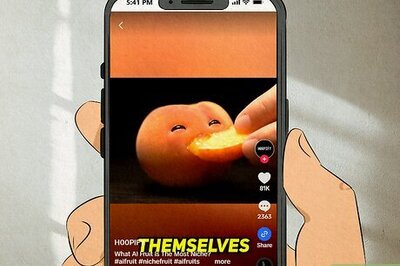

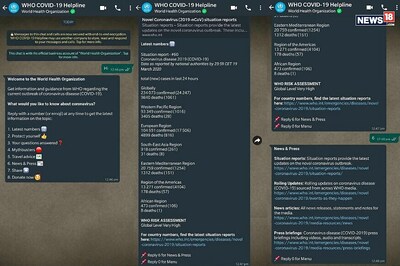

Comments
0 comment