
views
VTU BE BTech June-July Revaluation Exam Results 2017 have been declared by the Vishvesvaraya Technological University (VTU), Belagavi on its official website - vtu.ac.in.
Students of Bachelor of Education (B.E.) and Bachelor of Technology (B.Tech) Semester I, II, III & IV (CBCS) and Semester I, II, III, IV, V & VI (Non-CBCS) programmes, who had appeared for the revaluation exams in the month of June and July 2017 can refer to the instructions below and check their results online:
How to check VTU BE, BTech Revaluation Exam Result June-July 2017?
Step 1 – Visit the official website - vtu.ac.in
Step 2 – Click on Results given under the Examination section on the homepage
Step 3 – It will take you to http://results.vtu.ac.in/
Step 4 – Go to June/July 2017 corner:
For CBCS group, click on:
Click here for CBCS Revaluation Results
For Non-CBCS group, click on:
Click here for CBCS Revaluation Results
Step 5 – Enter your USN and submit
Step 6 – Download your result and take a printout for further reference
As per the official notification, the results of backlog subjects that were attended during June 2017 and for semester subjects of crash semester will be announced after completion of revaluation of May 2017 crash semester exams and will be published at a later date.
Candidates of crash semester exams who wish to obtain PDC without applying for the revaluation of VII and VIII semester exams in order to be able to apply for jobs or higher studies can approach the Registrar in the Evaluation department. They need to furnish the supported documents to obtain the PDC.










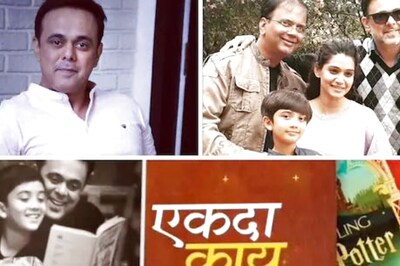

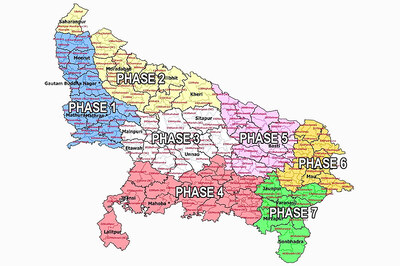



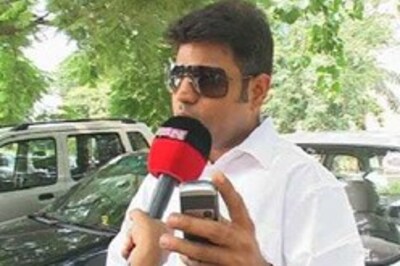

Comments
0 comment