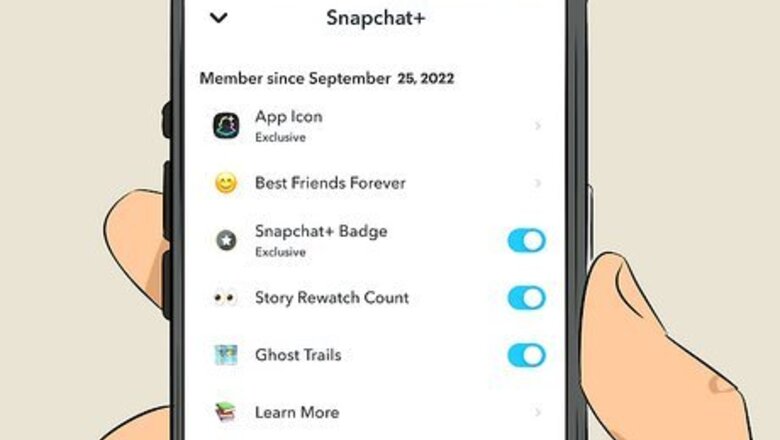
views
- Snapchat+ is a paid monthly subscription for the Snapchat app.
- With Snapchat+, you can access extra features such as custom app icons, "Best Friends Forever," Bitmoji backgrounds, and more.
- To sign up, tap your profile icon → "Snapchat+" → select "per month/year" → enter payment details. Restart the app to see the features.
What does Snapchat Plus do?

Snapchat+ is a paid subscription for exclusive features. If you're an avid Snapchat user and want to enhance your app experience, you may benefit from Snapchat+. Thankfully, Snapchat offers a 7-day free trial for you to try it out. Otherwise, the price is around $3.99 per month.
Snapchat Plus Features
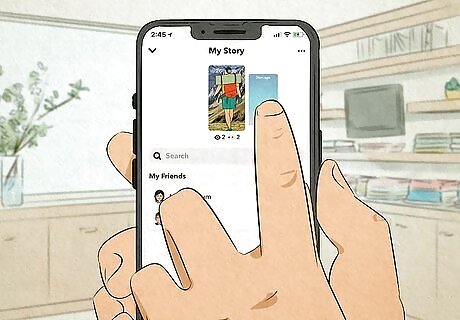
Story rewatch indicator. Have you ever wondered if a friend watched your story more than once? With Snapchat Plus, you'll always know when your stories are rewatched.
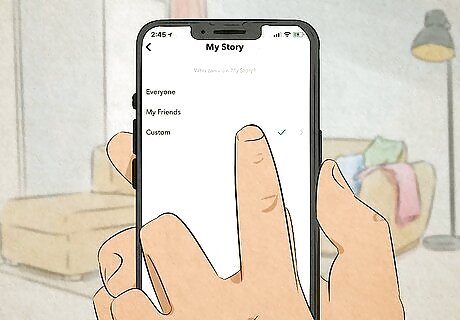
Custom story expiration times. Your Snapchat Stories don't have to disappear in 24 hours when you subscribe to Snapchat Plus. You can set a different timer for your stories, ranging from 1 hour to 1 week.

Story Boost. Boost your story once a week for more views and engagement. This subscriber-only feature ensures that a wider audience sees your stories.

Custom app icons and themes. Choose a unique app icon for the Snapchat app that fits your aesthetic. If customizing the look of the Snapchat app is important to you, this feature is definitely worth the upgrade.
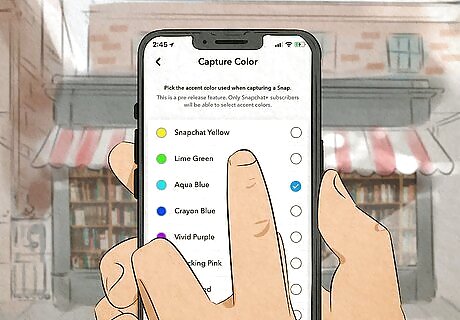
Custom camera color borders. If personalization is your thing, you'll also love changing the color of the recording border around your camera as you record Snaps.
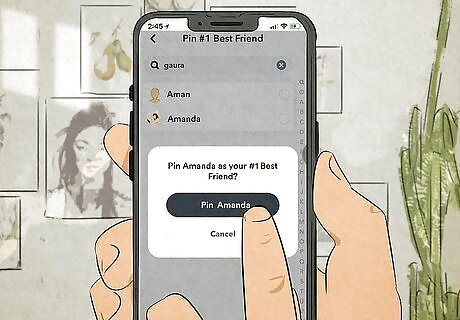
Pin a friend as your #1 BFF. With Snapchat Plus, you can pin a friend to the top of your chat window, even if they aren't your BFF on Snapchat.

Snapchat+ badge. You'll get an exclusive black star badge next to your name on your Snapchat profile when you subscribe.

Friend solar system. This cool feature showcases your eight closest friends as planets in a custom solar system. You'll see a gold ring around the profile photos of your top 8 friends, each with the text "Best Friends" or "Friends." When you tap the badge, you'll see which planet you are in your friend's solar system. The closer your planet is to them, the more you communicate on Snapchat.
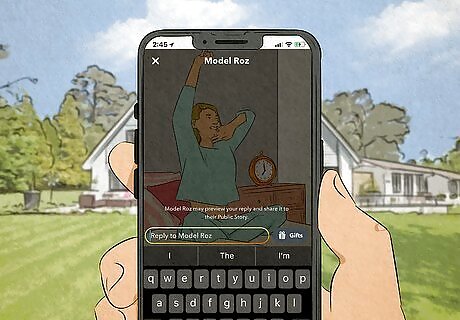
Priority story replies. If you want your Community Story replies to be more visible to creators, you'll definitely want Snapchat Plus. Subscribing to this plan ensures that you'll have a better chance of being seen and replied to when commenting on Community Stories.

Custom notification sounds. Set special notification sounds for friends and group chats. This cool feature makes it easy to know who contacted you without picking up your phone!
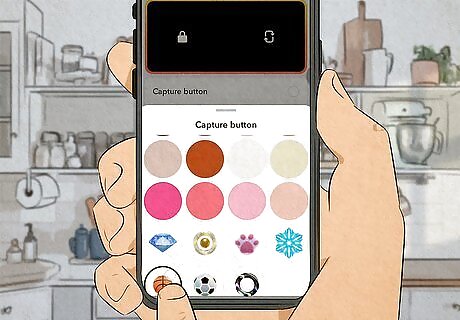
Custom capture buttons. As a subscriber, you can select a custom color and shape for your Snapchat recording/shutter button.
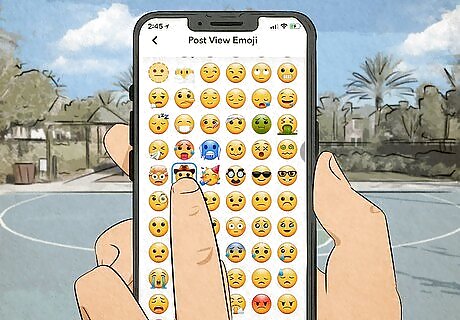
Post view emojis. Add a custom emoji next to your friends' names to show when they've opened your Snaps.

Friend Snapscore changes. As a subscriber, you can track how your friends' Snapscores change over time. Just tap their Snapscore to see if it has increased or decreased and how much.
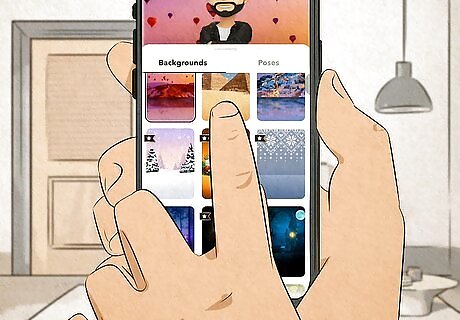
Bitmoji backgrounds. With Snapchat Plus, you'll have access to special custom backgrounds for your Bitmoji.
Subscribing to Snapchat Plus

Open the Snapchat app. This looks like a white ghost with a yellow background. Snapchat is available for iOS in the App Store and for Android in the Google Play Store. If you aren’t already logged in, tap Sign in to do so now, or sign up for a new account.
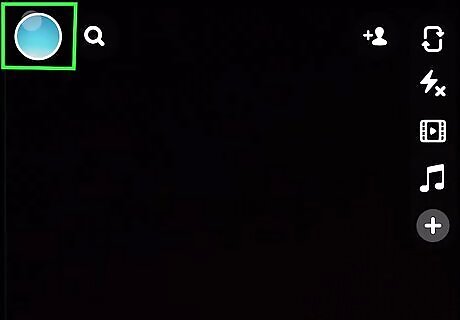
Tap your profile icon. This will be in the top-left corner.
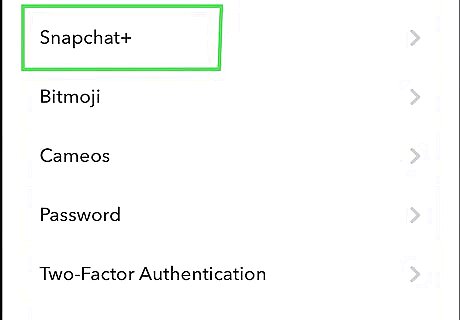
Tap Snapchat+. You can find this below your Snapcode.

Select payment frequency. You can pay per month or per year. You'll see the price for each listed.
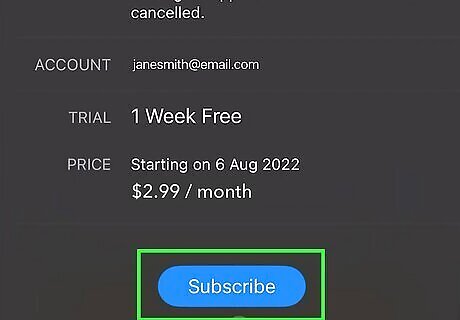
Tap Subscribe. You'll be prompted to enter your billing details. If you're using iOS, you can use Apple Pay. You'll be given a 7-day free trial after choosing a subscription. Afterward, you will be charged.

Restart the Snapchat app. Close the app, and then open it again. Your new Snapchat+ features will appear.




















Comments
0 comment