
views
- Download the Basic Rules for D&D 5e, which is free on the Wizards of the Coast website, or check out the full 5e Systems Reference Document (SRD).
- Use platforms like Roll20 and D&D Beyond, which can support your D&D games for free, providing map tools, character sheets, and rulesets.
- Find playable adventures on sites like DMsGuild.com, and use video or voice chat platforms like Discord and Zoom to host sessions (or meet in-person).
Free Online Play Tools

Roll20 Roll20 is an award-winning virtual tabletop platform that facilitates both in-person and remote D&D sessions! You don’t have to spend a single dollar to use it, and can still take advantage of its impressive suite of tools that’ll allow you to make characters, roll dice, set up battle maps, and run campaigns. It also supports video and voice chat! Roll20 also hosts official D&D content and rules—so even if you play entirely analog with pencils and paper, you can look up important information about your character’s class, weapons, spells, and more there. Want to learn how to use Roll20 but don’t know where to start? Check out the official Roll20 Crash Course!

D&D Beyond D&D Beyond is the official digital D&D source, powered by Wizards of the Coast (WOTC). It contains all of the 5e rules, races, classes, magic items, spells, and monsters. You won’t have access to all of the site’s content—but with a free account, you can still use everything included in the Basic Rules and create a character for your campaign. D&D Beyond is essentially designed to be a database for all the info about the game you could ever need in one place. Additionally, you can hit up the D&D Beyond forums to ask fellow players for advice or more information! The site also offers a handy New Player’s Guide and has Encounters of the Week you can use for free.

DungeonFog DungeonFog is an online map-making tool that lets you create and download battle maps for free. If you don’t like the assets available in Roll20 (or want to use a different map-making platform), you can simply create them in DungeonFog and upload them to your Roll20 campaign to set up a digital battlefield and combat encounter for players. With a free account, you can make up to 12 maps and access the site’s public library of battle maps, too. You’ll need a premium account to unlock all of the site’s features, but if you’re a beginner, the free version of the site should be more than enough!

DMs Guild Most official D&D adventures must be bought before you can read (and use) them, but that’s not the case for some content on DMsGuild, which is a site and online platform for purchasing and downloading adventures (as well as homebrewed rulesets, character options, and more) for all editions of D&D. While you won’t be able to get official adventures for free there, you’ll find plenty of homebrew adventures written by fans of the game and seasoned DMs. Anything marked as “Free” or “Pay What You Want” costs nothing to download on DMsGuild! Every adventure you purchase can also be saved to your free DMsGuild account, so you can re-download them whenever you need to. Similarly, you’ll find some free content on DriveThruRPG.com, another online RPG store.
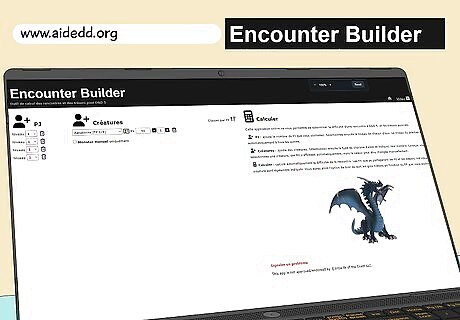
Encounter Builder Do you need to set up battles for a D&D session, but you’re struggling to ensure the encounter is properly balanced? [1] has a free encounter builder that lets you enter the levels of each party member, and balance that against the CR (challenge rating) of the enemies you want them to fight. With an encounter builder, you can essentially determine if a fight is too difficult or too easy (or just right) for a group of players based on their current levels. Thus, encounter builders are a crucial part of designing combat encounters if you don’t have a pre-written adventure to work off of. D&D Beyond also has an encounter builder that players with an account can use.

Discord or Zoom If you’re playing remotely (with people who aren’t in the same room as you), you’ll also need a way to talk to one another—and that’s where Discord and Zoom come in. It’s totally free to make an account with both platforms, and you can launch voice chats and video calls with groups of players. Discord: All you have to do is download and install Discord, either for mobile or desktop. Then, you can set up a private channel for you and your fellow players, where you can host voice and video calls. Zoom: While there are paid versions of Zoom, you can set up a free account and host video meetings with up to 100 attendees (which is far more than enough for a D&D session).
Playing Pencil and Paper D&D
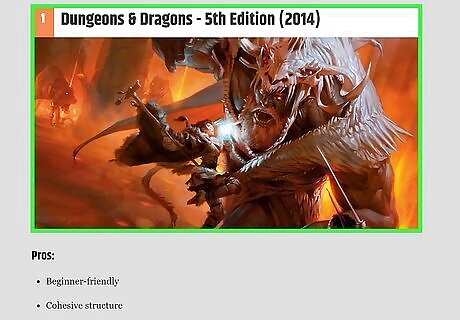
Download the Basic Rules for 5th edition (or your preferred edition). Even if you plan to play an in-person game with no digital RPG tools, you’ll still need to go online to download the current edition of D&D (5th edition) for free from Wizards of the Coast. It’s also the most popular edition of D&D—though if you’d rather play an earlier edition, you’ll need to find those basic rules instead. You can find a PDF of the 5th edition Basic Rules here.
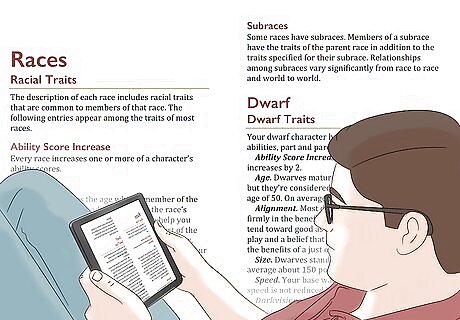
Use the 5th edition Systems Reference Document (SRD), alternatively. While you can absolutely play D&D using the Basic Rules, it has limited playable races, classes, spells, and weapons. Conversely, the 5th edition SRD is an open-source compendium of D&D intellectual property containing the basic rules as well as expanded options for classes, races, and more. Be advised: The SRD is not comprehensive and lacks information on subjects like character generation and famous monsters such as the Beholder for all editions. If you don’t want to use the PDF version of the SRD (which is linked above), you can also find hyperlinked versions online, such as: 5esrd.com dnd5e.info 5thsrd.org Furthermore, if you’d rather play a different edition of D&D, simply use those SRDs. For example: You can find the 3.5e SRD here. Download the 4e SRD here.
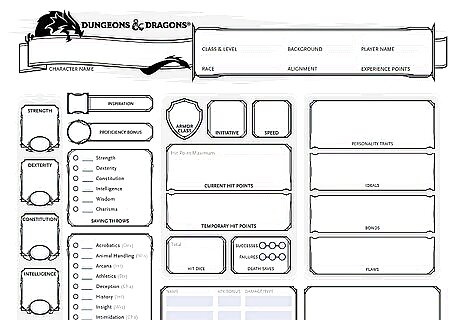
Download and print a physical character sheet. If you’re planning to be a player, you’ll need to create a character for the game—but before you do that, you’ll need a character sheet to write on. Character sheets allow you to track your character’s ability scores, hit points, class features, spells, and other important traits, so be sure to download and print one. You can find blank printable character sheets for 5e (as well as pre-made character sheets) here. If you are the DM (Dungeon Master), try to assist each player with their character sheets, if needed. Some may be unfamiliar with the process of creating or selecting a character.

Choose a digital dice-rolling program. Dice are the only material that is required of all players. If you don’t already have a dice set, you’ll need to use digital dice to avoid paying for a set. Luckily, plenty of online dice tools are available, including sites like Rolladie.net, Master the Dungeon, and Aidedd.org. You could even type a phrase like “roll 4d6” into Google, and it’ll roll the dice for you! Virtual tabletops like Roll20 and D&D Beyond also have a built-in dice roller; your DM will likely instruct you on how to use it if you ask. Remember: rolls using character-specific abilities such as skills or spells may require you to check your character sheet in order to add the correct value to your rolls.
Starting the Game (In-Person and Online)
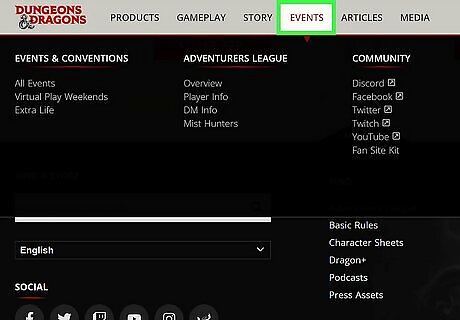
Find an online campaign if you don’t already have a group. You can use sites like Roll20, Discord, and Start Playing to find upcoming games or campaigns looking for new people to join. Remember to filter for the correct edition of D&D, or else you may accidentally join a game running on a different edition than you meant to. Depending on the campaign, you may be able to join the game immediately, or you may need to apply for the game. Try looking for games that explicitly "welcome new players" if you're not used to D&D yet (and mention you’re a new player in the application or after you've joined the game). Want to with a pencil and paper? Then it’s time to find a group to meet with in person. Ask friends, family, or even work acquaintances if they want to play! So long as someone can be the DM, you’re good to go.
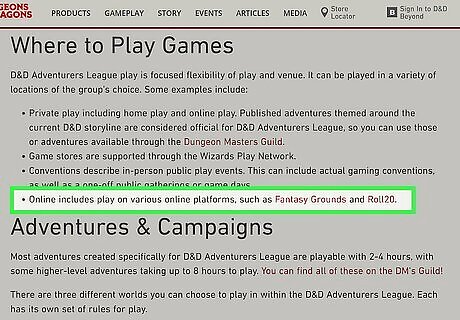
Decide on a platform to host your game if you play online. Once you’ve joined a group, you’ll need to check what the DM uses to host the game. They may host D&D games using a virtual tabletop such as Roll20 or Foundry, a voice chat service on Discord, or a combination of a virtual tabletop and a voice chat service (like Roll20 and Discord) to run the game.
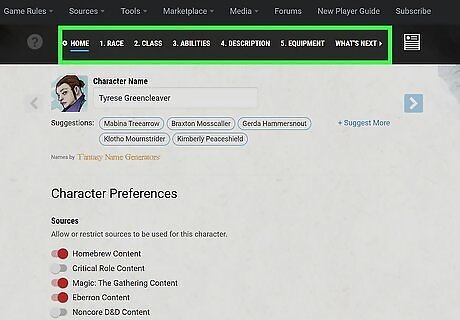
Pick a free adventure to play or create one yourself. Adventures are what make your game interesting! And while designing your own campaign storyline could be difficult at first, it can also be the most enjoyable part of the process. You’ll get to choose what characters to include, use any pre-made D&D setting you want, or make up your own mythology. However, if you need help, you can always find free adventures for all levels online on DMsGuild or DriveThruRPG. For example: The Secrets of Skyhorn Lighthouse Moon Over Greymoor A Night of Masks and Monsters The Barber of Silverymoon Six Faces of Death Additionally, a couple of official starter adventures are free on D&D Beyond for anyone who makes an account: Lost Mines of Phandelver, Prisoner 13, and Frozen Sick. Want a place to make your own campaigns? Try using the online Homebewery program, which is 100% free.
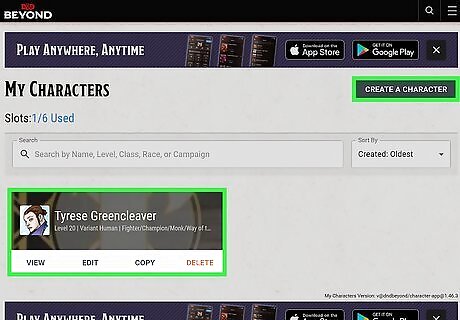
Create or select a character to play as. Depending on the campaign, your DM will have you create a character or select a pre-made one. Check the character creation rules in the Basic Rules or the SRD to better understand the creation process (and ask your DM for help, if necessary). Ultimately, creating a character you feel excited about is important—so don’t stress too much about which race, class, and subclass to choose. In some cases, your DM may create a character for you to play instead or have you choose from a list of already-made character sheets. Whether you create your own character or choose a pre-made one usually depends on your DM’s style—but if you have a preference, don’t be afraid to voice it.
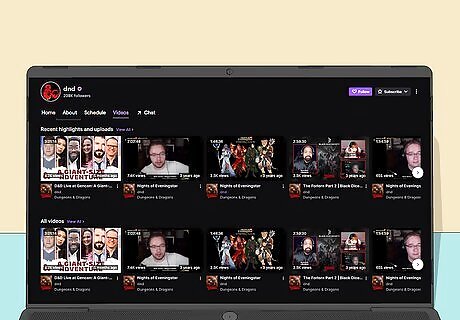
Watch live-play games and how-to videos to learn about the game. Official digital versions of D&D books are still paid products and can get expensive. Thankfully, the basics are available for free—especially when it comes to watching instructional videos and live-play games on YouTube and Twitch. You can get a solid sense of how the game is played before starting a single session! For example, you can check the D&D Twitch channel and D&D YouTube channel as well as the D&D category on Twitch for shows. You can also visit the Basics of Play article on the Wizards of the Coast website, which will give you a basic idea of how the game works.

Schedule sessions with the other players and start playing! If you join an already-existing game, check the schedule to know when sessions begin (so you start at the right time). Depending on the campaign, you may start the game immediately after everyone's characters are created or on another day when the first real session starts. If you’re scheduling with a new group, pick a time you can all agree on. Don’t settle for a time when you know you’ll be exhausted, unavailable, or unprepared for the game. If the set schedule doesn’t work for you, it might be best to find a new group with a schedule that’ll be a better fit. Once you start playing, remember that D&D is a complex game. It takes some getting used to! Encourage everyone to read the core materials and watch a few tutorials first. Stick with it and prepare beforehand—you’ll be a seasoned player in a super fun campaign in no time!
Playing the D&D MMO

Download the Dungeons & Dragons Online MMO. To start playing the MMO (massively multi-player online), head over to the DDO (Dungeons & Dragons Online) website and select “Download the game.” It’s free to play and doesn’t require a monthly subscription—so you don’t need to worry about spending a single cent while enjoying D&D in MMO form.

Create a free account and install the game. The only prerequisite to playing DDO is creating an account using a working email address on the DDO website. Once you’ve made your account, install the game on your computer. Just make sure your computer meets the minimum requirements to play! You can check here.




















Comments
0 comment