
views
- You can mute tabs by default in Chrome now, but go to "chrome://flags." to change that behavior.
- To mute a tab, right-click on it and select "Mute site" and you'll no longer hear sound from that tab including future visits to that site.
- To unmute a tab, right-click on it and select "Unmute site."
Enabling Mute

Launch Google Chrome. Look for Google Chrome on your computer and open it. The web browser will load.
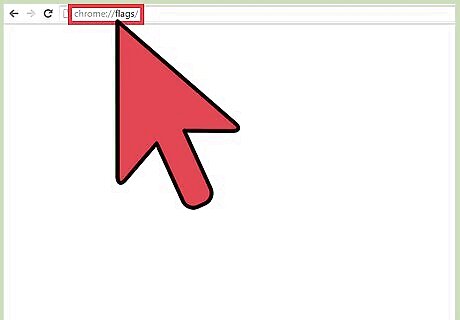
Go to Flags. The tab muting function is an experimental one, and you can’t easily access it from the browser’s settings. Enter “chrome://flags/” on the address bar to access these experimental features in Google Chrome.
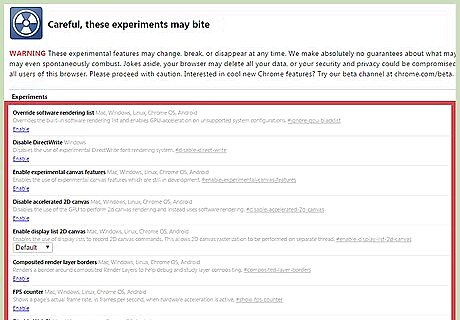
View the experimental features. There are a lot of experimental functions listed on this page. Since these are experimental, Google doesn’t guarantee that these will work. By default, all of them are disabled. Scroll through the page to see what’s available.
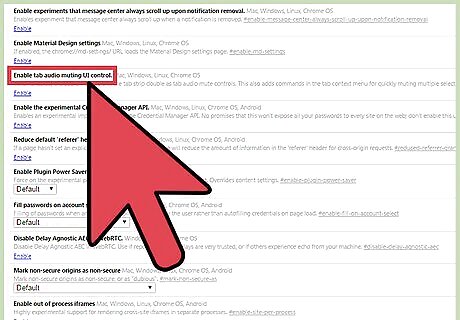
Search for the muting function. Search for the “Enable tab audio muting UI control” flag from the list of experiments. This flag controls the audio indicators and controls for the tabs in Google Chrome. This function is available in Windows, Mac, Linux, and Chrome OS. You can press Ctrl+F to search for text on the page.
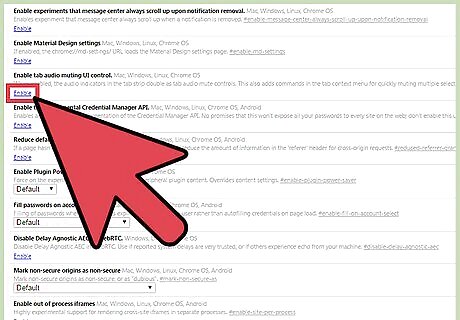
Enable muting function. Once you find the option, click the Enable link right below the experiment.
Relaunch Google Chrome. Google Chrome needs to be restarted in order for the muting function to take effect, so click the “Relaunch Now” button at the bottom of the page. All of your opened tabs will be reopened when Chrome relaunches.
Muting and Unmuting

Visit a website with audio playing. Upon relaunch, you might not notice anything different with your browser. Most websites don’t play audio, so the tabs will remain as they are. You will notice the change only when you visit a webpage playing audio. An easy website to test the feature out on is YouTube.
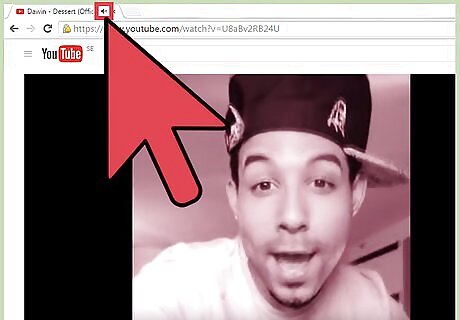
Notice the audio indicator. Once YouTube loads, you will immediately see the audio indicator on the tab. This indicator only appears on the websites playing audio.
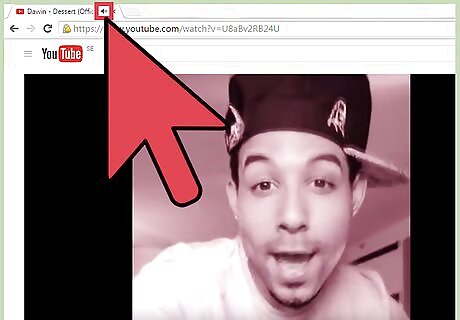
Mute the tab. Click the audio indicator on the tab to mute the website. You will see a muted audio indicator on the tab and the audio playing in the tab will be muted.
Unmute the tab. Click the muted audio indicator again to unmute the website. The audio from the tab will begin playing again.










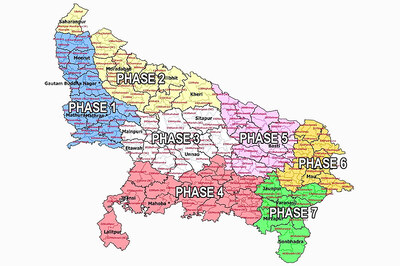








Comments
0 comment