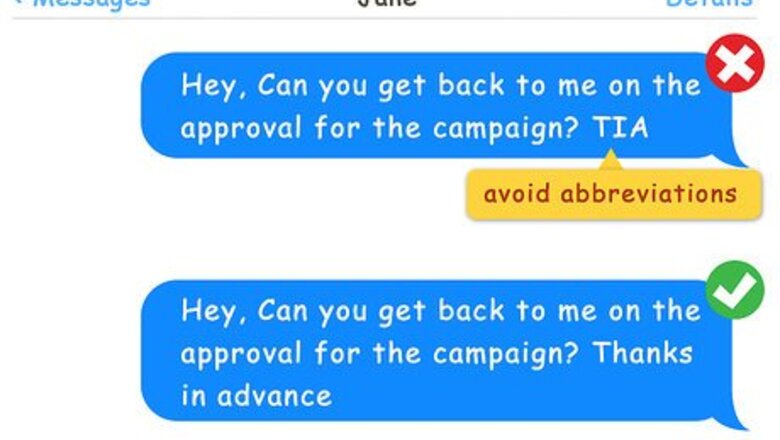
views
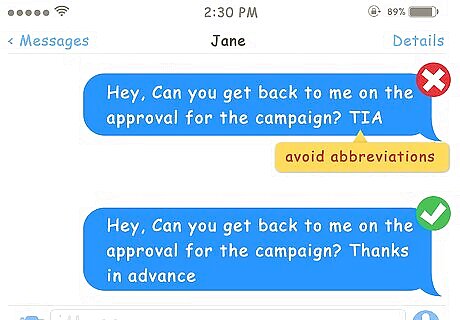
Avoid abbreviations. When you send a single SMS, you only have 160 characters to convey your message. That’s probably the reason that most people use abbreviations. There are a few issues with this: Abbreviations look casual and are not businesslike Some colleagues (especially if they’re much older) may not understand the abbreviations Some abbreviations may not cross cultural boundaries, which is an issue if you’re working with a multilingual team On the same subject, some abbreviations are a definite no-no. If you wouldn’t say WTF in full in a business conversation, don’t put it in a business text message. In most cases, it’s just as easy to type out the entire word, particularly if you’re using a mobile keyboard with a good autocomplete function.
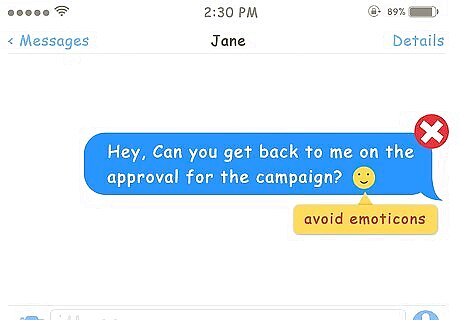
Avoid emoticons. The second rule of business texting etiquette is to avoid emoticons, which are very, very casual. Sure, they can help to soften the tone of a text message (more on that in a while), but they’re not businesslike and people won’t take you seriously if you use them. Unless you’re working with a group of people who are all in their teens, stick to plain old words
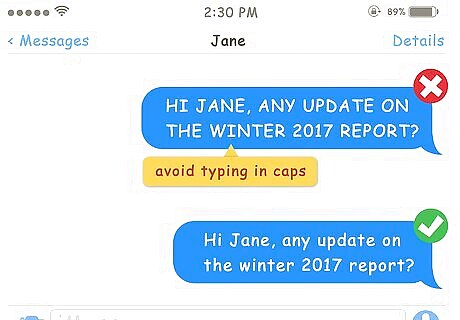
Watch your tone. The trouble with typed messages is that it’s hard to convey tone. It’s even harder with business texting, where it’s easy to sound curt. Take some time to craft your message so you say what you need to say without offending the recipient. While you’re at it, avoid typing in all caps. As in email and social messaging, this is perceived as shouting and will only annoy the recipients. Just as you wouldn’t shout at business contacts face to face, don’t do it by text.

Check your language. When composing text messages for business, watch your spelling, grammar and punctuation. Misspelled words and poor punctuation create a bad impression. Proofread your message to eliminate errors before you hit send. Pay particular attention to autocorrect and autocomplete fails. Pay attention to what you’re typing and make sure any correction actually says what you meant to say. Similarly, if you’re texting by voice, check the message before sending, as there’s no guarantee it will actually be correct. The bottom line? Always strive for error-free business communication, whether you’re writing a letter, an email – or a text message.

Check the recipient. Those autocorrect functions on your phone are great, but can lead to confusion if contacts have similar names. Check that your message is going to the right person or people before you send it. That way you won’t waste your time or accidentally send inside information to the wrong person.
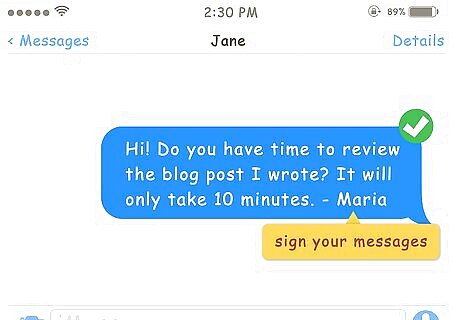
Sign your messages. In a business texting situation, you can’t be sure that the recipient has your contact details. If they don’t know who you are, they might ignore the message. So add your name or initials at the end of the message to make it clear who the sender is.

Get permission. Only 4% of business professionals prefer text over other forms of communication, so make sure it’s OK to send business texts to your contacts. Just ask for permission and send only to those who are happy to use texts for business communication. (Hint: if you send contacts texts and they respond by email, then that’s a sign that they don’t like texting for business, so stop texting them.) This also applies to group texts. Group messaging can quickly get noisy and annoying, so make sure you have permission to add people to a contact group BEFORE you send the first text. This guide to group texting on Huffington Post has some other useful guidelines.
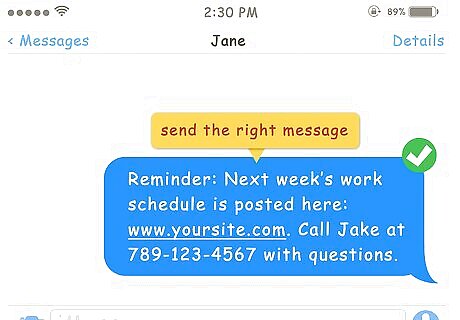
Send the right messages. As much as we love texting, it’s not always the right way to convey information. For business especially, use the most appropriate method of communication. If a particular issue requires an email, then send an email, which will give you a permanent record of your interaction. And if it’s better to make a phone call, then make the call. There are also some types of message you shouldn’t send by text. You wouldn’t break up with your partner by text so don’t do the same in business. Business Insider suggests that you avoid using text messages to change meeting times or venues. Those changes are easy to miss, particularly when some colleagues don’t check their phones often. That said, there are times when a text message is the perfect form of communication. If there’s an emergency and that’s the best way to reach people, then send a text.
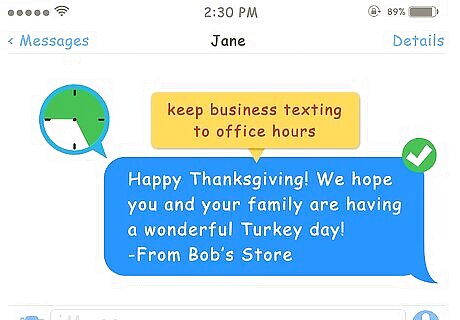
Get mail at the right time. Ever had a work email when you were in the middle of enjoying your evening or weekend? Did it throw you off balance? If you answered Yes, you’re not alone. That’s why it’s important to keep business texting to office hours. That won’t help your business relationship.
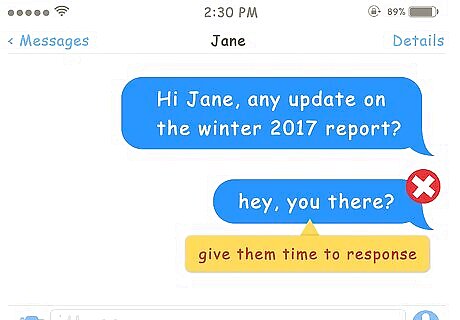
Send a text message only once. When you’ve sent a text, don’t keep resending it if the person doesn’t respond immediately. It just means that that person hasn’t checked their phone. That will happen, and it’s another reason to avoid changing meeting times by text. Give the recipient enough time to pick up the message before you start worrying. And if this happens regularly, see rule 7: maybe texting isn’t the right communication method for this particular colleague.

Don’t text during meetings. Don’t text when you’re supposed to be paying attention to what’s going on in the room. Whether you’re in a meeting, discussing business face to face or watching a presentation, hunching over your phone to send a surreptitious text message is just plain rude. You would be offended if people did it while you were presenting, so don’t do it to anyone else.
Develop emergency measures. Sometimes you need to check your messages – life happens, right? In that case, let people know if there’s an emergency which requires you to check your phone during a business occasion. Advance warning usually smoothes out any ruffled feathers and stops people being surprised by the loud vibration of your phone.










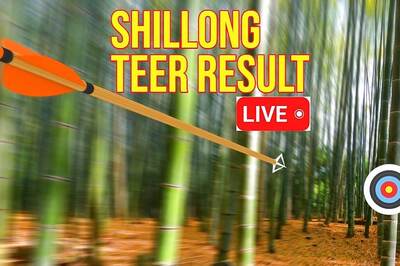






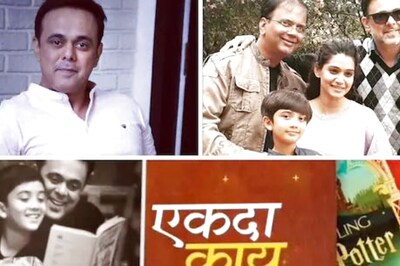

Comments
0 comment