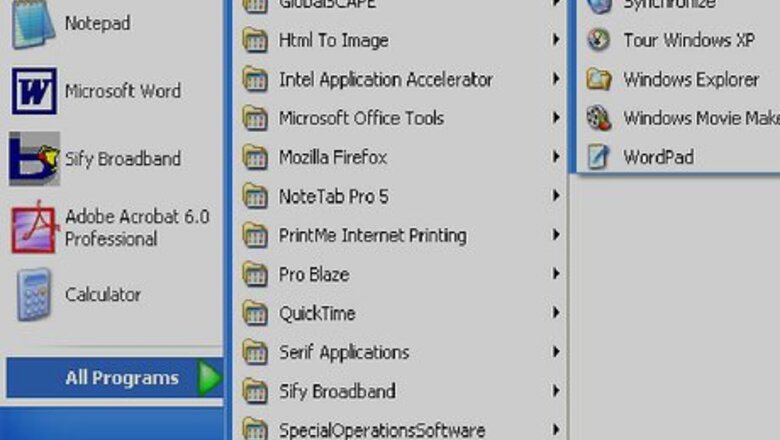
185
views
views
This is a great way to "turn back the sands of time" if you make a mistake on your desktop or a more permanent change.
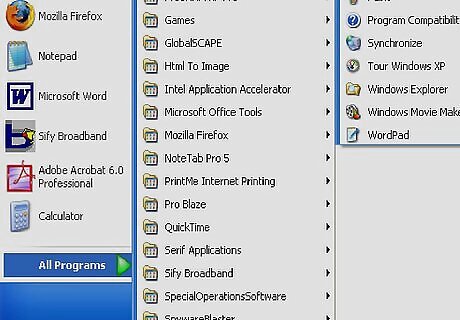
Click on your "start" button.
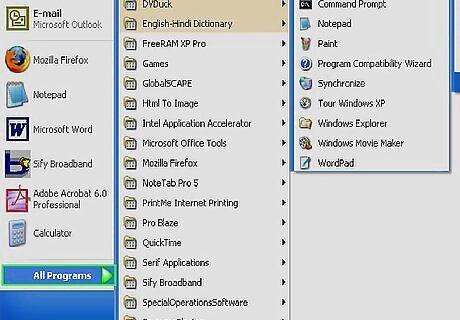
Go to "All Programs."
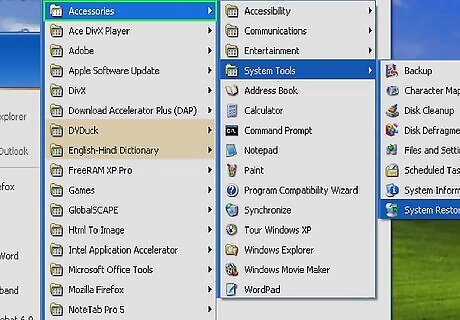
Go to "Accessories."
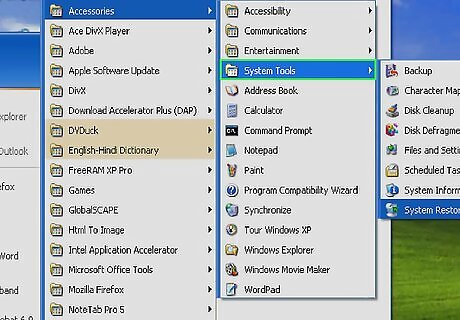
Then to "System Tools."
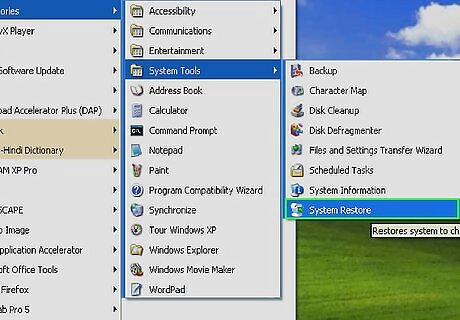
Then to "System Restore."
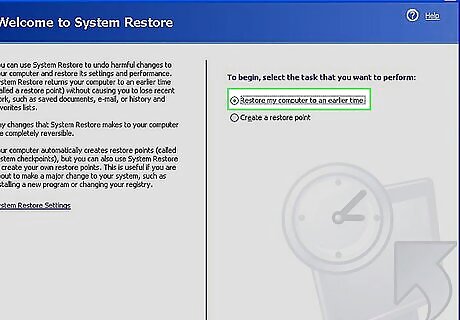
System Restore appears on the screen. Select "Restore my computer to an earlier time." Click next button
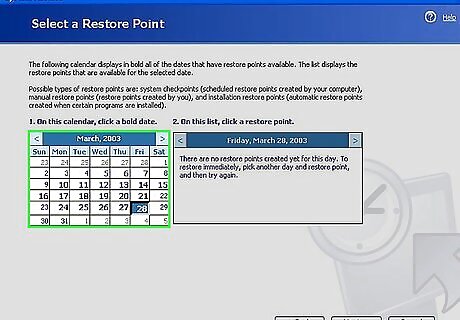
A calendar should appear with dates; select a date that has a bold number with your mouse. Make sure the date is before you made the mistake on your computer. Click "next" and close all open programs to ensure a safe restore. The keep clicking "Next," and the computer will then gather some information and restart your computer to the restore point.
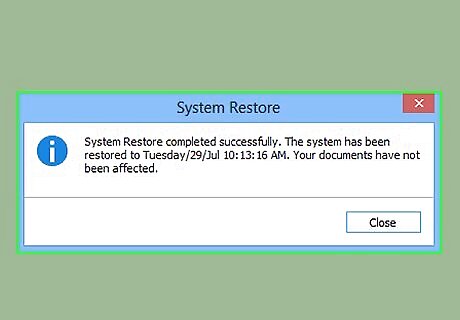
When your computer is restarted, a similar window will be presented. It will tell you if the restore was successful and if any files were renamed in the process.










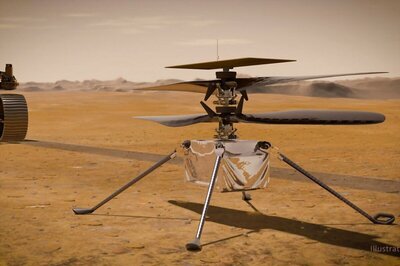









Comments
0 comment