
views
- Remove the back panel from your machine and insert the CO2 canister. Newer models like the Art and Terra use a pink Quick Connect Cylinder.
- Fill your SodaStream bottle up to the fill line with cold water and insert it into the machine. Press a button or pull a lever to carbonate the water.
- Pour the SodaStream beverage or sparkling water essence of your choice into the carbonated water to create a flavorful beverage.
SodaStream Setup

Terra, Art, & Aqua Fizz models Take the back cover off of the SodaStream and lift up the pink handle attached to the back of the machine. Then, remove the cap from your pink Quick Connect Cylinder and insert it into the machine, starting with the bottom end of the canister. Flip the pink handle down to secure the cylinder in place. This setup method applies to older SodaStream models, like Gaia.

E-Terra and E-Duo modelsPlug the provided power cord into the bottom of the E-Terra, securing the cord in the provided slot beneath the machine. Then, take off the back panel of the E-Terra and lift up the back handle. Remove the cap from your pink Quick Connect Cylinder and slip it into the back of the machine, inserting the bottom end first. To get your SodaStream up and running, plug the cord into a wall outlet. It takes around 7 seconds for the lights to register on the machine.
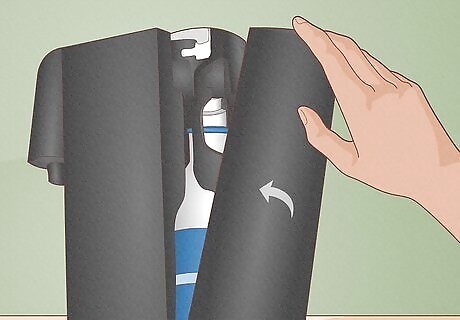
Fizzi modelRemove the cap from the SodaStream CO2 cylinder, as well as the back panel from your Fizzi. Starting from the bottom, insert the CO2 cylinder into your machine. While pressing on the canister, turn it to the right (clockwise) to twist it into place. This setup method applies to older SodaStream models, like Source, Power, and Jet. The OneTouch model also uses this setup method, but has an additional power cord that needs to be plugged in. For Genesis models, press the button along the back of the machine to separate and remove the top portion of the machine. Set this top portion of the machine on its side, insert and twist the CO2 cylinder into place, and then reattach/reassemble the machine.
Carbonating Your Water

Fill up the SodaStream bottle with cold water to the fill line. Tap or filtered water works fine for this—what matters most is that it’s cold, so you can enjoy it right away. Don’t overfill the bottle, or else it’ll overflow during the carbonation process. Some SodaStream models (like the E-Duo) use special carafes rather than bottles. Warning: Never carbonate your water with syrup in the bottle. This will cause it to overflow and create a sticky mess.

Insert the filled bottle into the machine. Newer SodaStream models have a built-in Snap-Lock to help you insert the carbonation bottle, while other models have a slightly different setup process. Here’s a quick rundown based on your SodaStream model: Terra, E-Terra, Art, Fizzi, OneTouch, Source, and Power: Pull out the Snap-Lock so it’s positioned at a 45-degree angle. Slide the bottle all the way up the Snap-Lock, and then press the Snap-Lock back so it’s vertical again. The bottle should be held steady by the machine. E-Duo and Aqua Fizz: Glide the lever on the front of your machine all the way to the right to unlock the carbonating flask, a silver canister that tilts forward at an angle. Slip the carafe into the flask, push the flask back into place, push the top part of your machine back down, and then glide the lever back to the left to secure everything. Gaia, Genesis, and Jet: Twist the water bottle clockwise to secure it into the machine. Some models, like Gaia, may click to indicate a solid connection.
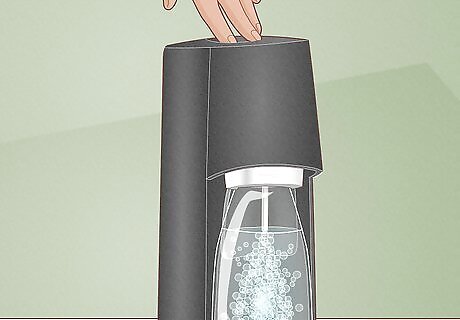
Press the corresponding button or lever to carbonate your water. Some SodaStream machines carbonate with the press of a button, while other machines have slightly different carbonation processes. Here’s a quick look at how to operate each model: Terra, Fizzi, and Genesis: Press the top button firmly in 1-2 second bursts. Press it once for mild fizz, 3 times for moderate fizz, and 5 times for major fizz. For the Fizzi model, press the button in 2-second bursts. Art: Pull down the lever for 1 second and then let it go. To get a moderate amount of fizz, do this 3 times; for major fizz, do this 5 times. E-Terra, E-Duo, and OneTouch: Tap one of the 3 top buttons that correspond with the amount of fizz you want (1 dot equals mild fizz, 2 dots equal moderate fizz, 3 dots equal major fizz). The light flashes as the machine carbonates the water; once it stops, your water is ready to go. Aqua Fizz, Gaia, and Jet: Firmly press the button on the top of the machine in 1-second bursts. Press it 1 time for mild fizz, 3 times for moderate fizz, and 4 times for major fizz. Source and Power: Push down on the carbonating block in 1-second bursts, using the LED indicators on the front of the machine as a guide. Press until the single-drop LED icon lights up to get mild fizz; until the double-drop LED icon lights up to get moderate fizz; and until the triple-drop LED icon lights up to get major fizz. For Power models, press the button continuously rather than pressing it in bursts.

Pull the bottle of water out of the lock mechanism. Once you’ve added carbonation to your water, pull the bottle out of your machine’s lock mechanism. Depending on your model of SodaStream, either twist the bottle or pull it out toward you to unlock it. Here’s a quick run-down: Terra, E-Terra, Art, Source, Power, OneTouch, and Fizzi: Pull the bottle up to a 45-degree angle and slide it out. E-Duo and Aqua Fizz: Slide the lever to the right, wait for the carbonation head to lift up, and then remove the bottle. Gaia: Unscrew the bottle and remove it from the machine. Jet: Push on the machine’s tilt lever and unscrew the bottle. Genesis: Guide the bottle in a forward direction and unscrew it from the machine.
Adding Flavor

SodaStream Beverage MixesChoose which flavor of soda you’d like to put in your carbonated water. Unscrew the lid on the syrup bottle and flip it over to use as a measuring cup. Pour the syrup into the cap, using the indicator lines for reference—the bottom line provides a lower sweetness level, while the upper lines offer a higher sweetness level. Then, pour the syrup into the water, replace the cap, and lightly shake the bottle to incorporate the flavoring. Popular flavors: Diet Caffeine Free Cola, Diet Root Beer, Pepsi Zero Sugar
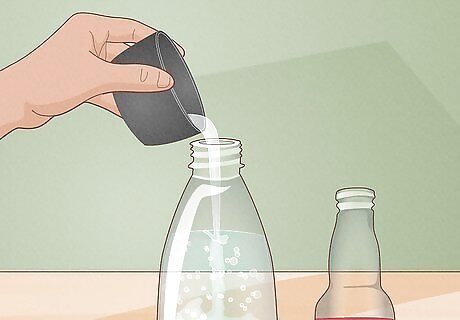
Bubly DropsMeasure out a ⁄4 tsp (3.7 mL) of bubly drops and dump them directly into your carbonated water. Then, secure the cap and give the drink a light shake to mix everything together. Popular flavors: limebubly drops, cherrybubly drops, grapefruitbubly drops

SodaStream Sparkling Drink MixesFor every ⁄3 c (160 mL) of water, stir in 2 US tbsp (30 mL) of drink mix. Popular flavors: Strawberry Watermelon Zero, Cranberry Raspberry Zero Calorie, Homestyle Lemonade Zero Calorie Tip: It helps to tilt your bottle at an angle when adding any type of flavoring to your carbonated water.




















Comments
0 comment