
views

Connect a wired USB mouse to your Xbox One. If you have an Xbox One X or an Xbox One S, there are two USB ports on the back and one on the front. If you have an original Xbox One, there are two USB ports on the back and one on the left side.
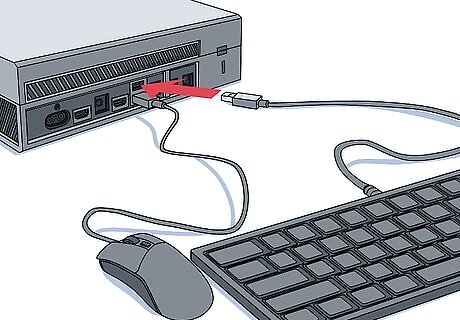
Connect a USB cable from your keyboard to your Xbox One. The exact location of your keyboard's USB port will vary by manufacturer. Consult your keyboard's documentation.

Use the keyboard to navigate your Xbox's home page. Pressing Tab ↹ moves your cursor to the next selectable element. Pressing ⇧ Shift+Tab ↹ moves your cursor to the previous selectable element. Pressing the ⊞ Win key opens the Xbox guide. Pressing Space or ↵ Enter acts as the Select button. Pressing Esc or ← Backspace acts as the Back button.




















Comments
0 comment