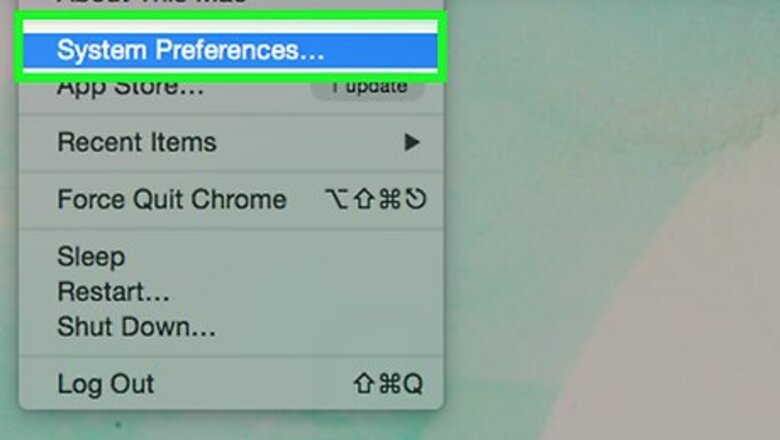
186
views
views
Whether it's a broken keyboard or a broken finger, you can still produce that document using these steps and Microsoft Office.
Mac
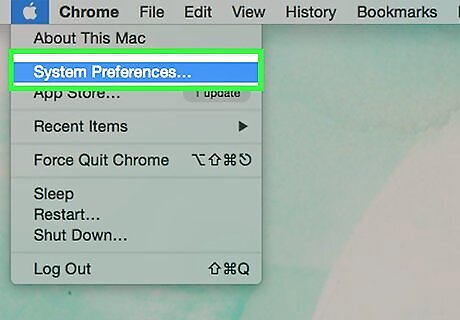
Open System Preferences.
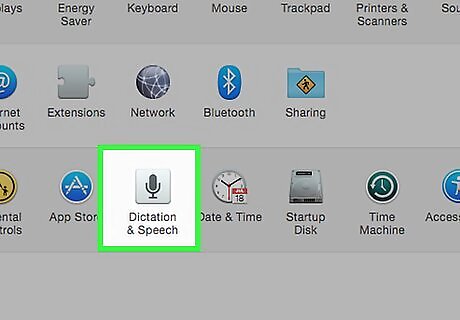
Go to 'Dictation and speech'
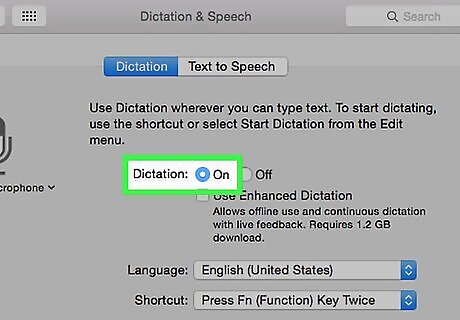
Select 'Turn on Dictation
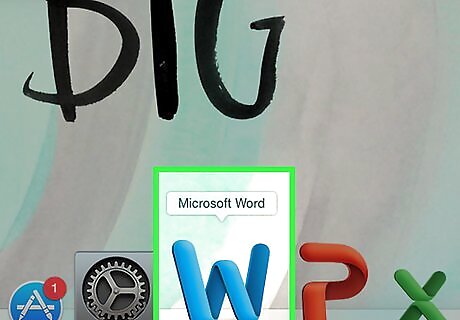
Open Microsoft Word
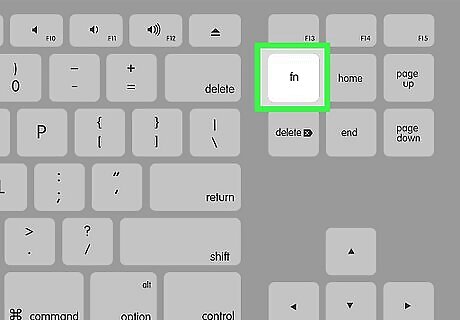
Press the Function (fn) key twice
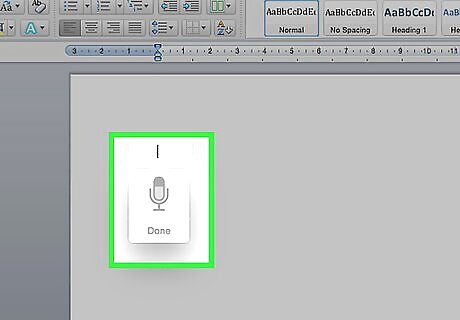
Start speaking
Windows
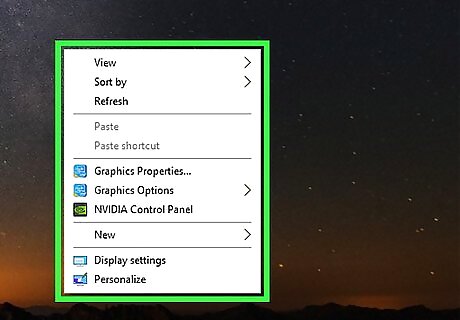
Right click on the desktop
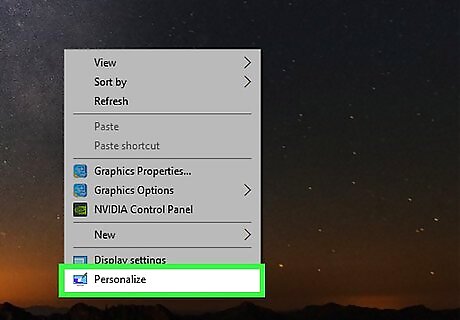
Select 'Personalize'
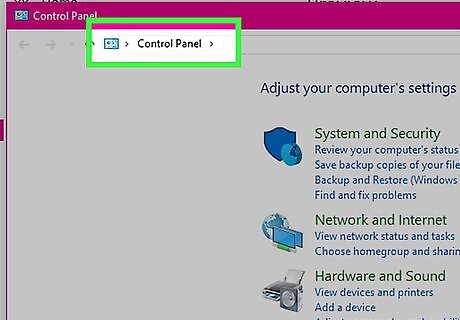
Click 'Control Panel Home'
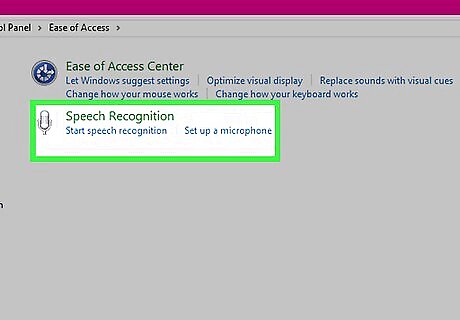
Select 'Ease of Access' and click 'Start Speech Recognition'
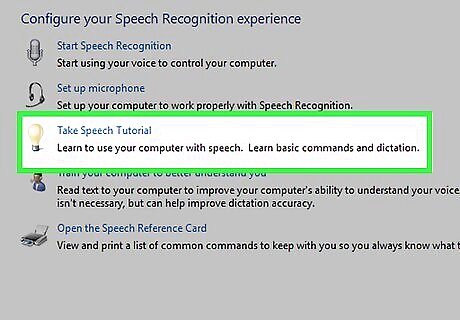
Take the tutorial. After you've finished, open Microsoft Word
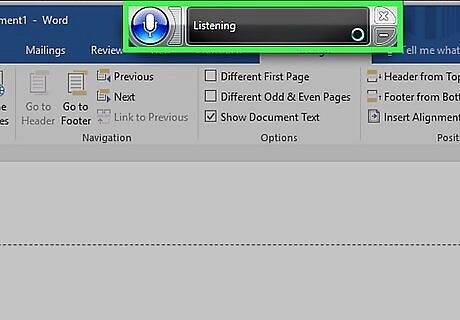
Click the microphone icon at the top of the screen. Start speaking
















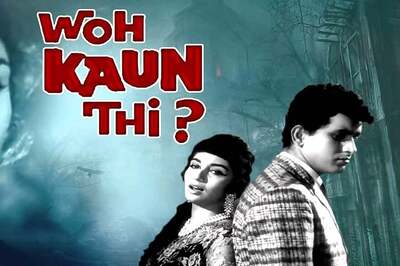
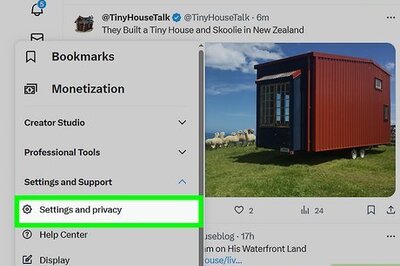
Comments
0 comment