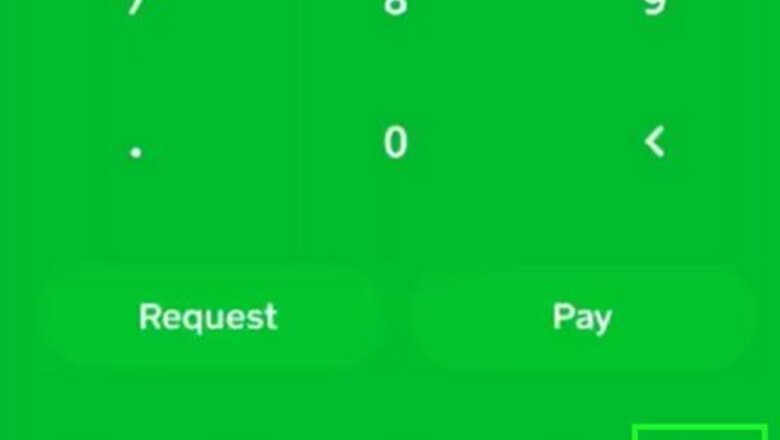
213
views
views
There are many reasons you might want to block someone on Cash App. Perhaps someone is harassing you, or you've run into a scammer trying to get your money. However, if you've blocked someone accidentally or decided that you don't want to have a particular user blocked anymore, you may wonder how you can unblock them. Thankfully, unblocking someone on Cash App is easy and is essentially the same process as blocking someone, just in reverse.
- To unblock someone on Cash App, go to your Activity tab and navigate to the blocked user.
- Tap on their profile and select "Unblock" at the bottom of the screen to unblock them.
- Cash App does not notify users if they've been blocked or unblocked.

Tap on the Activity tab on your Cash App home screen. It is in the bottom-right corner, and has an icon of a clock.
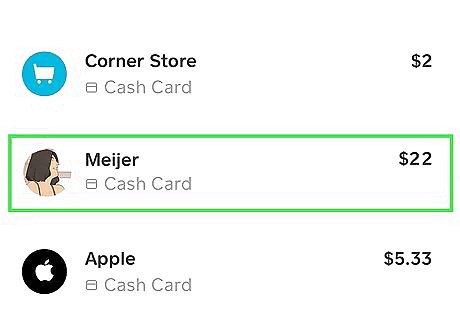
Scroll until you find the blocked user, then tap on their name. These are the same steps to blocking someone on [App], but instead of blocking them, you will be unblocking them.
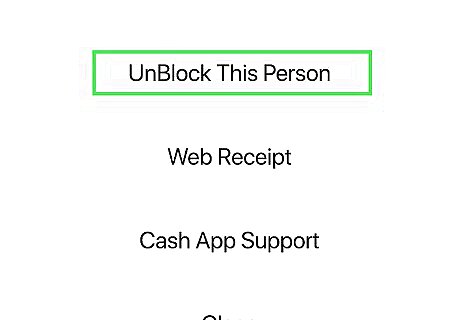
Tap Unblock at the bottom of their profile. The user will now be unblocked, and you can send and receive money from that user again. If you decide to block that user (or any other user) again, simply repeat the above steps but select Block instead of Unblock.




















Comments
0 comment