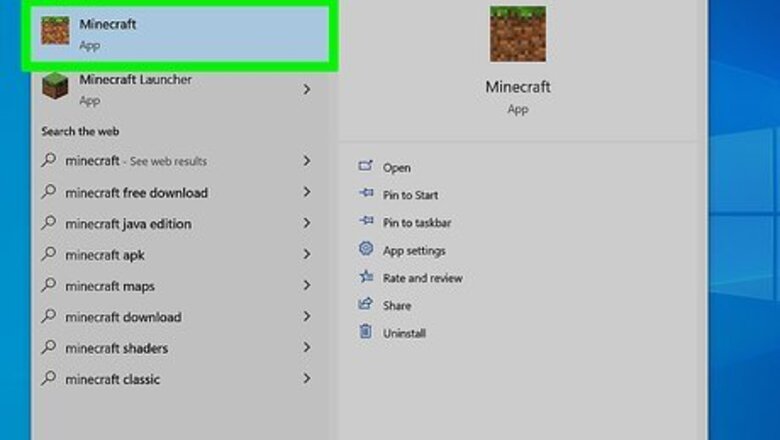
views
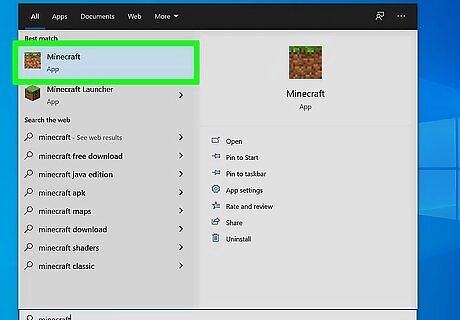
Launch Minecraft. You'll either see the tile in the Start menu or on your desktop to launch the app. If you don't have Minecraft, you can purchase it from the Microsoft Store for Windows 10. The Bedrock edition is what you're looking for, but it's commonly known as and referred to as Minecraft for Windows 10. The minimum requirements include an Intel Core i5 or AMD equivalent, at least 8GB of RAM, 10GB of storage, NIVIDIA GeForce® RTX 20 Series and higher or AMD Radeon™ RX 6000 Series and higher, and Windows 10.

Click Marketplace. It's usually the last button in the menu after you sign in with your Microsoft account.

Scroll to "Ray Tracing Worlds." You'll see a list of worlds offered by Nvidia with an icon of diamonds in the lower right corner.

Click a world. You can also click the left and right arrows to move around in the list of worlds or click See all 15 worlds to see them all. When you click on a world, its details will open.
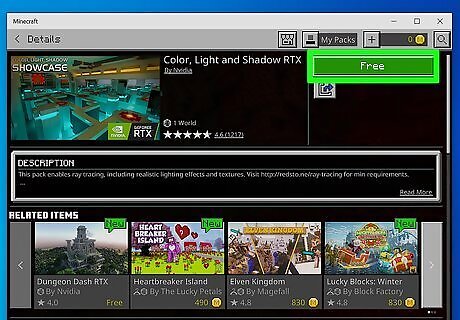
Click Free. The ray tracing worlds are free to download and experience. Once it's done downloading, you can select it from the list of worlds when you start a game.










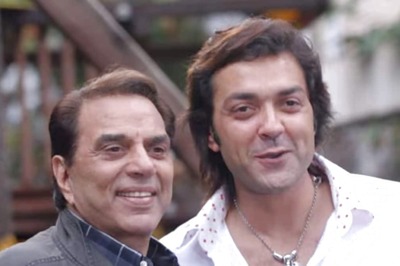
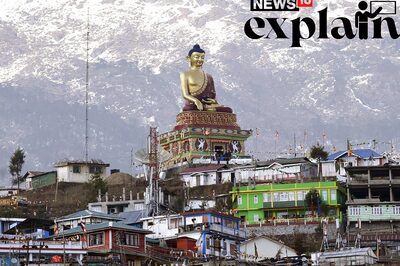





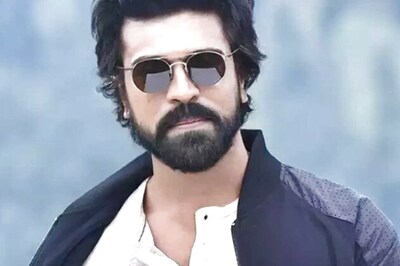


Comments
0 comment