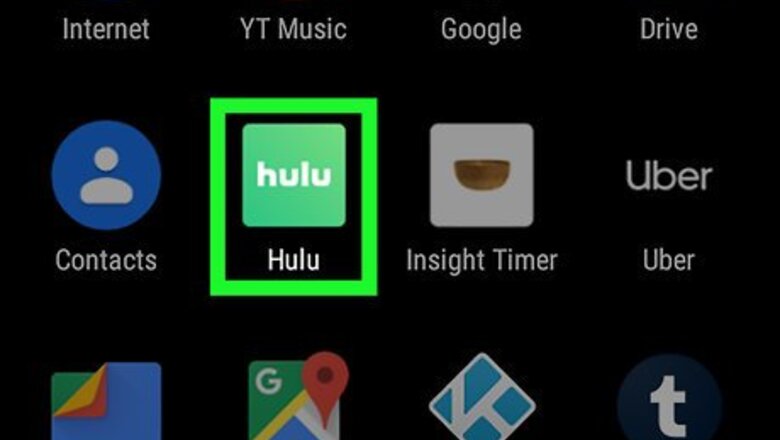
40
views
views
This wikiHow teaches you how to switch Hulu profiles in the Hulu app for Android. Hulu profiles allow multiple users to use the same Hulu account, all with their own personalized lists and favorites.

Open Hulu. It's the app that has a green icon that says "Hulu" in white letters.
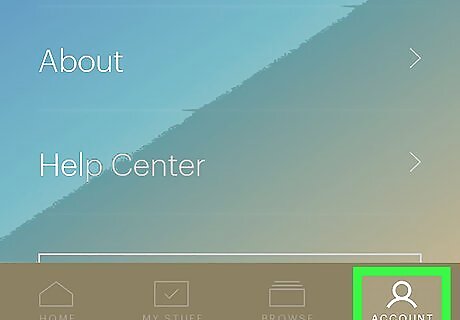
Tap the Account tab. It's the tab that resembles a person in the bottom-right corner.

Tap the current profile name. It's at the top of the Account page. This will display all the profiles and users associated with your Hulu account.

Tap a Hulu Profile. All the Hulu profiles are listed under "Who's watching?". You can also tap "+ New Profile" to create a new profile instead.



















Comments
0 comment