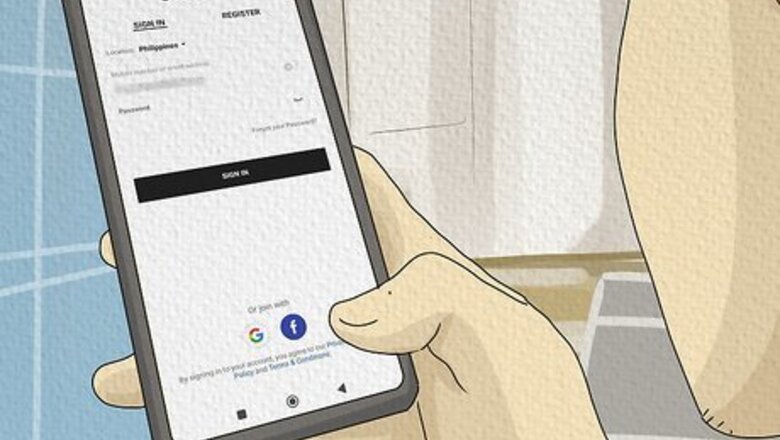
views
- For the largest discount on Shein, apply a coupon and reference code to your order.
- Search for reference codes and coupons on Google, YouTube, or Tiktok.
- Log in to your account and go to the ‘My Reference’ page underneath ‘More Services.’ Input a reference code for $2 off every purchase over $29 (for the next 90 days).
- Apply a coupon on the final checkout page—click on the ‘Apply Coupon’ button on the app, or hit the ‘My Coupons’ button on the website.
Stacking Discounts

Sign in to your account on the app. Click on the ‘Me’ button in the bottom right corner, and then select the ‘Sign In / Register’ text on the top of the page. Enter your email address and password to log into your account. On the website, sign in by clicking on the person icon in the upper right hand corner of the home page, and then hit the ‘Sign in / Register’ button to enter your email address and password. If you don’t have the Shein app, you download it for free on Google Play or the App Store.

Click on the ‘My Reference’ button underneath ‘More Services.’ On the app, you can find it on the bottom left corner of your screen. To find the ‘My Reference’ button on the website, click on the ‘Other Services’ button underneath the ‘Personal Center’ tab—it’s on the left side of the page right after you log in.

Find a reference code online and add it to your account. Type “Shein reference code” on Google, YouTube, or TikTok, and then input the code on the ‘My Reference’ page to receive $2 off every purchase (over $29) for the next 90 days. After 90 days, you can input a new reference code—there aren’t restrictions for how many times you can use it. A reference code is a unique referral code from a Shein campus ambassador. They receive a small commission every time you place an order, so be sure to input a code from someone you support.

Go to the checkout page. On the upper right hand corner of your screen, click on the shopping bag icon, and then hit ‘Checkout’.
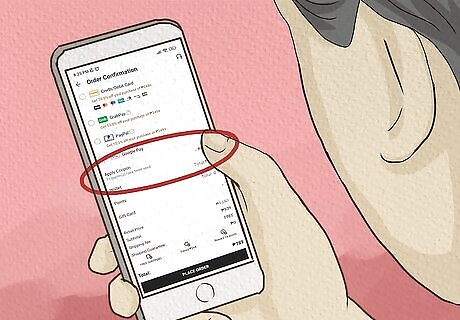
Click on the ‘Apply Coupon’ button. You can find this button in the middle of the checkout page, directly under the payment method options. On the website, click on the ‘My Coupons’ button under the ‘Coupon Code’ box—it’s on the right side of the page underneath the order summary.
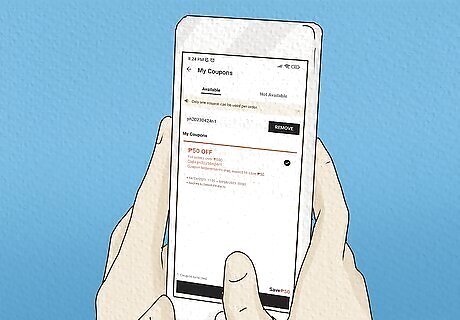
Select a coupon to apply to your entire order. If you don’t see any coupons available, you can manually input one in the coupon code box, and then click ‘Apply.’ To find coupon codes, search for ‘Shein coupon code’ on Google, Youtube, or TikTok.
Additional Hacks to Save Money
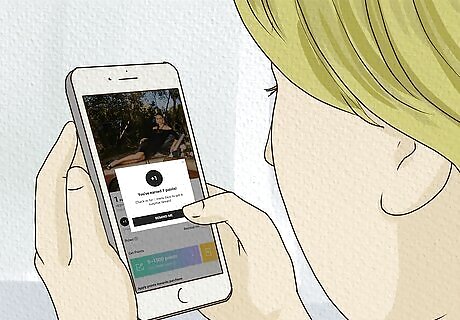
Check in on the app to earn Shein points. Unlike other stores, you don't have to spend any money to earn rewards on Shein. To check in on the app, simply press the ‘Check In’ button on the home screen. One point is worth $0.01, but you can receive 73 points if you check in for 7 consecutive days. You can apply your Shein points on any purchase (up to 70% off the total price of your order—excluding tax, shipping costs, and insurance). Shein points have various expiration dates (between 7 days to 3 months), so check your points on the ‘Points History’ page on their website regularly.

Tune into SHEIN Live to receive points and free shipping. Every Wednesday, Shein hosts a livestream, where they announce exclusive freebies. They host this event on their app at random times, so be sure to turn on your notifications so you can tune in on time.
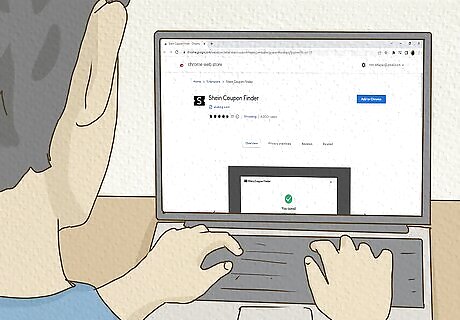
Install a browser extension that checks for active coupons. Download a free extension like Shein Coupon Finder or Honey to receive coupon codes up to 20% off. When you’re ready to make your purchase, activate the extension on the check out page, and wait a few seconds for it to test all the available codes—the extension applies the largest discount before you make your purchase. Alternatively, search on Google, YouTube, or TikTok for active coupon codes.

Download a browser extension that gives you cashback. Free extensions like Coupon Cabin and Rakuten offer up to 7% cashback on select purchases. After you download the extension, make an account and activate it when you check out. If your order qualifies, you will receive your cash back payment in 1-3 months.

Review their products to earn Shein points. If you post a review on your purchased items, you receive 5 points for any future purchase (1 point=$0.01). You can review a product by clicking on ‘My Orders’ and going to the ‘View Details’ page of that specific item. From there, hit 'Write a Review’ to earn your points. If you post a review with photos, you earn 10 points, and you receive an extra 2 points for adding your size information. You can earn a maximum of 2000 points per day for posting product reviews.

Purchase an e-gift card to receive an additional discount. Shein offers digital gift cards that you can use throughout the store. If you purchase above a certain amount, they automatically take a percentage off your order. The prices vary by country, but they take 5% off all cards $200+ in the United States: For a $200 gift card, you pay $190. For a $300 gift card, you pay $285. For a $400 gift card, you pay $380. For a $500 gift card, you pay $475.














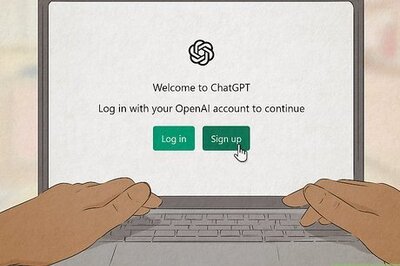





Comments
0 comment