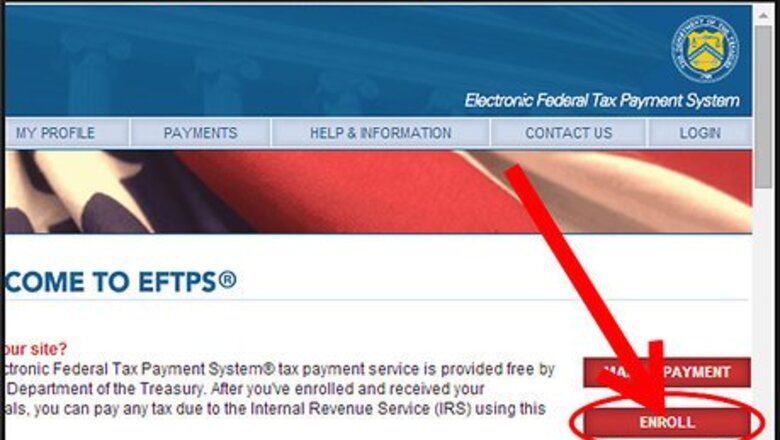
views
Note: If you are a business entity, you need to pay an estimated quarterly tax. This system simplifies the entire process.

Go to the website. Click on Enrollment.
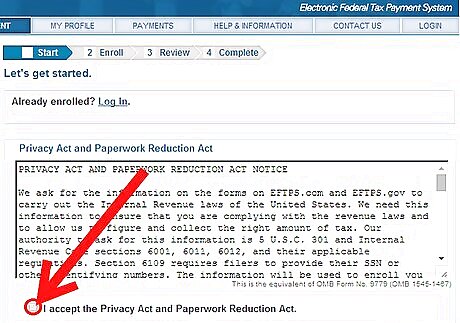
Check the box beside the "I accept the Privacy Act and Paperwork Reduction Act."
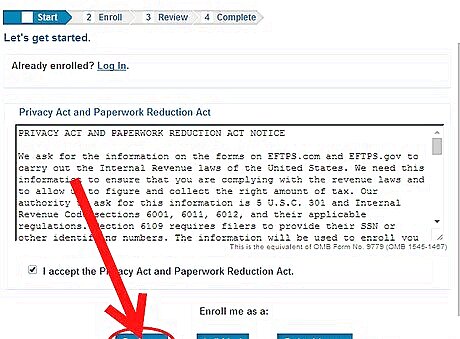
Choose between Business, Individual, or Federal Agency. (For the purposes of this article, the Business option will be used).
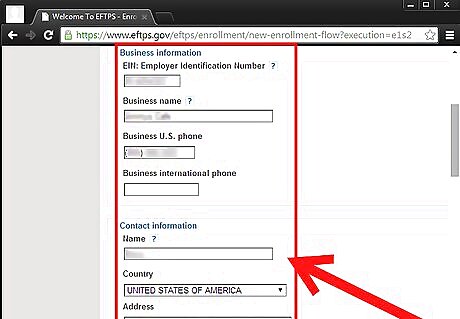
Fill out the form. This system is as, or more, secure than banks, so you won't have to worry about the safety of the information.
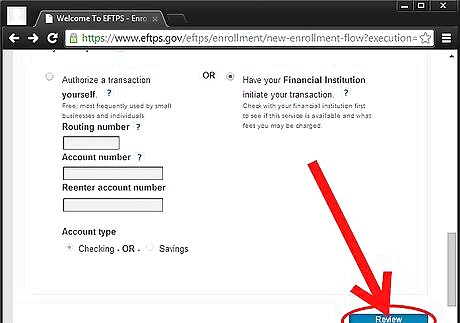
Click on "Review."
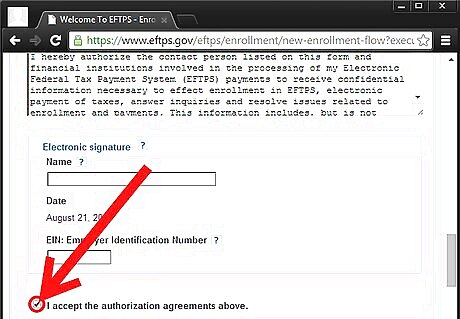
Scroll down and check the box beside "I accept the authorization agreements above.".
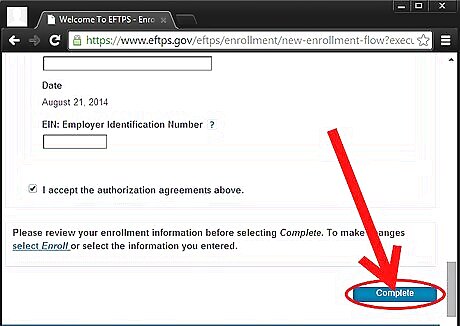
Click on Complete.
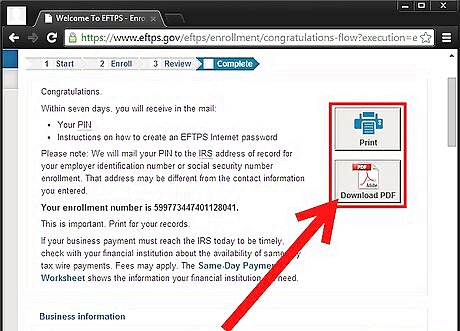
Check the information out and print it. It is a good idea to save it as a PDF as well, in case you lose your hard copy. Note the enrollment number for further reference.
Wait for your required documents. You will receive a PIN in the mail, as well as instructions on receiving a password.














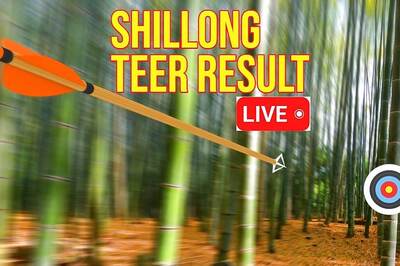




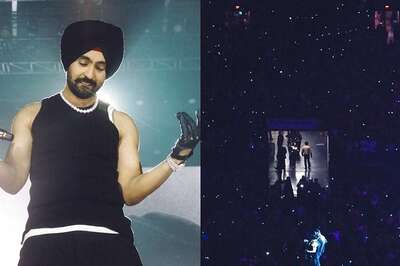
Comments
0 comment