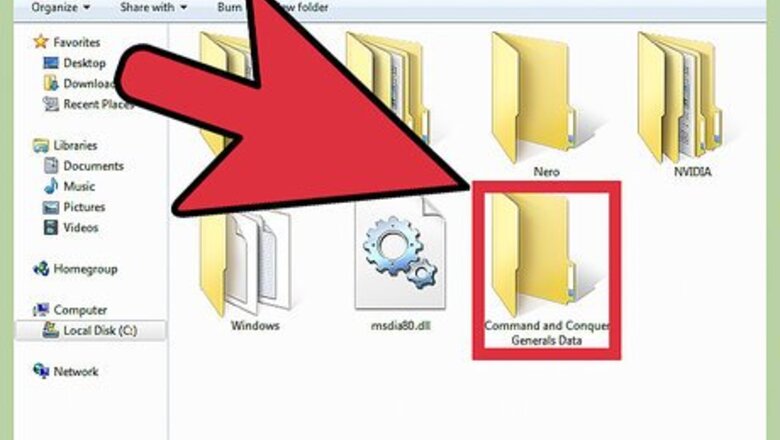
views
Open your data folder.
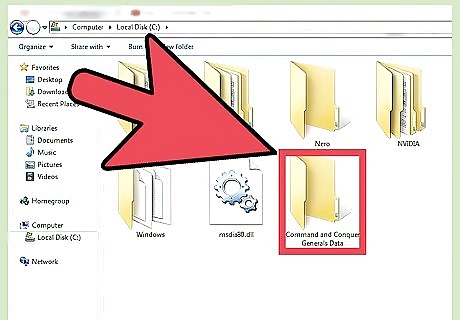
Navigate to C:\Documents and Settings\YourUserName\My Documents\Command & Conquer Generals Zero Hour Data\
Open Network.ini.
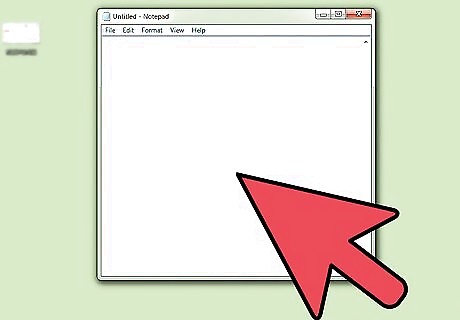
Use Notepad or any other text editor.
Look for any line starting with "StartingCash".
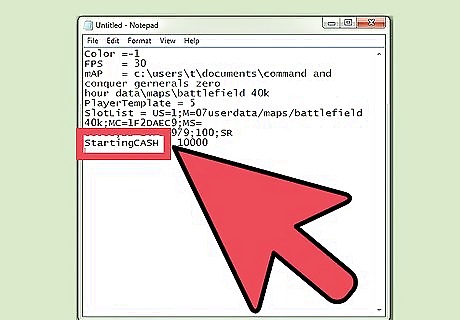
If you don't see it then just add a line at the end: "StartingCash = your amount" The line should look like: "StartingCash = 10000". The value could differ.Set Unlimited Cash in Command & Conquer Generals and Zero Hour Step 4 Version 3.jpg
Change the value to your desired amount.
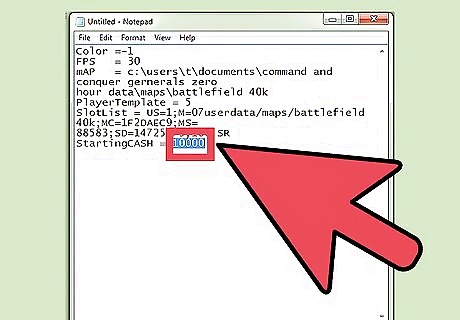
Put it as high as you want. If you do set the value too high then when you start the game you will see -1 as your starting cash. In this condition you have unlimited cash.
Save the file.
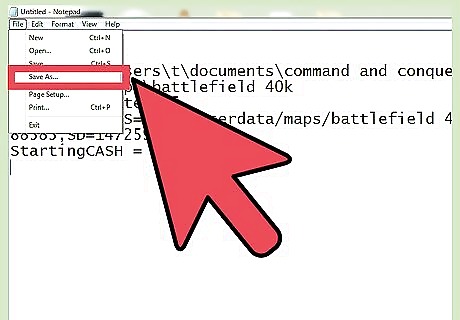
Don't close it just yet.
Start the game.
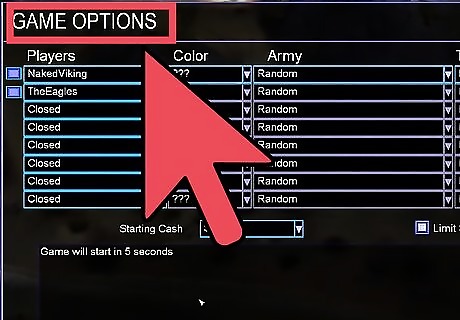
Then, go to Multiplayer>Network
Press ALT+Tab.

Then, save the file again.
Switch back to the game.

Press Create Game. You will see the default 10000 starting cash. Don't worry; it's okay.Set Unlimited Cash in Command & Conquer Generals and Zero Hour Step 10 Version 3.jpg
Start the game.
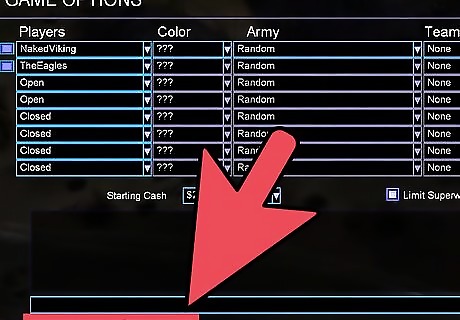
Now you will have the cash you set in the Network.ini File. Enjoy! Set Unlimited Cash in Command & Conquer Generals and Zero Hour Step 12 Version 3.jpg















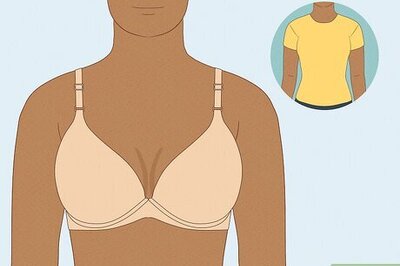
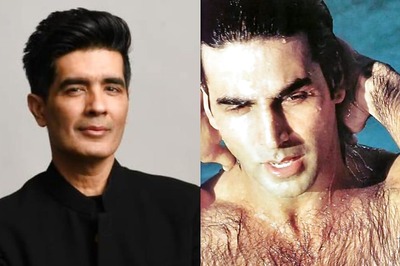


Comments
0 comment