
views
- Save at least 988 Simoleons to use the Resurrect-O-Nomitron in the University expansion pack.
- Direct a Sim to use the Resurrect-O-Nomitron and pay the Grim Reaper to use the device. Wait a moment for your old Sim to come back.
- Alternatively, direct a Sim to wish for the resurrection of your deceased Sim using the Genie Lamp if you have the FreeTime expansion.
Resurrect-O-Nomitron (University)

Save money for the resurrection. If you don't pay the Grim Reaper enough when resurrecting a Sim, they might come back permanently changed, or they might not even be resurrected at all. The absolute bare minimum you can pay is 988 Simoleons, and if you don't want a zombie Sim, you'll need to pay more than that. If you just want your Sim back and don't mind cheating, press Ctrl+⇧ Shift+C. Type kaching to get a thousand Simoleons, or motherlode for 50,000 Simoleons. Press ↵ Enter to get the money.

Unlock the Resurrect-O-Nomitron. There are two main ways of doing this: Get your Sim to the top of the Paranormal career track. (Your Sim must graduate university before this career track will become available.) Press Ctrl+⇧ Shift+C, type in unlockCareerRewards, and hit ↵ Enter.

Get the Resurrect-O-Nomitron from your Sim's Career Rewards panel. Click on the treasure chest icon and go to the Career Rewards tab. Find the Resurrect-O-Nomitron and place it somewhere on the lot.

Pick a Sim who knows the deceased Sim.

Direct this Sim to use the Resurrect-O-Nomitron.
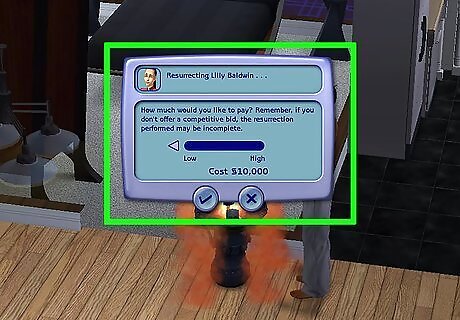
Pay the Grim Reaper. The game will ask how much you want to pay; slide the bar to the amount of money you'd like to give the Reaper to resurrect your Sim, and then click the checkmark. Payments under 987 Simoleons will not be enough; the Sim will not be returned. Payments between 988 and 4127 Simoleons will cause the Sim to be resurrected as a zombie. Payments between 4128 and 8512 Simoleons will bring the Sim back in their correct physical form, but will change their personality, skill levels, and career track (and level). Payments between 8513 and 10000 Simoleons will bring the Sim back exactly as they were before they died. Tip: Child Sims and pets don't have a minimum payment required, since they can't become zombies.

Wait for the Sim to reappear. After you've paid the Grim Reaper, the Sim will appear in a cloud of smoke and will be at the beginning of the life stage they were at when they died at.
Genie Lamp
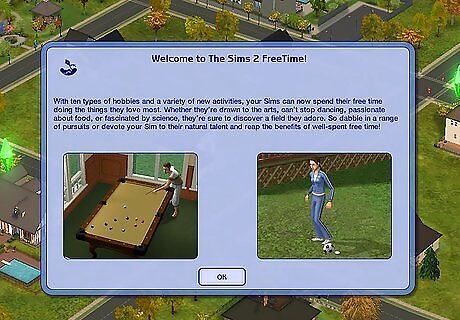
Make sure you have the FreeTime expansion. The Genie and his lamp are part of FreeTime; if you don't have FreeTime, this method will not be available to you.

Get a Genie lamp. Make sure your Sim has high enthusiasm in a hobby and a high Lifetime Aspiration, and eventually the Gypsy Matchmaker will drop off a Dusty Old Lamp.

Find a Sim who knows someone who died.

Direct the Sim to rub the lamp. The Genie will be released from the lamp and be able to grant three wishes to your Sims.

Have the Sim wish for Resurrection. Select the name of the Sim that you want resurrected, and the Genie will resurrect the Sim. Be aware that unlike with the Resurrect-O-Nomitron, there's no way of preventing the Sim from coming back as a zombie.










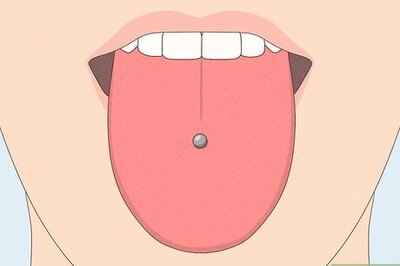






Comments
0 comment