
views

Press the silver Xbox button during gameplay. This opens the Xbox guide.

Press the View button. This is the small button on the controller under the bottom left of the Xbox button. This opens up a submenu.

Select Record from now. The Xbox begins to record your gameplay session. The Xbox One's internal storage can capture up to 10 minutes of gameplay. If you have an external storage device, you can capture up to 1 hour of gameplay. If you just need a short clip, press the X button after pressing the Xbox button. This automatically records the previous 30 seconds of gameplay.

Press the Xbox button when you want to stop recording. This opens the guide again.

Press X to end the recording session.

View the recorded clip under Manage Captures. To see the recorded clip, do the following: Press the Xbox button. Press the View button. Select Manage Captures. This shows you all the clips recorded and saved on your Xbox One.










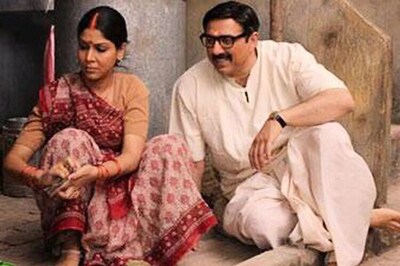
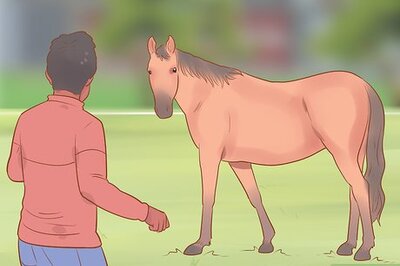







Comments
0 comment