
views
Reading a 3-Point Flight Altimeter
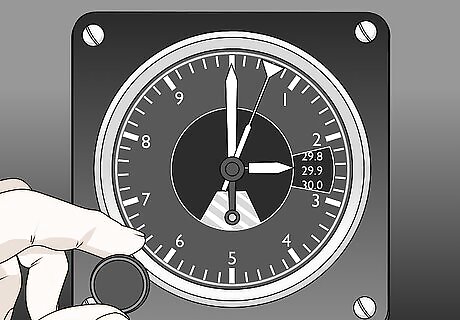
Set the reference pressure on your altimeter with the adjustment knob. Enter the sea level barometric pressure, also known as the altimeter setting, at your location. Get this number from the nearest air traffic control tower or flight service station. Setting the altimeter correctly will tell you your true altitude, in other words your altitude above sea level. The altimeter setting is displayed in a window on the altimeter called the Kollsman window. Your altimeter will have an adjustment knob to adjust the reference pressure and change the numbers displayed in this window.
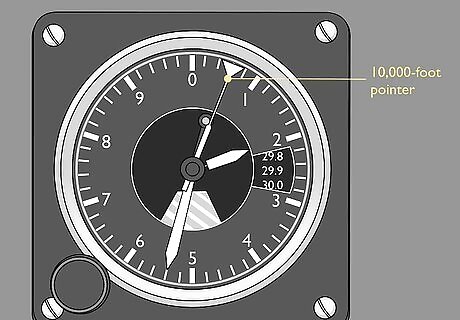
Look at the long 10,000-foot pointer to get your first altitude measurement. The 10,000 foot pointer is the longest and skinniest pointer on a 3-point altimeter. Look at where this pointer is to see how many 10s of 1000s of feet you are at above sea level. For example, when the pointer is between the 0 and the 1, then you have not reached 10,000 feet of altitude yet and you would read your altitude from the other pointers. If the pointer is exactly on the 1 then you are at exactly 10,000 feet. When the 10,000-foot pointer is past the 1 on the dial but not yet at the 2, then you would read it as 10,000+ and proceed to read the next pointers to get your exact altitude. Note that in aviation, the standard unit for measurement for altitude is in feet, so you would not be reading an altimeter in meters.
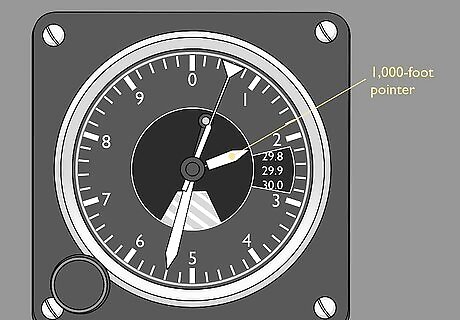
Check the short 1,000-foot pointer and add that to the first measurement. The shortest pointer is the 1,000-foot pointer. Read the number that it is pointing to in order to get your altitude in 1000s of feet. Add it to the number from the 10,000-foot pointer if it was above 1 on the dial. For instance, if the 1000-foot pointer is exactly at the 2 on the dial, and the 10,000-foot pointer was between the 0 and the 1, then your altitude is 2000 feet. If the 1000-foot pointer is past the 1 but not at the 2 yet, then you read it as 1000+ and move on to reading the 100-foot pointer to get the precise altitude.
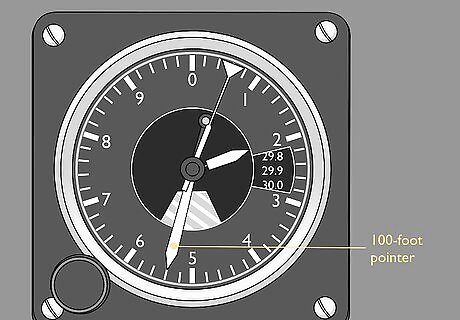
Read the 100-foot pointer and add it to the previous numbers. Look at where the medium length pointer is to get your altitude in 100s of feet. The numbers on the dial each represent 100 feet, and the 4 indices, or lines, between the numbers each represent 20 feet. Add the reading from this pointer to the numbers from the others to get your total altitude. For example, if the 100-foot pointer is at the 2nd line past the 5, then you read it as 540 feet. Say that the 10,000-foot pointer was at the 1, the 1000-foot pointer was at the 2, and the 100-foot pointer is at the 3rd line past the 6. You would read the total altitude as 10,000+2,000+660=12,660. You are flying at 12,660 feet above sea level.
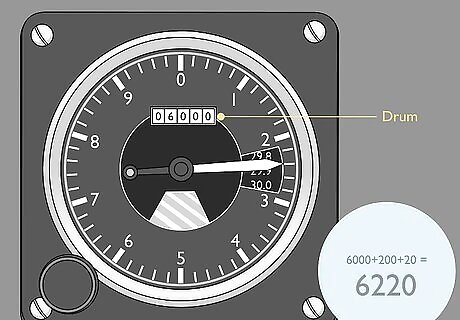
Look at the drum and then the pointer to read a drum altimeter. The drum displays the altitude in 1000s of feet, the pointer has numbers that represent 100s of feet, and each marker between the numbers on the dial is 20 feet. Read the numbers on the drum, then look at the pointer and add the 100s and 20s to the numbers on the drum to get your altitude. For example, if the drum reads 6000, and the pointer is at the 2nd line past the 2, then you would read it as 6000+200+40=6240. Your altitude is 6240 feet.
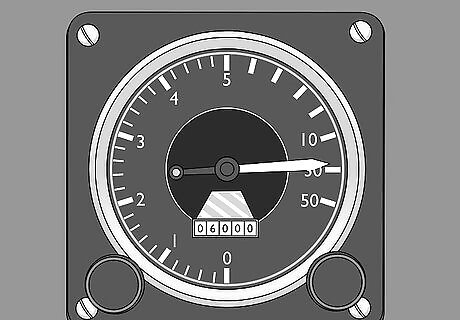
Use an absolute altimeter to measure altitude above ground level. An absolute altimeter, or radio altimeter, measures the distance above the ground below by sending radio signals down and measuring the amount of time it takes for them to bounce back. Read the numbers on the altimeter to know how high you are above the terrain below. It’s important to note that absolute altitude is different from true altitude. True altitude tells you how high you are above sea level based on air pressure, while absolute altitude tells you how high you are above the nearest terrain below you using radar.
Using an Altimeter Watch
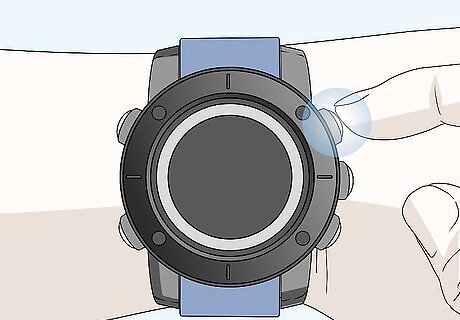
Set your current altitude on your altimeter watch. You need to enter a known altitude, such as the altitude of the town your are in, on your altimeter watch in order to get an accurate reading of your changes in altitude. Use the “set” function on a digital altimeter watch, or manually set the altitude using the control ring or bezel on an analog altimeter watch. Refer to the instructions for your altimeter watch if you aren’t sure how to set the altitude. You need to calibrate your altimeter watch with known altitudes regularly to keep the readings accurate. For example, if you are hiking or mountain climbing, keep an eye out for signs that state your current altitude and set your altimeter watch to match.

Read the digital numbers or the pointers on your watch to get your elevation. Digital altimeter watches display your altitude on the screen, so all you have to do is look at the number to know your altitude. Analog altimeter watches have pointers that tell you your elevation. Add up the numbers from the pointers to get your total. Most modern altimeter watches display elevation in increments of 3 ft (0.91 m).
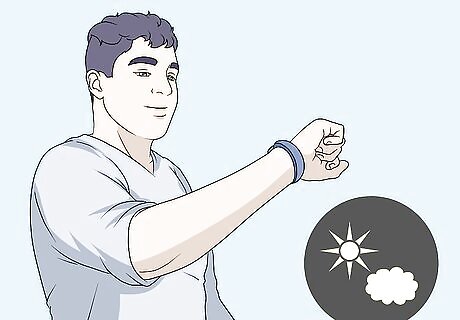
Read your altimeter watch when you are not moving to predict the weather. Since altimeter watches are barometers, meaning they are affected by air pressure, they are also affected by the weather. Stay stationary at one elevation and check if the elevation on your watch is rising or falling. If the elevation on your watch is rising but you are not climbing in elevation, then it’s possible that a storm is coming. When the altitude on your watch is falling and you are not descending in elevation, then it could indicate that the weather is clearing up. It’s important to understand that because altimeter watches are affected by changes in air pressure due to both actual elevation and weather, the reading on your watch is always an estimate. This is why it’s crucial to always calibrate your watch whenever you know your elevation to get the most accurate reading.











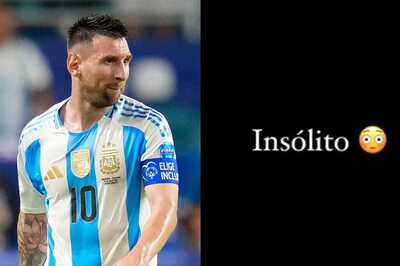

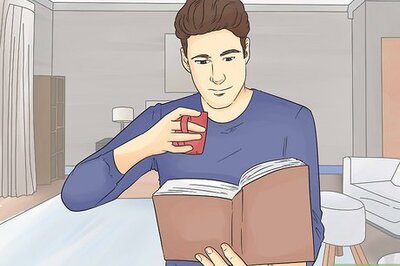



Comments
0 comment