
44
views
views
With iOS 13, your phone battery is automatically optimized to increase its lifespan by reducing the amount of time it stays fully charged. The iPhone learns from your behavior to tell when you use your phone the most so it can save battery when you're not using it and have battery power when you need it. This wikiHow will show you how to optimize battery charging on iPhone with iOS 13.

Open Settings iPhone Settings App Icon. You'll find this grey gear icon on one of your Home screens. Optimized Battery Charging is only active when your iPhone predicts it will be connected to a charger for a long time.
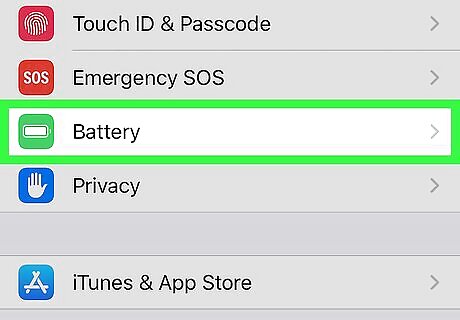
Tap Battery. You'll find this in the grouping under the "General" option.
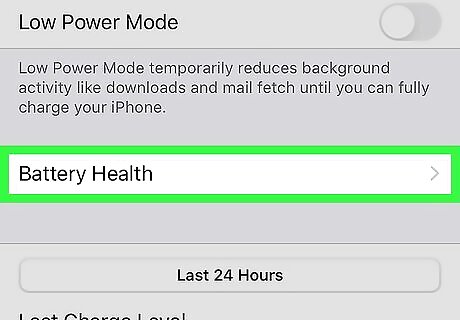
Tap Battery Health. This is the second option out of two.
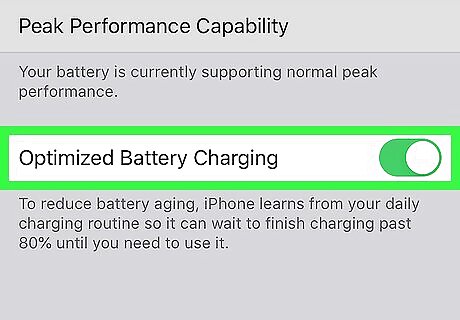
Tap the switch to enable "Optimized Battery Charging" iPhone Switch On Icon. If this is enabled, you might see your battery stop charging at 80% when it's plugged in, but that's to prevent over-charging and battery decay.










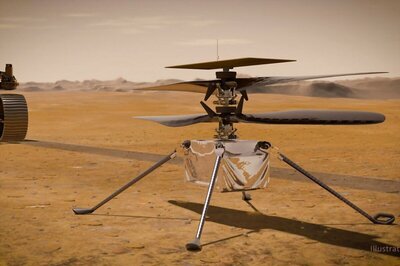





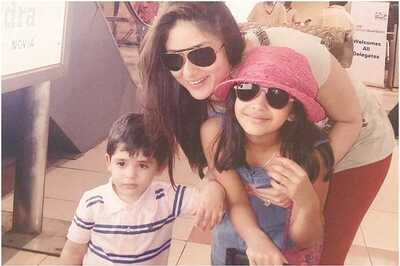

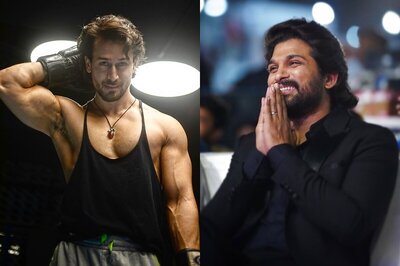

Comments
0 comment