
views
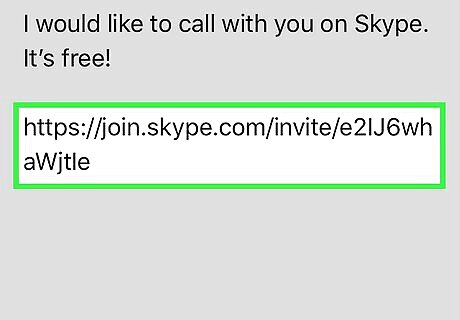
Open your group call invitation link. Find the invitation link you received for the group call, and tap it. This will prompt you to open the link in Skype.
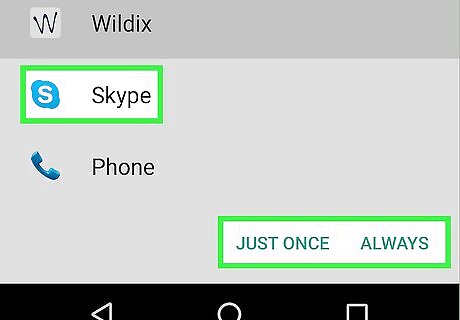
Tap JUST ONCE or ALWAYS. Either option will launch the Skype app, and open the group chat. If you select JUST ONCE, you'll be asked to select an app every time you tap or click a Skype invitation link. If you select ALWAYS, all Skype invitation links will automatically open the Skype app on your Android.
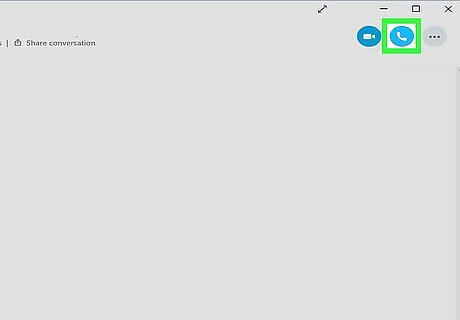
Tap the blue phone icon on the top-right. This will start an audio call, and share your microphone with the group chat. Members in the group can hear your voice, but they can't see your camera.
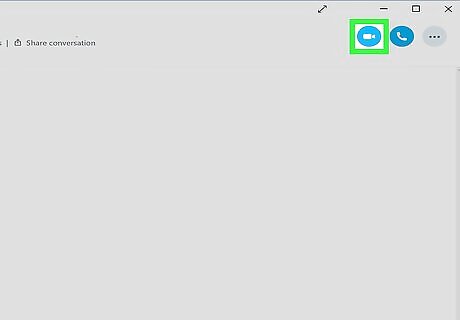
Tap the blue camera icon on the top-right. This will start sharing your audio and video with the group chat. Everybody in the group can see and hear you now.

Tap the red button when you're done. This will close your camera and microphone, and quit the group call. You can still type and send text messages to the group chat conversation.















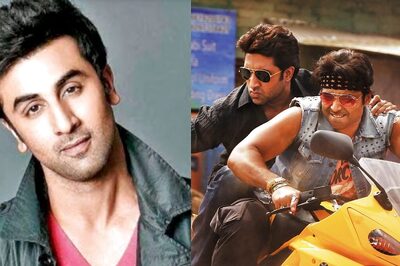



Comments
0 comment