
views

Please ignore all quotation marks below while executing the hack process.
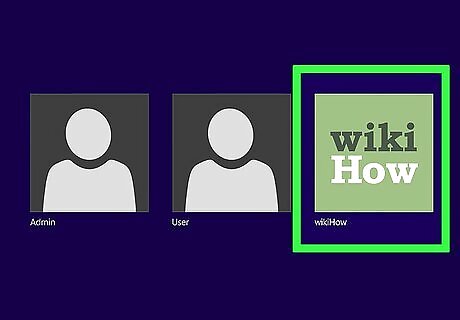
Logon with any valid account.

Go to Start > Run....
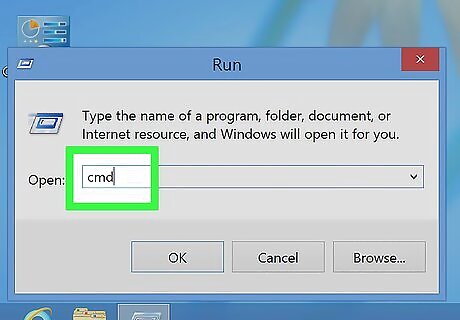
Type in "cmd" and then press Enter.
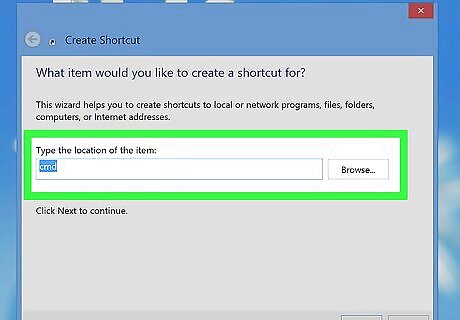
You can also right-click the desktop, create new shortcut, then type: cmd
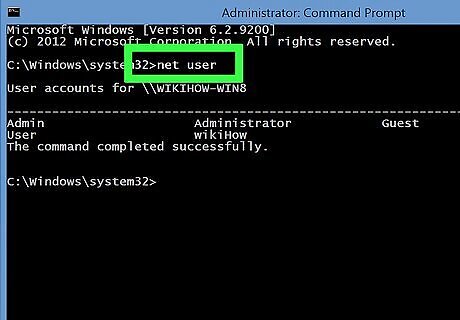
When the Command Prompt window pops up, type in "net user" to identify the account name of the local administrator.
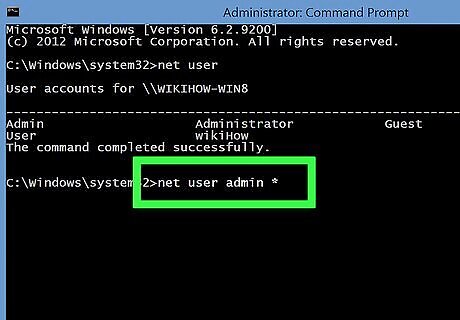
Once you have identified the admin account, type in net user "admin account name" * and press Enter. Type this exactly in this format, including spaces and replace "admin account name" with the name of the admin account.
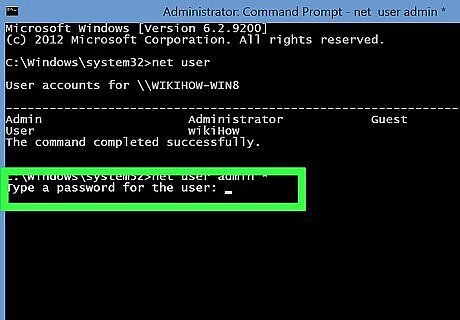
When prompted, enter a new password for the admin account and hit Enter. You will not see the characters being typed.

Confirm your password by entering it again and hit Enter.
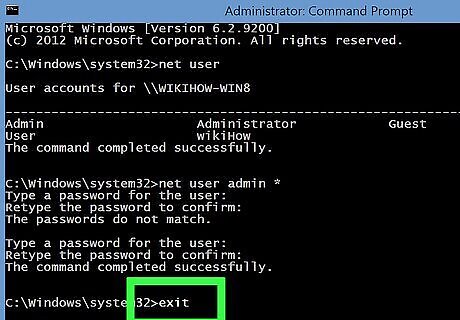
Type in "exit" and press Enter.

Log out, and then login into the admin account with your password.

Go to the Start menu and the Control Panel will appear now.

Go to the Control Panel.

Open User Accounts.
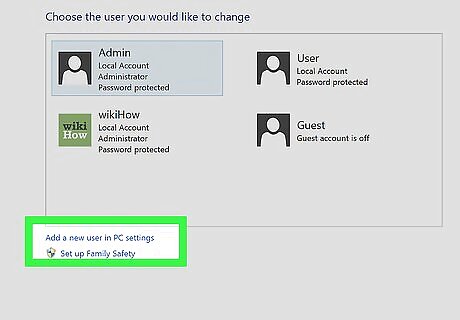
See if your limited account is in the list (which contains the admin account name, etc) and if it isn't, add it by clicking on "Add". If it is, skip the next step.
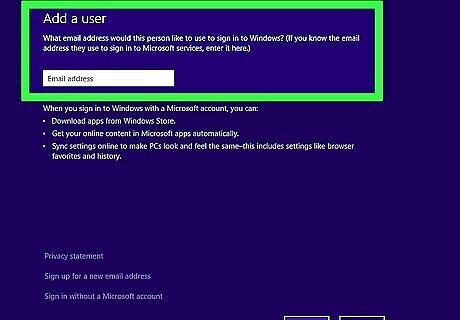
Enter your limited account name in the resulting pop up window and click next. Then, in the next menu, select the third menu. Click on the arrow to expand the menu and select Administrators (or anything similar).
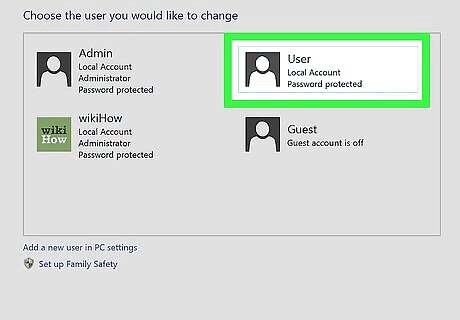
If your limited account name IS in the list, click on it and select Properties. Then, in the next menu, select the third menu. Click on the arrow to expand the menu and select Administrators (or anything similar).
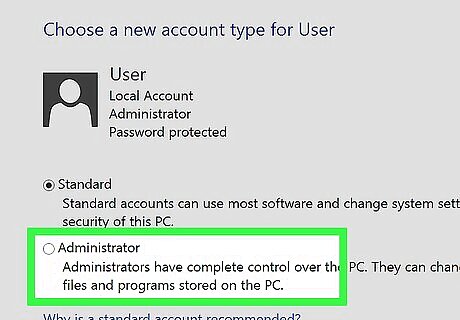
Click OK.
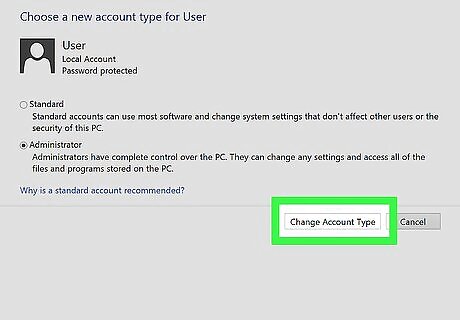
Then, click Apply and then OK.

Log off and then logon with your previously limited account.
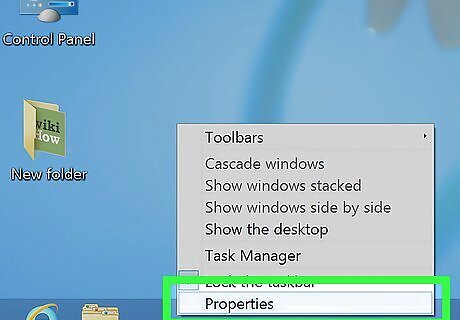
Right click on an empty space on the Start taskbar (the whole bar in between the start button and the clock) and click on Properties.
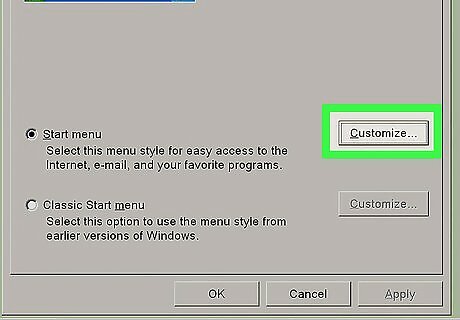
Click on the Start Menu tab and select Customize....
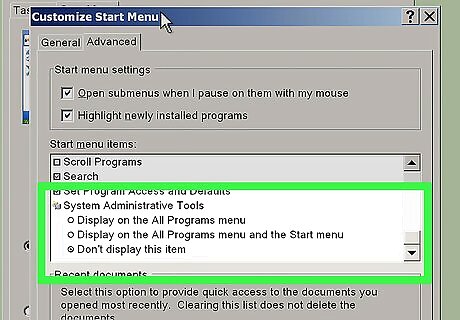
Click on the Advanced tab and locate for System Administrative Tools (found on the bottom of the list).
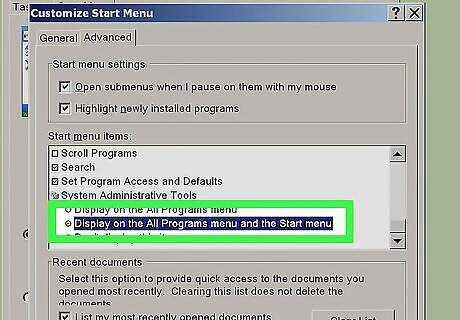
Check the "Display on the All Programs menu and the Start Menu" checkbox.
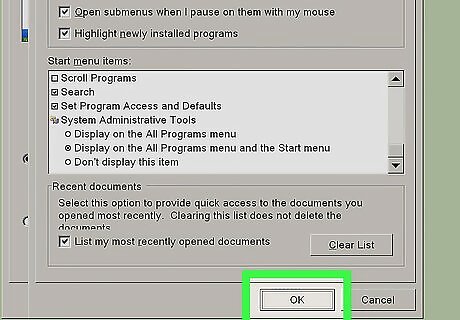
Click OK.
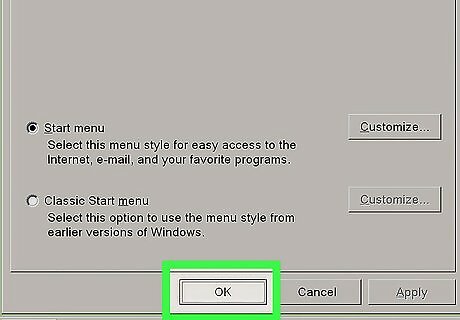
Click Apply then OK.
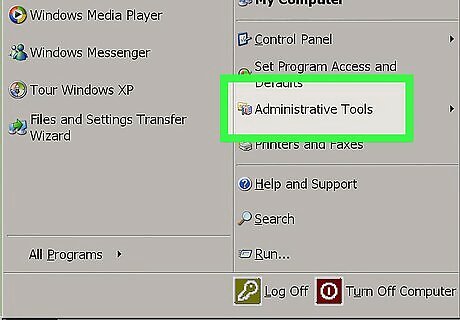
From the System Administrative Tools in the Start Menu, you can change numerous file settings. Sweet? If the above instructions don't work, you can try to use password reset disk follow the link below:Use-a-Password-Reset-Disk-(Windows)
















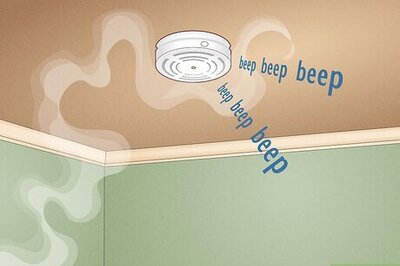

Comments
0 comment