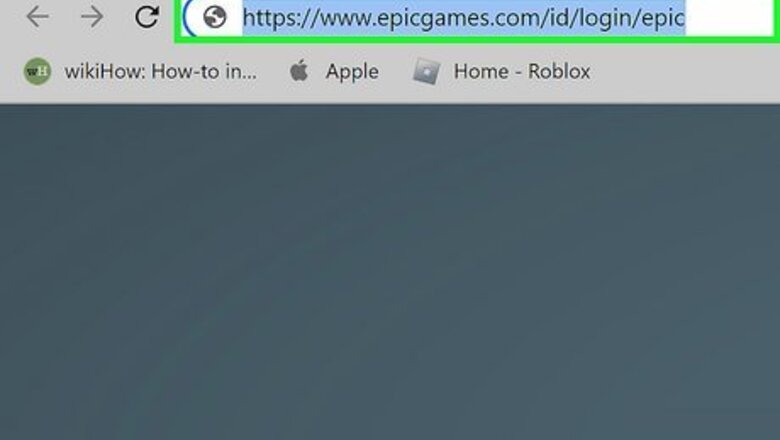
views
- Create an Epic Games account if you don't have one. Link your PlayStation, Xbox, or Nintendo account if needed.
- Click your account name → "Account" → "Password & Security" → select a 2FA option: authenticator app, SMS, or email.
- Verify your 2FA method with the security code sent via the app, SMS text, or email.
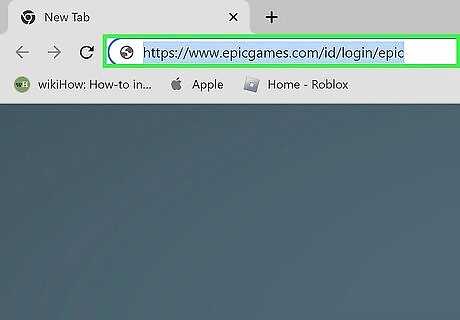
Go to https://www.epicgames.com/id/login/epic in a web browser. You can use a desktop or mobile browser.
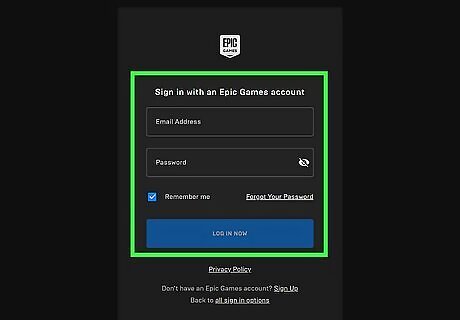
Log in with your Epic Games account. If you don't have an account, you'll need to create one. You can also use this account to crossplay with friends. If you play on PlayStation, select Sign up with account for PlayStation Network. If you play on Xbox, select Sign up with Xbox Live. If you play on Switch, select Sign up with Nintendo Account.
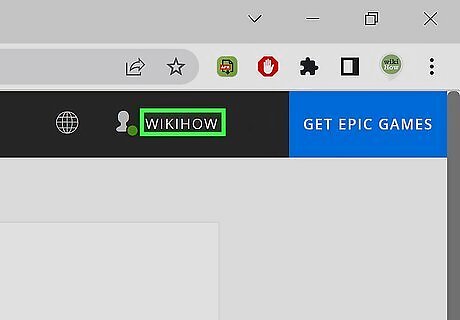
Hover over your account name. This will be in the top-right corner.
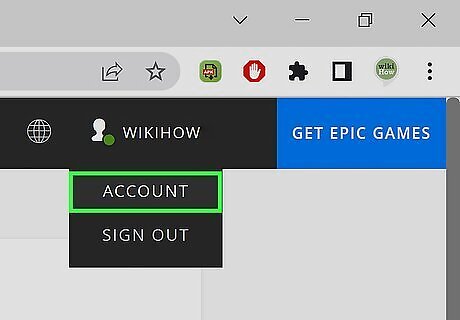
Click Account. You can find this in the drop-down menu.
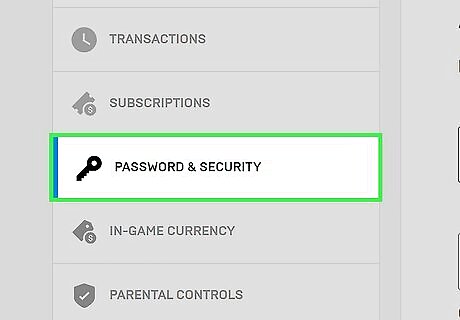
Click Password & Security. This will be on the left panel, underneath Transactions. A new page will open.
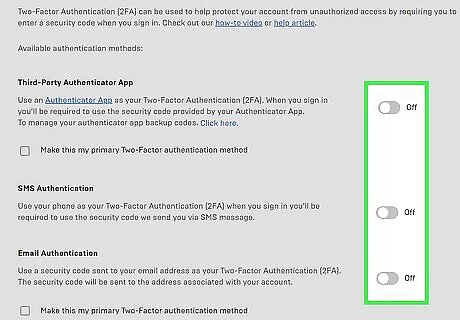
Select a 2FA option. You'll find this below the Two-Factor Authentication header. Select any of the following: Authenticator App: Use a third-party authenticator app. When you sign in, you'll be required to use the security code provided by the app. SMS Authentication: Use your phone. When you sign in, you'll be required to use the security code sent to you via SMS message. Email Authentication: Use your Epic Games account's email address. When you sign in, you'll be required to use the security code sent to your email address. If you choose more than one, you'll need to designate one as your primary method.
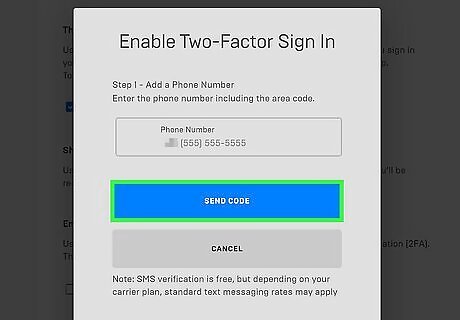
Verify the 2FA method. The process will vary depending on each method. Authenticator App: Install an authenticator app. Scan the QR code on the screen, and then enter your security code. SMS Authentication: Enter your phone number and click "Send Code". Enter the verification code. Email Authentication: Enter the security code sent to email used to create your Epic Games account. Two-factor authentication will now be enabled.
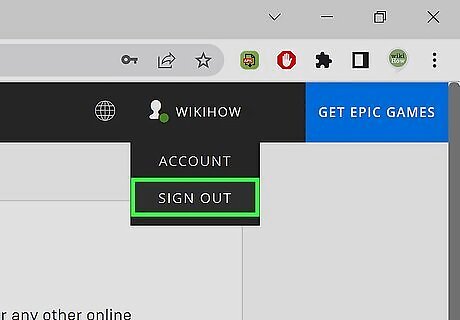
Log out of your account. Click your account name in the top-right corner, and click Sign Out. You can now play Fortnite. You'll be prompted to verify your login with your 2FA method.














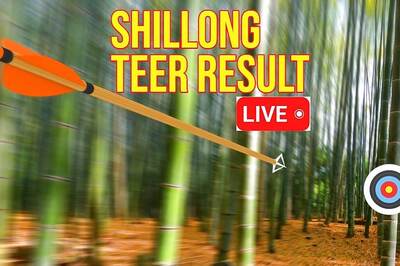




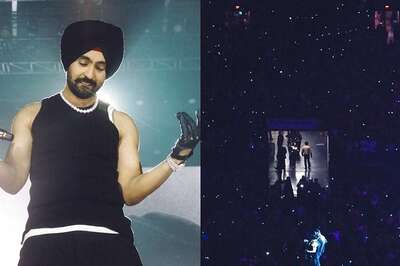
Comments
0 comment