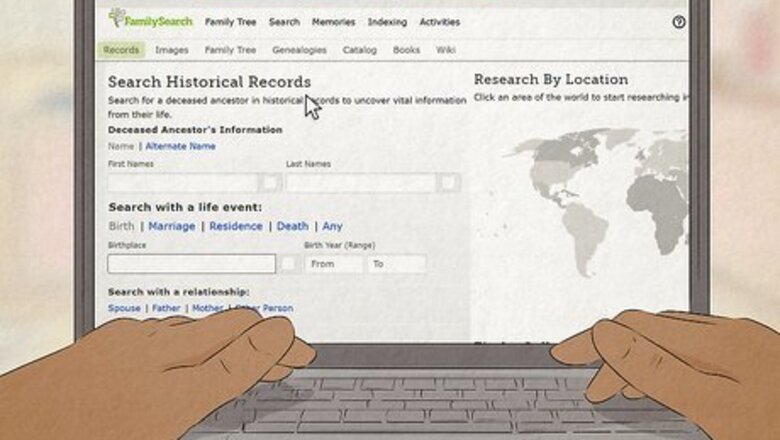
views
X
Research source
Marriage licenses, birth certificates, warrants/arrests, court cases, and obituaries are just a few of the records available to the public. Many government agencies are now digitizing these records and making them publicly available online. There are many reasons to search for public records. Whether you're trying to compile a family genealogy, prepare for an employment background check on your own arrest record, or are just curious about someone in your family, there are many free resources online that can help you easily locate public records.
Searching for Vital Records
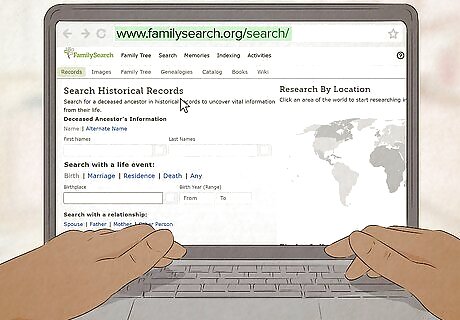
Find birth records. Birth records are one of the most commonly-searched for vital records. Most online vital records websites do not let you view the actual birth certificate. However, many free sites will allow you to at least see the person's name, date of birth, and their county or city of birth. Try searching familysearch.org. Family Search lets you browse by location or by time period. When you use this site, click on the "search" button at the top of the page. You will then be allowed to search for personal records based on name, location, relationships, and life events. Your results will include a person's name, events (e.g., where they live and when they were born), and relationships (e.g., who their relatives are). All of this information is provided for free. If the individual you're looking for immigrated from a foreign country, he may have changed his name after arriving in his new country. Depending on the website you use, you may not get results for the name that individual's "Americanized" name, for example, and you may have better luck using the person's birth name.
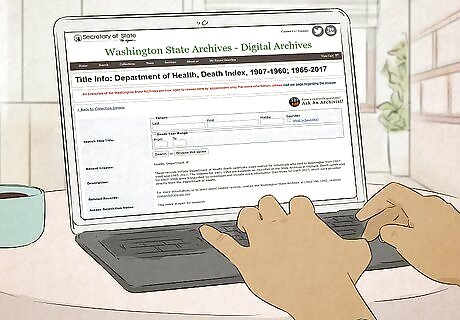
Acquire a Death Certificate. There are many ways to find death records online. Some genealogy websites list death records with their birth record information. But the most accurate way to get official information is to search for your local secretary of state's website. The Secretary of State for Washington State's website, for example, has a comprehensive search engine that lets you find death records online for free. If you're looking for a relative, be sure to know the person's full name. It may be helpful to know the individual's date of birth as well. If you don't know the exact year of death, you may at least need to know the range of the individual's year of death. This can help narrow your search, and ensure that you get accurate results. To conduct a search, all you need to do is type in an individual's name and a range of years within which you think they died. If a record matches your search, you can click on it and you will be given a reference number, the name, the date of death, the county of death, and the gender of the individual.

Find Marriage Records and divorce records. Much like birth and death records, you will not be able to find the actual marriage or divorce licenses online. However, you can search online for records of marriages and divorces, which are generally maintained at either the state or county level. Many states in the United States manage marriage and divorce records online through the Department of Health. In the State of Ohio, for example, the Department of Health oversees the Office of Vital Statistics. This office maintains an index of marriages and divorces, but for actual copies of a marriage license or a divorce decree you would need to contact the county probate court or the county clerk of courts, respectively. While obtaining individualized marriage and divorce records will probably cost money, you can usually look at yearly marriage and divorce rates, along with other general statistical data, for free. To do this in Ohio, for example, you can visit the Ohio Department of Health website website and search for records by year. Once you choose a year, you will be shown statistics regarding the total number of marriages, whether a marriage was a first marriage for the bride or groom, the total number of divorces, and the number of minor children affected.

Find census information. In the United States, the US Census Bureau's website allows you to search by zip code, city/town, county, or state. Using this site, you can access information about a given community, such as population, income, and demographic information. However, most information that can be accessed through the U.S. Census Bureau is confidential in order to protect the respondents. Therefore, you will only be able to access your own information from the Census Bureau (i.e., not someone else's). Records remain confidential for 72 years from the date of the census. For example, records from the 1950 Census will be available to the public in 2022. Once records become public, they are transferred from the Census Bureau to the National Archives. Therefore, if you want to search public census records, you will usually do it through the National Archives website.
Looking for Civil and Criminal Records

Determine the appropriate jurisdiction. There are many different types of court records, and knowing which kind of record you need will help you in your search. Civil and criminal cases may be decided at the county, state or federal level, depending on the circumstances of each case. Civil cases are usually private disputes between individuals or organizations, while criminal cases involve someone who has broken the law or is otherwise considered harmful to society. A person or organization with more than one conviction may have records in multiple jurisdictions.
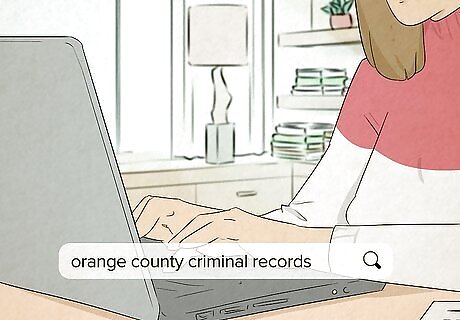
Check your county clerk’s website. You can usually Access Criminal Court Records for civil, criminal, and small claims cases at the district or county level. Type your county’s name and “criminal records” or “civil court records” into a search engine to find these records. Search for records using the appellate’s name, defendant’s name or the case number. Some county court websites require you to know the court case number, and may not let you search by name or date without that information.

Visit your state's court website. Each state’s courts maintain their own public records of proceedings in court. Type in your state’s name and “court records” into a search engine to locate this website for your state. In New York, for example, the New York State Unified Court System allows you to search by case number, summons number, the defendant's name, or the name of a corporation involved in litigation. Most state court websites, you can search for cases by first and last name, business name, or case number.
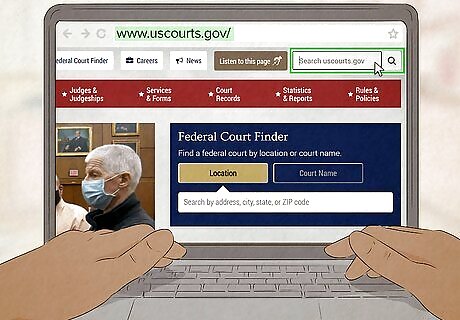
Search the US Courts website. In the United States, you can Access Court Records Electronically through the US Courts website as part of the Public Access to Court Electronic Records (PACER) project. This website also informs you of whether or not a case is actively involved in litigation. PACER allows you to search for cases through all US courts. To use PACER, you will need to set up an account. While there is no registration fee, there is a charge for every document viewed, downloaded, or printed. However, fees can and will be waived if you spend less than $15.00 in any given quarter. Therefore, it is possible to search for public records for free on PACER so long as you do not use the resource too much. To search for documents on PACER, log in and use the search function. If you know what you are looking for, go to the "court links" page and search for your case that way. If you do not know what you are looking for, you can use the "case locator" function.
Finding Immigration Records

Check the National Archives website. Historic immigration records are also known as “Ship Passenger Arrival Records,” since most immigrants, historically, arrived in the United States by ship. The National Archives has not digitized its passenger lists, but it does maintain an index for most U.S. ports. The National Archives website has a vast amount of information and searching it can be complex. However, the website does offer tools to help you get started. For example, you can search the National Archives website's catalog, microfilm catalog, and archival databases. Each of these functions is performed in a different manner. Visit the website to learn more.

Search Ellis Island’s online database. Ellis Island in New York is one of the largest immigration portals in US history. The Ellis Island website hosts a searchable online database listing individuals who immigrated into the United States through this gateway. Click on the “Passenger Search” button and enter the person’s first and last name. The website will tell you the year that person entered through Ellis Island and what ship they rode across the Atlantic Ocean on.
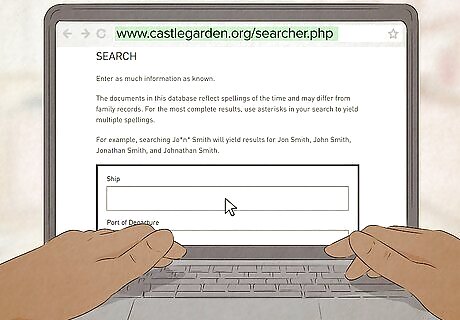
Browse the Castle Garden’s database. The Battery Conservancy operates CastleGarden.org, which lists 10 million immigrants who arrived in the U.S. from 1830 to 1892. Castle Garden was America's first official immigration center, located in New York City, and is known today as the Castle Clinton National Monument. It closed the year Ellis Island opened. The more information you know about an individual, the easier it will be to search for their records. Click on “Search” and type in as much information as possible, including the individual's name, country of last residence, ship, port of departure, and date range.
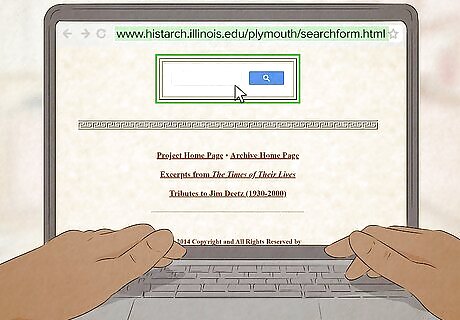
Find information on Plymouth Colony residents. The University of Illinois at Urbana-Champaign manages the Plymouth Colony Archive Project. This online database has compiled biographies, court records, and wills of people who lived in the Plymouth Colony, as well as detailed information about what life was like at that time. To search the archive, use the search form provided on the website and type in as much information as you have. The search form is provided by Google and once you type a search, you will receive possible hits. Click on the links that you find most relevant.
Locating Business and Professional Licenses
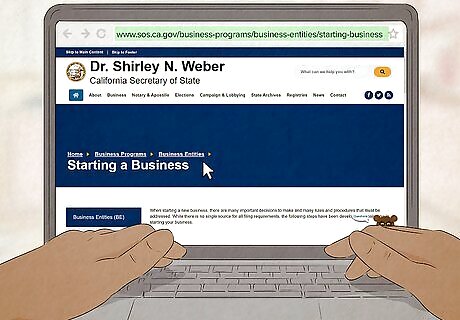
Visit your state’s licensing website. In the United States, business and professional licenses are typically issued at the state level. The exact department managing that information may vary from state to state. In Alaska, for example, licenses are issued and recorded by the Department of Commerce, Community, and Economic Development. In Washington State, business and professional licenses are issued by the State Department of Licensing. In Florida, business and professional licenses are managed by the State Department of Business & Professional Regulation. And in California, licenses are issued and managed by the California Secretary of State. Search online for business and professional licenses in your state to determine which government office is responsible for managing this information. Most state sites let you search by the license owner's name, the license number, the type of license in question, or the city or county in which the license was issued. At the state-level Secretary of State website, you should be able to search by corporation name, limited liability company name, or entity number to find a business. Many cities, especially large cities like Chicago, provide online databases of businesses licensed in the city.
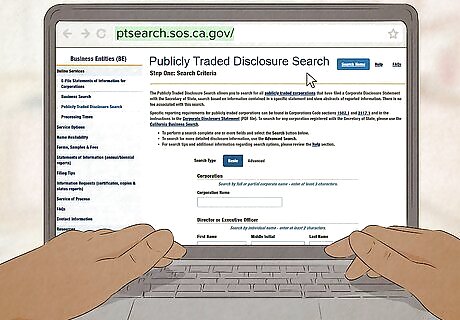
Search for corporate disclosure statements. Each state’s Secretary of State keeps track of publicly-traded corporations that have filed corporate disclosure statements in that state. This document identifies the parent corporation and all publicly held corporations that own 10% or more of its stock. Search your state's Secretary of State website to learn more about the publicly-traded corporations in your state of residence.
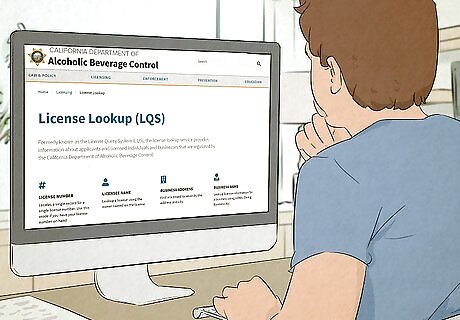
Find alcohol and tobacco licenses. Each state has its own Alcohol and Tobacco Commission (ATC), which regulates the sale of alcohol and tobacco within that state. All businesses selling alcohol or tobacco must be registered with the state and have a license. To find these businesses, search for “alcohol license” or “tobacco license” on these websites.
Searching for Government Spending Records

Search the USASpending.gov website. The federal government makes its spending records available to the public thanks to the Federal Funding Accountability and Transparency Act, passed in 2006. The website provides information on federal financial assistance and expenditures in a searchable database. Some of the most tracked federal spending are housing assistance, research and development contracts, and construction contracts. To search the website, go to the main page and type in your search words in the search box located on the top right corner of the page. You will receive a list of relevant results and you will be able to click on any results you want.

Find your state’s transparency agency. Most states have an agency or initiative to achieve transparency in state government. This means that the states will show their records to the public. To find your state’s transparency agency, type in your state’s name with “transparency” and “spending” into a search engine. State transparency agencies can typically be used to search for information on a specific state employee, vendor, or agency. You might also try searching on your state’s department of finance website, which keeps track of government spending at the state level. Type in your state’s name with “department of finance” into a search engine to find your state's information.

Discover campaign spending records. Public information websites like www.opensecrets.org track how much money is donated to individual politicians’ campaigns and by whom. It also tracks lobbyists, or those individuals or groups who try to influence government to support certain policies. Search the database by looking for a particular politician, interest group, lobbyist, or PAC (political action committee). Do this by typing your search terms into the search box located in the top right corner of the homepage.

Browse congressional records. The Library of Congress publishes congressional hearings, bills and resolutions through the THOMAS project. The THOMAS database will eventually be phased out and replaced by www.congress.gov, but until that time, THOMAS will continue to exist as a searchable database. Use THOMAS to search by word, phrase or bill number. You can then locate text from hearings and policy debates. You can also search the Congressional Record for information on congressional activities. The Congressional Record is the official record of all proceedings, legislation, and debates that take place in the US Congress.
Learning About Military Records
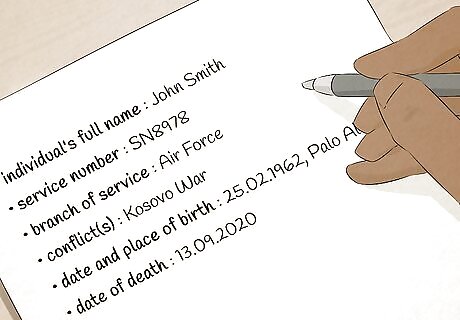
Gather information about the veteran. In order to find information about a veteran, you will need the individual's full name, service number, branch of service, conflict(s) the veteran served in, date and place of birth, and date of death if he or she is deceased. Many recent military records are not available online due to privacy policies. You can still request paper copies of these to be sent to you, however, by visiting the VetsRec System website.

Visit the National Archives’ website. The National Archives has digitized many service records from various conflicts, from the Civil War to WWII to the Vietnam War. It also provides diplomatic records. New records are added regularly as the Archives continues to digitize them. These archives contain many types of records. For instance, the WWII records include enlistment records, prisoner of war records, records about Japanese internment, and personnel records. If you can’t find the actual service records online, you can request copies to be sent to you. These requests are restricted to veterans and immediate next of kin only. You will need to provide information such as the veteran’s name, date and place of birth, social security number, service number, branch of service, and other information.
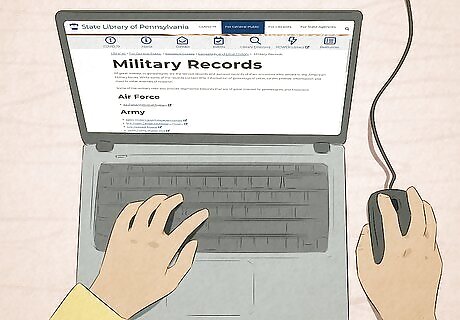
Search your state’s archives for service records. Most service records have been maintained by the federal government since 1790, but most states have also maintained records, especially for conflicts prior to WWII. These archives may be run by various state offices. In New York State, for example, the archive is maintained by the Office of Cultural Education through the New York State Education Department. Each state's archives will vary, both in terms of the information available and the time periods that have been archived. You may need to visit these locations in person if the documents you’re looking for have not yet been digitized.
Searching for Other Types of Public Records

Find property records online. Property records are typically managed at the county level. You can find property tax and ownership information online, typically by visiting your county's government website. Each county may manage this information differently. For example, in New York State, property records are managed by the New York State Real Property System. In Los Angeles, that information is managed by the County Office of the Assessor. To locate information on your community, type your county name and “property tax” or “property records” in a search engine. Depending on your county, you may be able to view property photos as well as appraisal information.
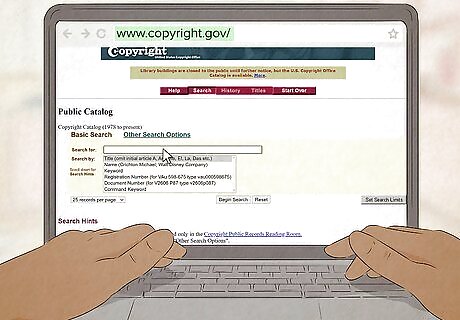
Search for copyright information. Copyright.gov keeps records of copyrights, trademarks and patents that were filed from 1870 to the present day. The website is divided into three sections: pre-1978 records, post-1978 records, and the Digitization Project. The pre-1978 records, however, can only be viewed in person at the Copyright Office in Washington, DC. Click on “Search Records” and search by title, name, keyword or registration number.
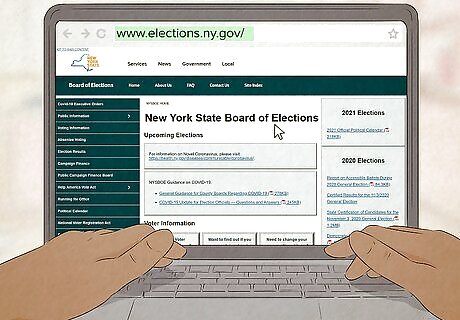
Search for voter registration information. Each state has a board of elections that tracks the state’s registered voters. This might be held within the state’s Secretary of State office, though many states operate an autonomous Board of Elections. Type your state and “board of elections” or “voter registration records” into a search engine to find this information online.











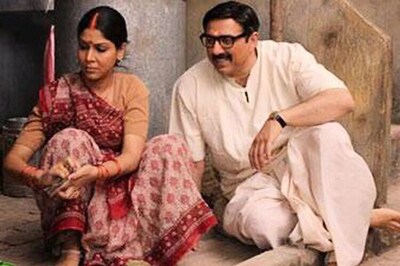
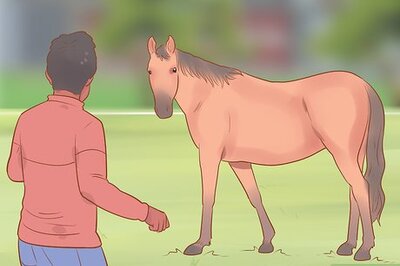
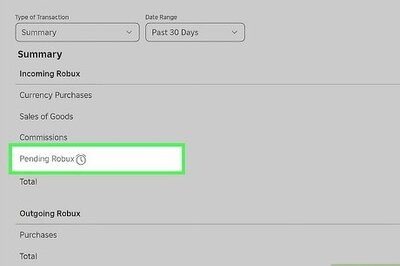



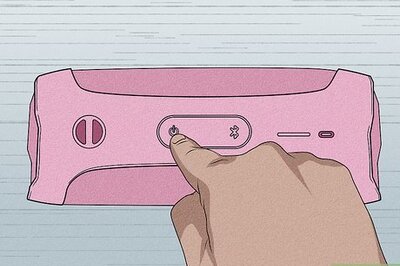

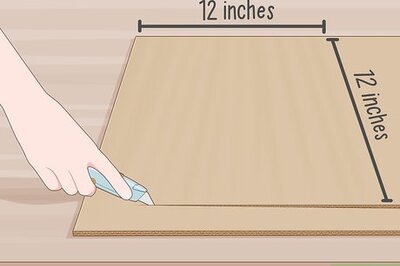
Comments
0 comment