
views
Determining the Model Number
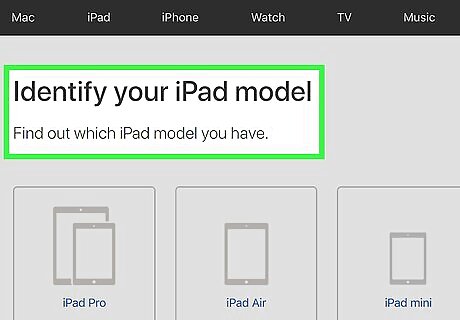
Understand how model number variations work. Each iPad has a couple of different variations, typically comprising a Wi-Fi-only version as well as a version that supports both Wi-Fi and cellular data. This is why one iPad type (e.g., an iPad Mini) can have several different model numbers applied to it. Your iPad's type (according to the model number) does not change the device's physical dimensions (e.g., an iPad Air with cellular is the same size as an equivalent iPad air with Wi-Fi only).

Remove your iPad's case if it has one. The model number is located at the bottom of the back of the iPad's housing, so anything covering this area must be removed.

Locate the model number. At the very bottom of the iPad's back, you should see a few lines of text; the model number is on the far-right side of the top line of text, right next to "Model". Your model number will be in A1234 format.
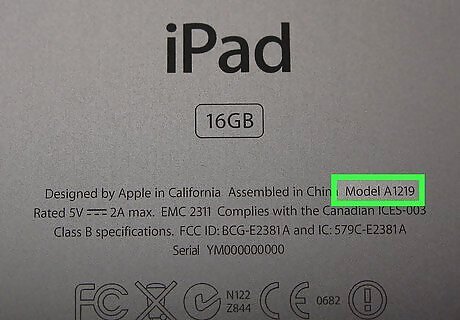
Match your iPad's model number to the appropriate model. As of April 2017, all current iPads and their corresponding model numbers are as follows: iPad Pro 9.7-inch - A1673 (Wi-Fi only); A1674 or A1675 (Wi-Fi and cellular). iPad Pro 12.9-inch - A1584 (Wi-Fi only); A1652 (Wi-Fi and cellular). iPad Air 2 - A1566 (Wi-Fi only); A1567 (Wi-Fi and cellular). iPad Air - A1474 (Wi-Fi only); A1475 (Wi-Fi and general cellular); A1476 (Wi-Fi and TD/LTE cellular). iPad mini 4 - A1538 (Wi-Fi only); A1550 (Wi-Fi and cellular). iPad mini 3 - A1599 (Wi-Fi only); A1600 (Wi-Fi and cellular). iPad mini 2 - A1489 (Wi-Fi only); A1490 (Wi-Fi and general cellular); A1491 (Wi-Fi and TD/LTE cellular). iPad mini - A1432 (Wi-Fi only); A1454 (Wi-Fi and general cellular); A1455 (Wi-Fi and MM cellular). iPad Generation 5 - A1822 (Wi-Fi only); A1823 (Wi-Fi and cellular). iPad Generation 4 - A1458 (Wi-Fi only); A1459 (Wi-Fi and general cellular); A1460 (Wi-Fi and MM cellular). iPad Generation 3 - A1416 (Wi-Fi only); A1430 (Wi-Fi and general cellular); A1403 (Wi-Fi and VZ cellular). iPad Generation 2 - A1395 (Wi-Fi only); A1396 (GSM cellular); A1397 (CDMA cellular). Original iPad - A1219 (Wi-Fi only); A1337 (Wi-Fi and 3G cellular).

Use your iPad's model number to inform hardware decisions. For example, if you're buying a specific charger or a case for your iPad, knowing the model number will help you determine the size or type of the item.
Determining the Software Version

Open your iPad's Settings. This is the gray app with gears on it that you'll likely find on the Home Screen.
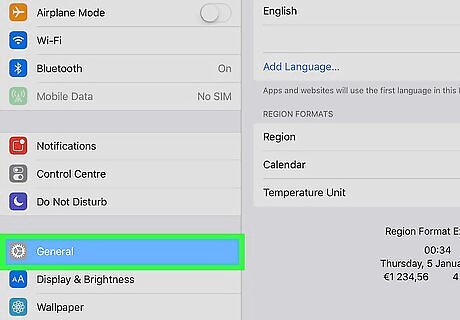
Tap General. You'll see this tab on the left side of the page.
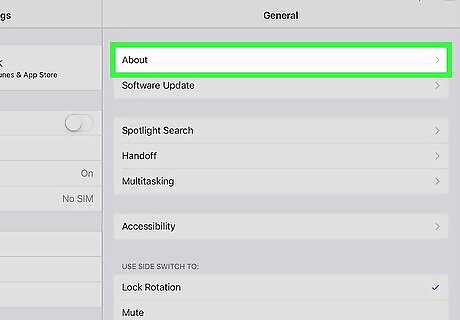
Tap About. It's at the top of the "General" page.
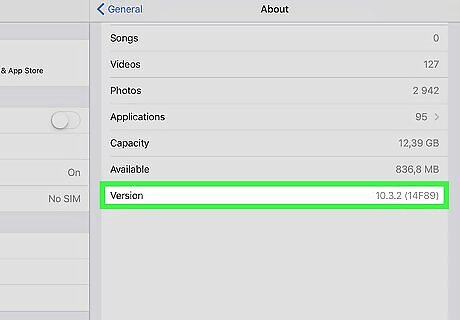
View the "Version" number. The number to the right of the "Version" tag on this page is your iPad's software version (e.g., 10.3.1). The software version determines the appearance and function of your iPad's programs and features.










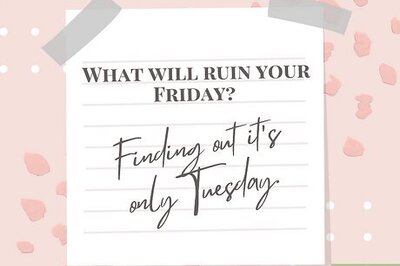

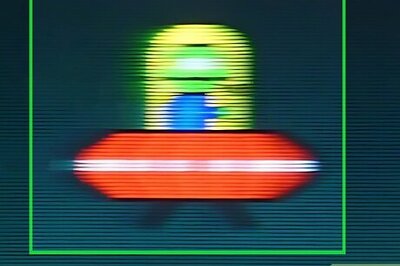




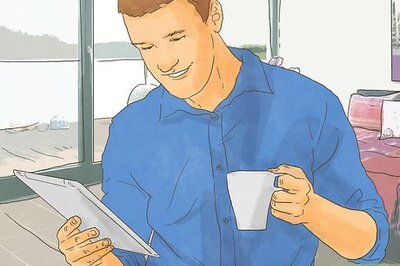
Comments
0 comment