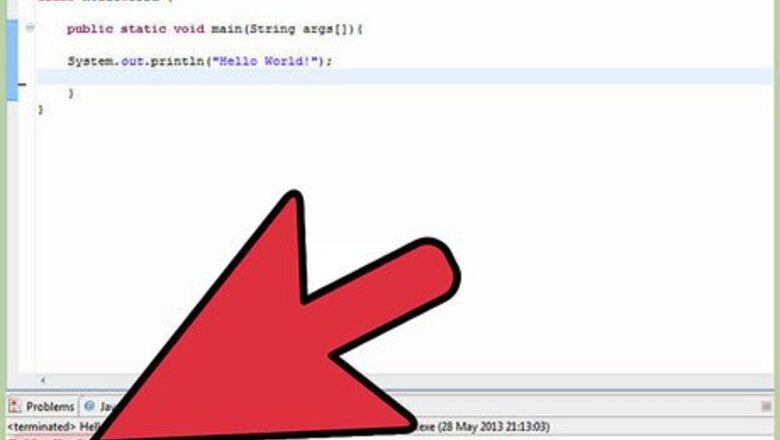
views
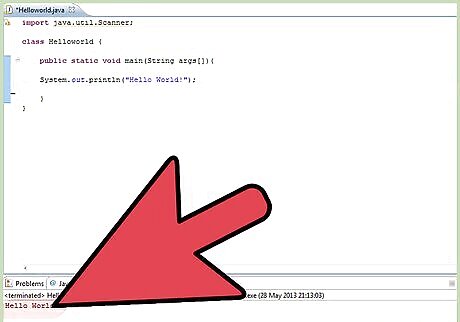
Create a simple Java program. An example is provided called Hello.java : public class Hello { public static void main(String[] args) { System.out.println("Hello World!");
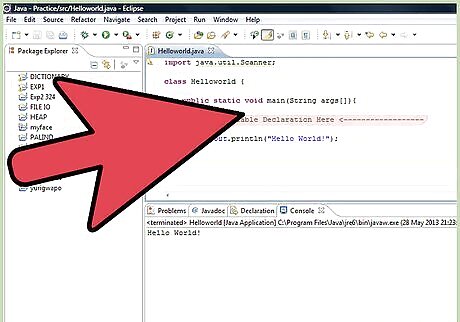
Scroll to a place where you want to insert the variable. Remember: If you place a variable in the main class, you can reference it anywhere. Choose the type of variable you need. Integer data types : Used to store integer values like 3, 4, -34 etc byte short int long Floating Point data type : Used to store numbers having fractional part like 3.479 float double Character data type: Used to store characters like 's', 'r', 'g', 'f' etc char Boolean data types : Can store either of the two values: true and false boolean Reference data types : Used to store references to objects Array types Object types like String
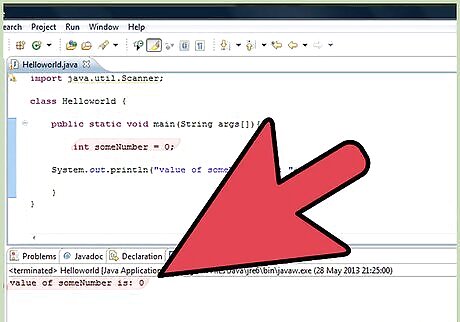
Create the variable. Here are examples of how to create and assign a value to each type. int someNumber = 0;318448 3b1.jpg double someDouble = 635.29;318448 3b2.jpg float someDecimal = 4.43f;318448 3b3.jpg boolean trueFalse = true;318448 3b4.jpg String someSentence = "My dog ate a toy";318448 3b5.jpg char someChar = 'f';318448 3b6.jpg
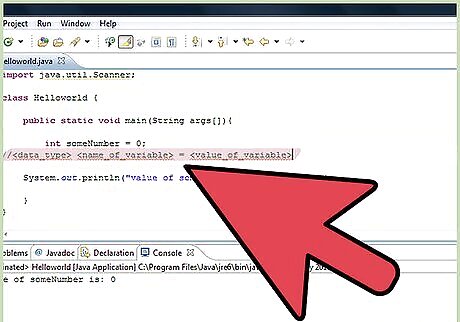
Understand how this works. It is basically "type name = value".
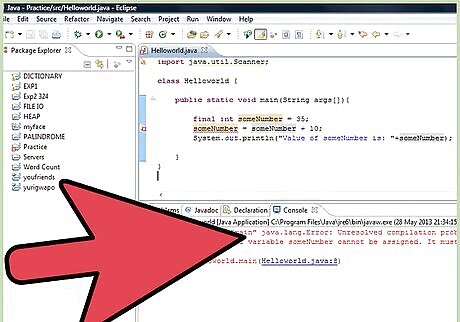
Protect variables from being edited later, optionally, by adding "final type name" between the parentheses in the second line of your code (public static void main). final int someNumber = 35; Adding the 'final' here means that the variable 'someNumber' cannot be changed later




















Comments
0 comment