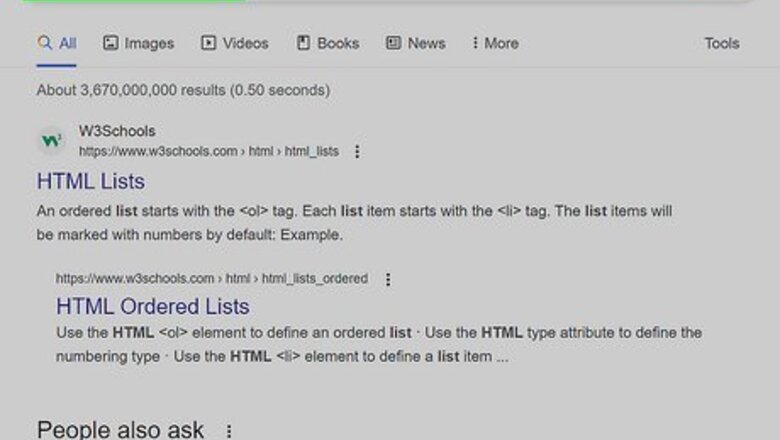
views
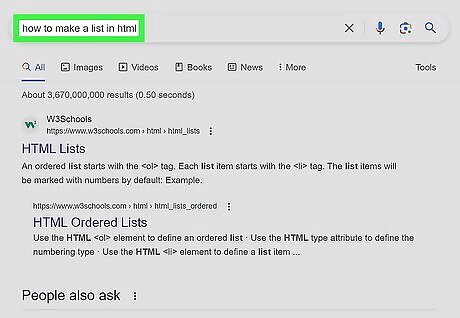
Learn how to make a list in HTML.
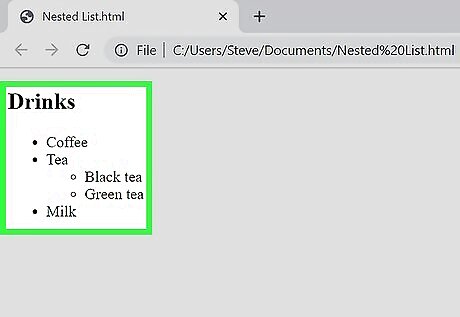
Learn that a nested list is just an outline of a list with indentations and other lists inside a big list.
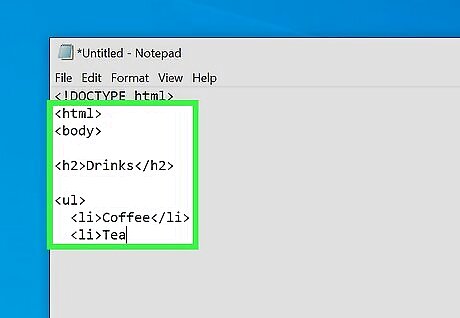
Create the first part of the list up to the point where you'd like the indentation nested list to be placed/begin and press ↵ Enter. Don't clear the initial list with a or tag yet. Also, don't denote a separate list item, if it has no label to go along with it. Sometimes, looking at the code, you can see that this new list is a nested list.
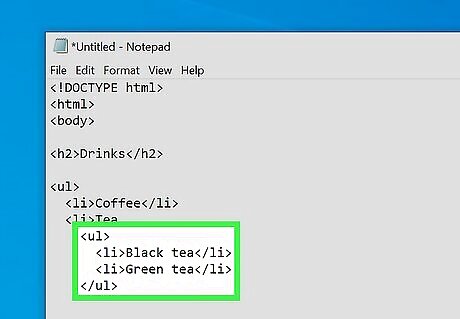
Create the new indented sub-list using the format for the type of list you'd like. Denote the list using either the
- or
- tag and enter your list items.
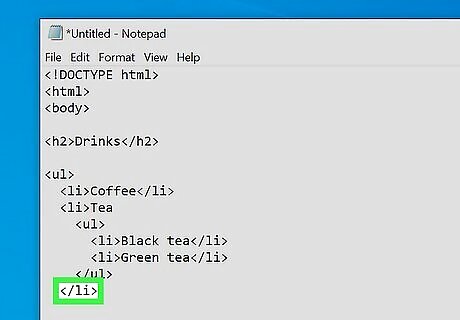
End this inner/indented list type.
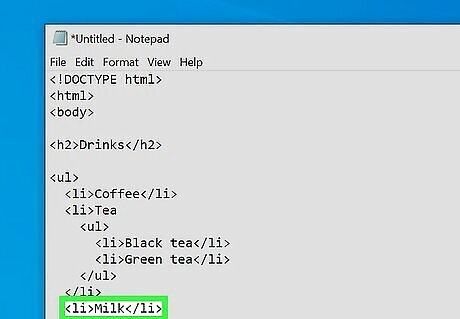
End the full outer list or, if you have further indentations, type these lists too (while not ending the previous lists). If you need to bring more bullet points outwards a level after you are finished, end the list and type another list item without typing a brand new ordered list or unordered list-tag.
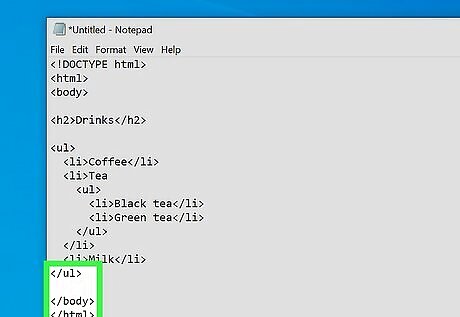
Bring the document to a close. Type the ending tag for the ordered tag or unordered tag (in a reverse fashion, from inner-most to outer-most fashion).



















Comments
0 comment