
views
Charging Wirelessly

Put your AirPods in their case. Position the AirPods so the speakers are pointing outwards; they also fit into the molding inside the case when positioned correctly.

Close the lid. When you have the AirPods inside the case, you need to close the lid to start charging. If the lid is open, the AirPods will not charge. If the light on the case flicks on, your AirPods are charging with the charge from the case and you can skip the next step. If the light does not turn on, you'll need to set the case on a charging pad.
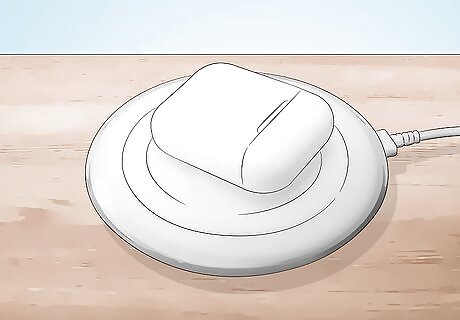
Place the case on a Qi-certified charging mat. You can purchase these wireless charging pads from most major electronics retailers like Best Buy or the Apple store. You can expect to wait about 15-20 minutes to get a full charge on your AirPods.
Charging with a Lightning Cord
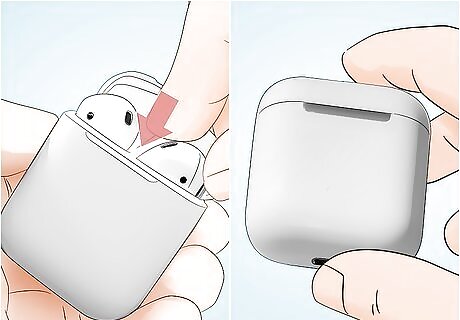
Put your AirPods in their case. Position the AirPods so the speakers are pointing outwards; they also fit into the molding inside the case when positioned correctly. Close the lid when you have the AirPods inside the case. If your case has a charge, the light on the outside of the case will flash, indicating that your AirPods are charging, and you can skip the next step. If your case does not have a charge, you'll need to continue to the next step to continue charging your AirPods.
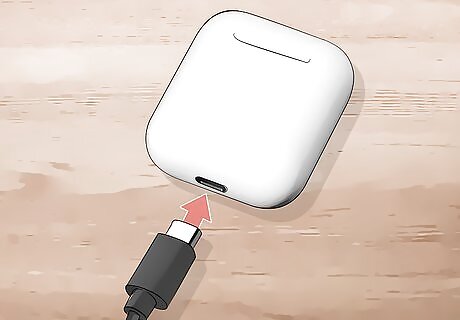
Connect the Lightning Cable to the case. The cord you use to charge any Apple iPhone, iPad, or iPod Touch will also have a Lightning connection, so you'll be able to use those cords without buying a new one, if you don't have the cord that came with your AirPods. The Lightning port is located at the bottom of the AirPods case.
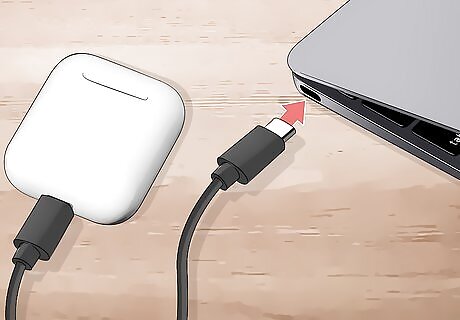
Plug the USB or USB-C side of the cable into a power source. You can use either a laptop or a wall adapter, but charging will be fastest if you charge with a Mac. You can expect to wait about 15-20 minutes to get a full charge on your AirPods.










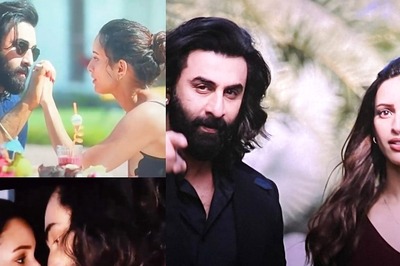









Comments
0 comment