
views

Create an account. This is needed, because otherwise, you will not have access to your preferences. Try the other guide linked to above to create an account (the words and texts are in the same order, so try to compare to the English Wikipedia or whatever language you are most familiar with).
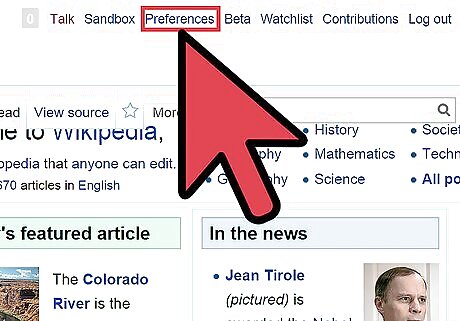
Go to your preferences. This page is the fourth from the link in the right upper corner, including the link in the upper corner and the "my preferences" link.
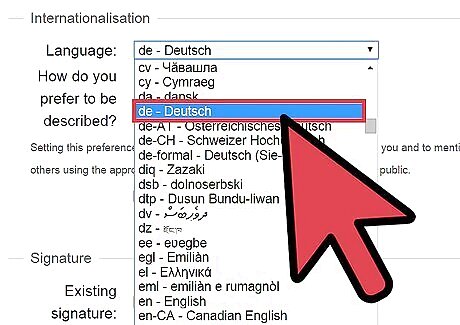
Click the list with a language name on. The language name is the name of the language of the version of Wikipedia you are in - in that language. For instance, it is "de - Deutsche" if you are in German Wikipedia ("Deutsche" is the German word for "German").
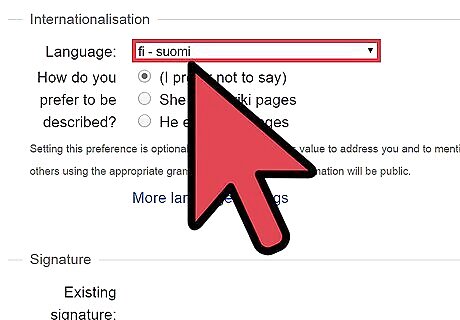
Choose the language you want from the list.
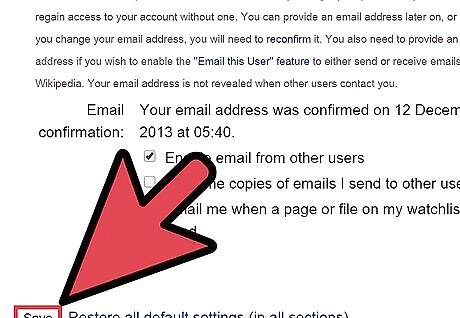
Click the Save button. It is low, and is one of two buttons with black text and grey background. The Save button is the one to the left, and has bold text.

Congratulations! You can know edit in the Wikipedia like in a Wikipedia with your language.

Finished.



















Comments
0 comment