
views
- if you've attached a key finding device (like a Tile or AirTag) to your keys, you can locate them easily using your phone, tablet, or computer.
- There's no way to locate your missing remote car keys using an app or service unless you've attached a key finding device.
- Check yourself, retrace your steps, and ask others for help when you've lost your keys.
Finding Your Lost Keys

Use a key finding device and app. If you've attached a key-finding device like an Apple AirTag, Tile or Duet by Protag, you can use the device's Android or iOS app to locate your missing remote keys. To use these devices, you'll just need to open the Android or iOS app that goes along with it and locate your device on the map! There are a lot of different tracking devices, so make sure you get one that works for you. If you have an AirTag, you can use Find My on your computer, iPhone, or iPad to locate your remote keys or fob.
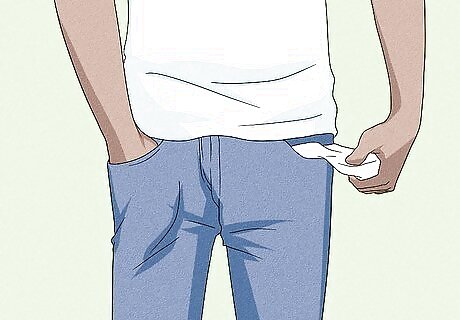
Check yourself. You might've accidentally put the remote in the wrong pocket, so check all your pockets first. Did you get a new bag with lots of storage space? You might've hidden the remote in one of those zipper pockets to prevent anyone else from stealing it. Your remote could have fallen deeper into your pocket or purse than you're used to. If you don't have a consistent spot where you keep your keys, then you might want to create or invest in something like a key hook.

Retrace your steps. Since you could have dropped your keys while you were doing something else, like bringing your groceries inside, check to see if your keys ended up on the ground around where you were last. Look in places like your lawn, in the bushes, or on curbs, where your keys could've fallen while you weren't paying attention. This includes going back to places where you don't think your key could be; like maybe you went to the refrigerator right after you got home and picked up the salad, but it needed two hands, so you put the keys down on the shelf in the fridge, shut the door, and forgot them. Or maybe you rushed inside, leaving your house keys (that your car keys are attached to) inside the door knob and you shut the door and forgot about your keys.

Ask others in the area. If you were in a store when you lost your keys, maybe a worker or another customer found them. Perhaps someone noticed that you had placed your keys in the shopping cart when you decided you needed two free hands to grab the large cake from the top of the shelf and that they fell through the gaps in the cart to the floor. Then your feet kicked your keys under the shelf and out of view. Don't be afraid to ask others for help when you need it! This could lead you to look in the "Lost and Found" section, if that's available.
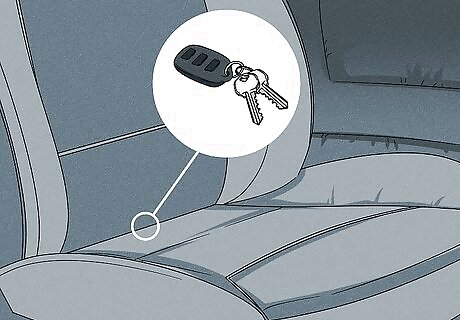
Look inside your car. If your car is unlocked and you can get into it, you should look around inside your car. Check under the floor mats (it could have gotten wedged under there) or the black hole that exists inside every car that's the area between the center console and the driver's seat or the passenger's seat. The space there isn't big enough for you to stick your hand in, but it's big enough to swallow and hide a car key. If you have keyless ignition (Push-button Start), you can try turning the car on. If it turns on, you know the key is close, and if it doesn't turn on, then you know the key most likely isn't nearby.
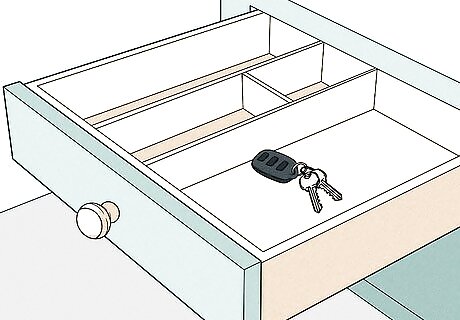
Check all your hiding spots. If you don't have one spot where you keep your keys, you might have a few different ones instead. Be sure to look in those areas in case you dropped it there and forgot.

Replace your lost remote key or fob. If you can't seem to locate that key, you can get a replacement. However, you'll need to go to dealership, as they'll have to program your new key. You will need to provide proof of ownership to get your replacement remote key fob, so bring your title and registration with you. Some locksmiths may be able to create a new key for you if you have a spare functioning fob.
Can I track my keyless car key without a tracker?
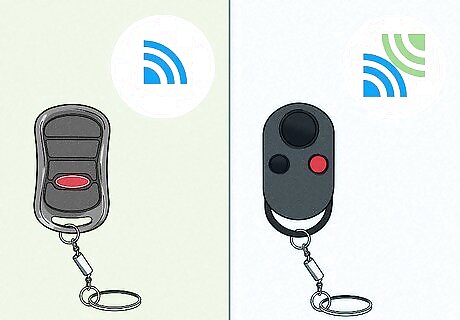
Not easily. There are two different kinds of keys out there: Remote Keyless Entry (RKE) and Passive Keyless Entry (PKE). While the RKE keys only have a transmitter to transmit a signal when you press a button, the PKE keys have both a transmitter and responder. In theory, you could create a device that acts as a radio sender and receiver to intercept these signals from your remote (make it think that you're the car!) so you can find them. But, that's not as easy and simple as purchasing a tracking device.
Stop Losing Your Keys
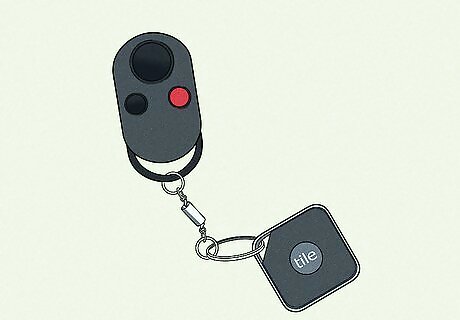
Buy a key finder. There are various kinds of key finders, so you can get the kind that fits your needs and price range. Some of these include the Tile Pro (2022), Tile Mate (2022), Samsung SmartTag, Apple AirTag, and Chipolo One. The Tile Pro may be more expensive than any other key finder, but it has an impressive range (200+ feet), a replaceable battery, and a loud alarm. Tile Mate has at most a 200-foot range, but no replaceable battery that's supposed to last for 3 years. It's also most likely the cheapest of most of the key finders. The Samsung SmartTag is a great option for those who have a Samsung Galaxy phone and the SmartThings app. It has a great range (225 feet) and is also capable of automating some smart home features, which none of the other key finders advertise. This app and tracker does not work with any phones that aren't Samsung Galaxy phones running at least Android 8. Apple AirTag is the best key finder for those with iPhones. If you have an iPhone 11 or later, you can use the tracker's Ultra Wideband chip for more detailed directions to find your lost keys. Although this is the easiest tracker to set up with an iPhone, it lacks a lot of features that other key finders boast, like two-way finding features so you can press a button on the tag and find your phone. In addition to that, you could be tracked with your AirTag since Apple still needs to work on its privacy features. Chipolo offers the Chipolo One, which boasts a smaller range (40-50 feet) and a battery that can be tricky to replace. It does, however, have one of the loudest alarms, making finding your keys super easy. It also has a free feature (that you have to pay for if you have a Tile finder) that alerts you if you left something behind (out-of-range notifications). This is a great option if you're looking for a cheaper key finder.
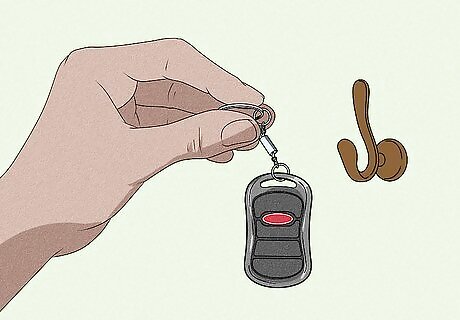
Keep your keys on a key hook. The best way to prevent yourself from losing your keys is by putting them in the same area often. We're creatures of habit and often look in places where we expect them to be (like keys on a key hook). If you can't use a key hook, try an entryway bowl or tray. Just like keeping your keys in the same place at home, when you're on the go, make sure you're putting your keys in the same pocket. You'll remember where they are easier if they are in the same place.

Decorate your keychain so it's easy to spot. If you attach a lanyard or bright D-hook on your keychain, it'll be a little easier to find at the bottom of a bag or deep in a pocket.
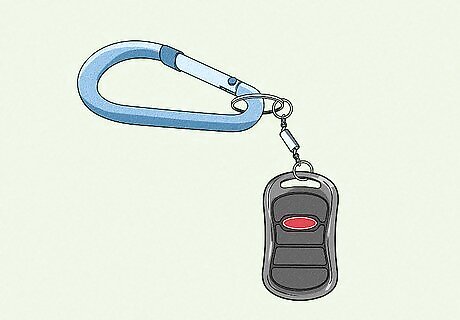
Use a D-ring. D-rings are also called Carabiner clips and you can get them almost anywhere. If carrying a bag isn't your cup of tea, you can hook your keys to your belt loops in an effort not to lose them. These kinds of hooks don't just fall off and drop your keys, either, so you can rest easy knowing that the keys on your D-ring aren't going anywhere.
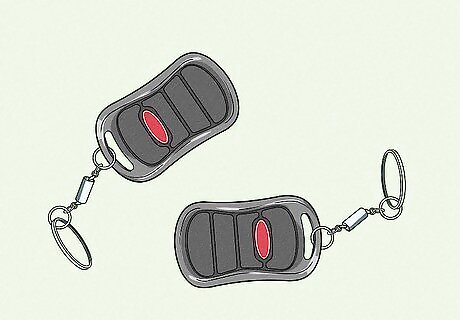
Keep spares. If losing your keys is a common occurrence, you might want to make copies and have a spare key set aside so you can use it when you lose the main key.










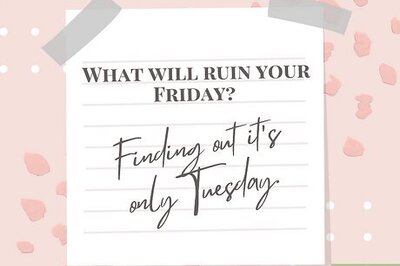

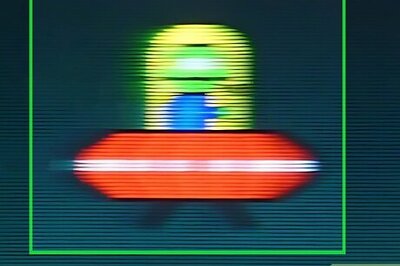




Comments
0 comment