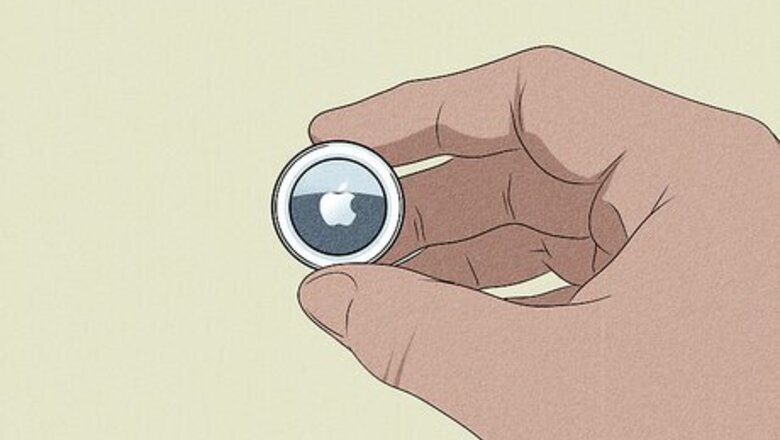
views
Can Apple AirTags get wet?
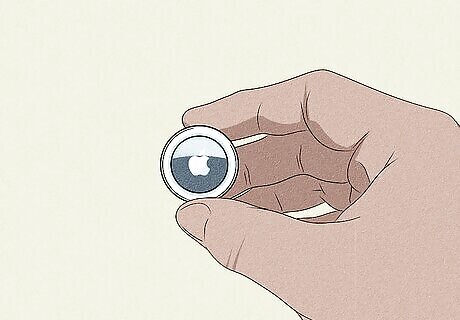
Yes, AirTags can get wet. AirTags are splash, water, and dust resistant. This means they can get wet for a short time without being damaged. For example, if you drop your AirTag in a puddle or expose your AirTag to some raindrops, it won't break, and everything should still be fine.

AirTags are not waterproof. AirTags have an IP (Ingress Protection) code rating of IP67, which means they can withstand being submerged in up to 1 meter of water for 30 minutes or less. This means if you drop your AirTag in a deep swimming pool, even if you retrieve it immediately, there could be some water inside the unit due to the depth and pressure of the body of water. While some sources state that a rating of IP67 is waterproof, Apple only states that AirTags are water resistant.
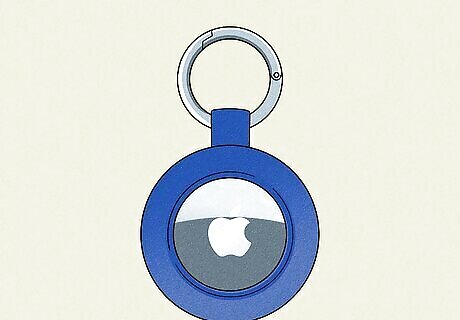
You can use a waterproof case to bump up your AirTag's water resistance. Waterproof AirTag cases are sold in many designs, from keychains to dog collars. However, as the term "waterproof" may not be regulated or based on testing when it comes to AirTag cases, it's best to avoid getting your AirTag wet even while in a case.
Drying a Wet AirTag
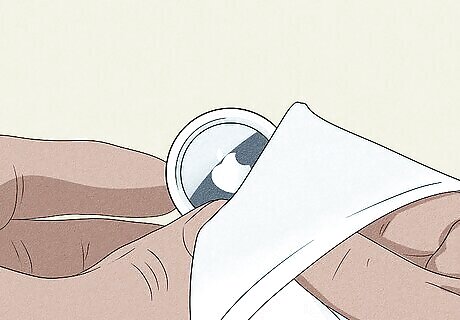
Wipe the water off the outside of the AirTag with a soft cloth. If your AirTag was only in contact with water for a short period of time (such as a spill or splash), this should be sufficient to keep it working. If you spilled something other than water on your AirTag, wipe it off with a slightly dampened soft cloth, 70% isopropyl alcohol wipe, 75% ethyl alcohol wipe, or a Clorox disinfecting wipe. Then dry it a second time with a clean, dry cloth. Check if your AirTag is still accessible in Find My. If it is, you're good to go! If not, follow the next steps in this section.
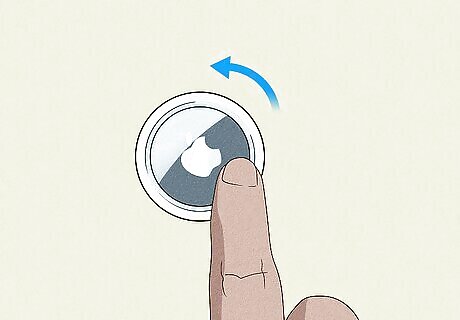
Remove your AirTag's battery cover. You can do this by pressing down on the silver battery cover and rotating it counterclockwise.
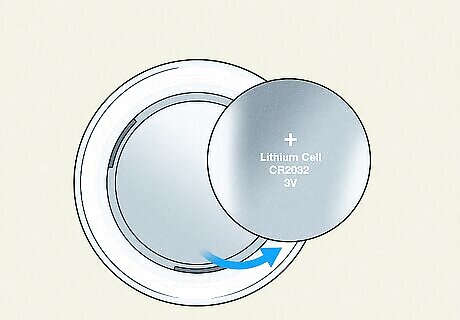
Remove the battery from the AirTag. Inspect the inside of the AirTag for water.
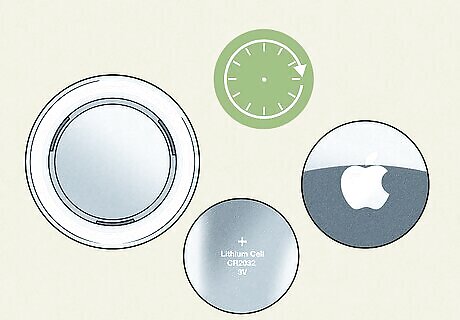
Allow the AirTag body, battery, and cover to air-dry for a few hours. Air-drying is preferred to drying with a towel, as this ensures all of the remaining moisture evaporates. You may need to turn the AirTag body, battery, and cover over at least once during the drying process to allow air to reach all sides of each part. Avoid using rice to dry your AirTag. While using rice to draw out moisture is a popular hack, rice dust and fragments can get stuck in your device if you do this, which can cause more damage.
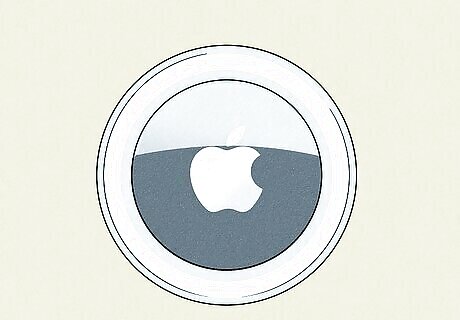
Reassemble the AirTag. If you hear a chime when you put your AirTag back together, the device has recognized the battery and should be working as normal. To make sure, you can go to your Find My app again and check to see if your AirTag shows up.















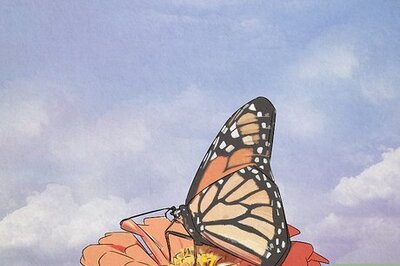




Comments
0 comment