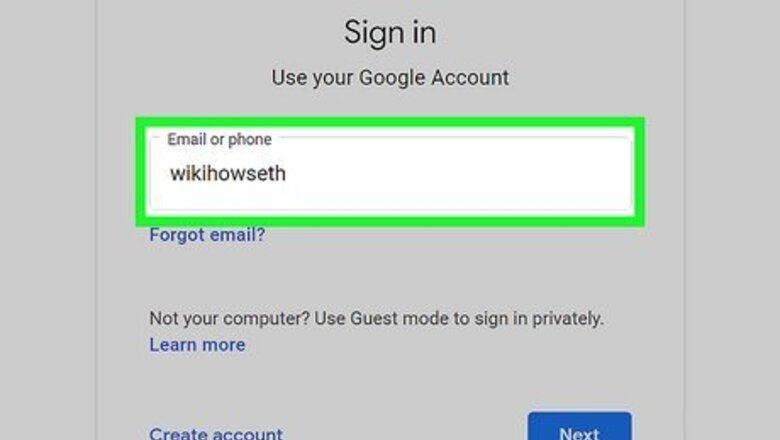
views
- You can click the Create button in Google Calendar to create your own event.
- When you create an event, you can list its time, date, location, and a helpful description.
- You'll be able to invite people to the event directly from the new event creation page.
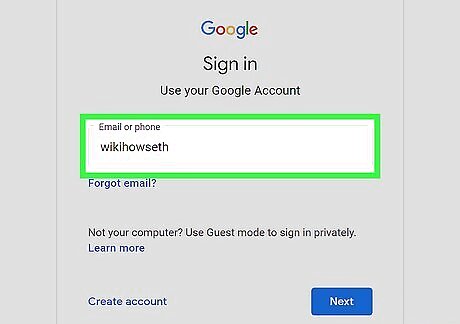
Log into your Google account. Use your email and password. This is required to use Google Calendar. If you don't have a Google account, learn to create one now!
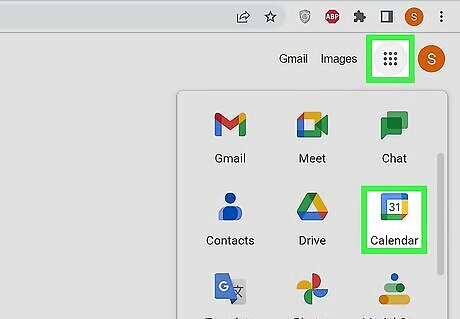
Visit the Google Calendar page using the top navigation. Alternatively, you can click here to go to the page.
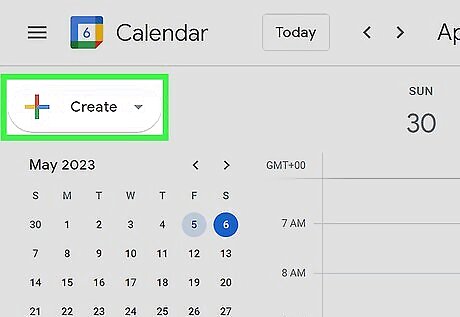
Click the create button located near the top left corner.
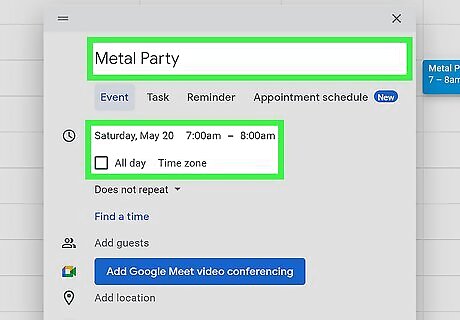
A page will pop up. Enter the name of the event. Then enter the date, time, and other options.
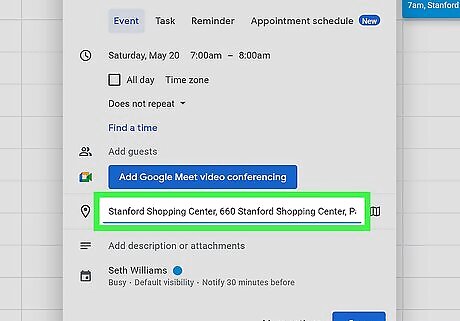
Enter where the event will take place. You can also add a Meet video call or a description of the event.
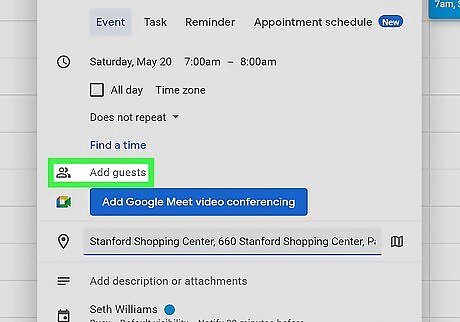
You can add guests to your event, and manage their permissions. This is not required.
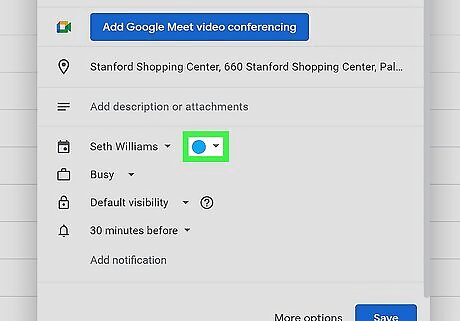
Change the appearance of how the event will appear on the calendar. You can also add reminders by email and pop-up.
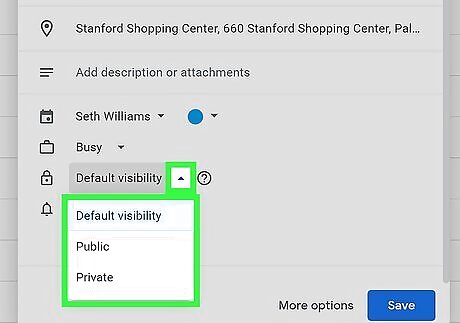
Change the availability and privacy options.
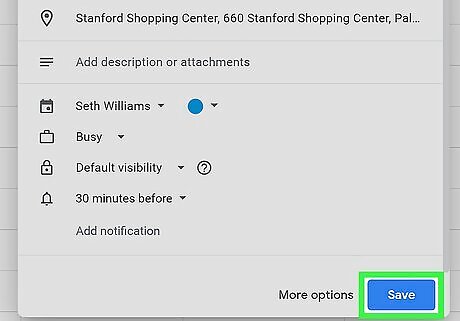
When you are finished editing your event, click the save button.













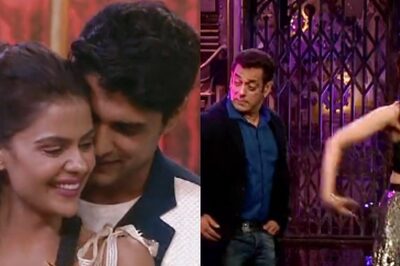

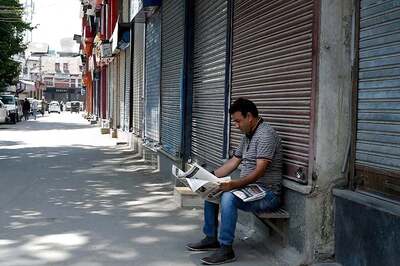



Comments
0 comment