
views
Restart the Zelle app.

Close the app fully and open it again. If the app is frozen or unresponsive, restart the app. Swipe up from the bottom of the screen (or double-click the Home button) and swipe up on Zelle to fully close it.
Restart your iPhone.

Restart your device. A quick restart can fix common issues. Do the following: On iPhones without a Home button, press and hold the Power button and Volume Up button until the Power slider appears. On iPhones with a Home button, press and hold the side button until the slider appears. Slide the slider with your finger and wait for your iPhone to turn off. Wait 30 seconds, and then turn it back on.
Update the Zelle app.

Update Zelle. If you don't have automatic updates enabled, you'll need to regularly check for updates. Keeping your app up-to-date helps avoid common software bugs and issues.
Update your iPhone.

Make sure your iPhone is updated. This can resolve common software bugs and errors. Do the following: Go to Settings. Tap General. Tap Software Update. Tap Download and Install.
Check your internet connection.

Make sure you have cellular or Wi-Fi access. If you're in an area with poor signal, you may be unable to connect to Zelle's servers. This may allow the app to load without all its features available. If you're using cellular data, you may need to check your data usage to see if you have enough data to spare.
Check Zelle's server status.

Use Downdetector to check if Zelle is having issues. You'll see a graph of reported outages in the last 24 hours. If there's a huge spike in reports, it is most likely an issue with Zelle itself. In this case, you'll need to wait until they resolve it.
Sign in again.
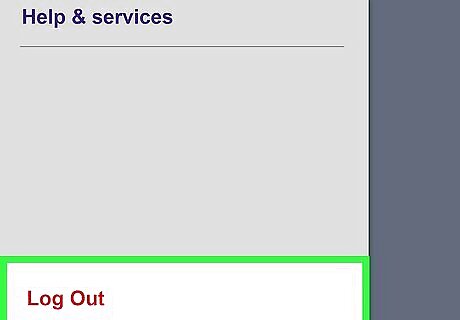
Log out and log back in again. You may have the wrong credentials entered for your account, or you may have changed this recently. On the Zelle app, tap the cog icon in the top-left corner and select Account. Tap Log out and sign in again.
Check your bank access.

Look for any restrictions from your bank or credit union. In some cases, your bank may block payments made to or from your Zelle account. Contact your bank's customer service and confirm they support Zelle transactions. If you have Wells Fargo, you must confirm that you're the owner of your phone number, email address, or Zelle tag; otherwise, they may block your services. This can be done within the Wells Fargo app or website.















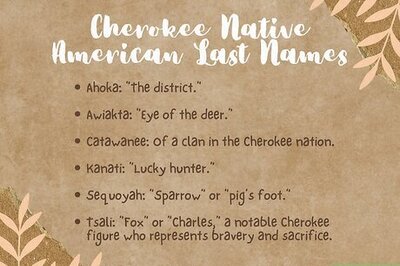
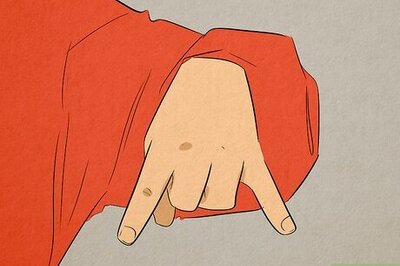

Comments
0 comment