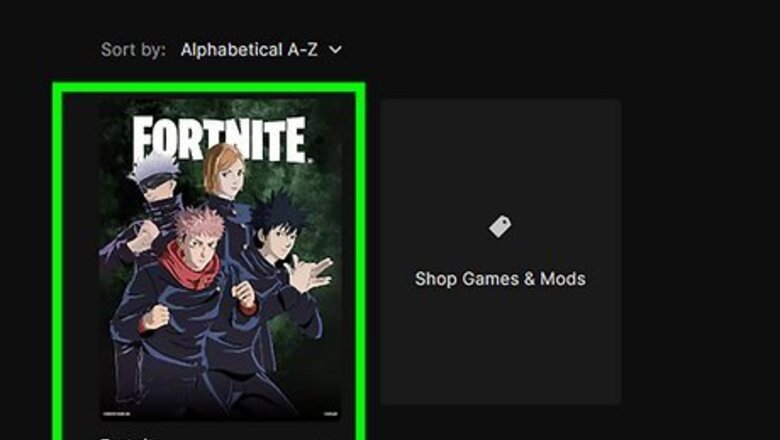
views
- You can see footsteps in Fortnite using the built-in accessibility feature.
- Launch Fortnite and click the three-lines icon to access the "Settings".
- Go to the "Audio" tab and toggle on "Visualize Sound Effects".
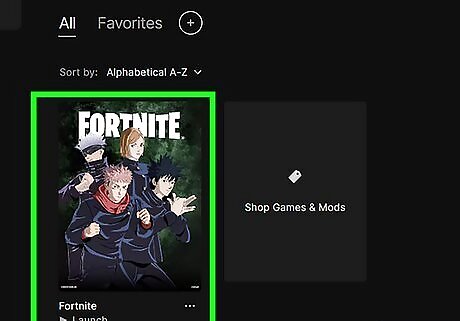
Launch Fortnite. Fortnite is available on PC/Mac, mobile, PlayStation, Xbox consoles, and Nintendo Switch. You can use Fortnite's accessibility feature to see "footsteps" and other actions around you.

Open the Settings menu. Select the three-lines icon in the top-left corner of the screen, and then select the cog icon in the bottom-left corner of the panel. In the Menu, select Settings.

Select the Audio tab. This looks like a speaker icon. You can find this at the top, between the controller icon and arrow keys icon.

Toggle on "Visualize Sound Effects." This will be underneath the Sound header, below Subtitles.
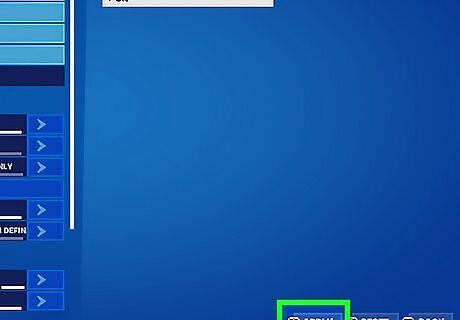
Select Apply. This will apply your changes. You can now queue up for a game solo or with friends. This feature can help you improve at Fortnite, especially when you're in a region that is difficult to navigate.











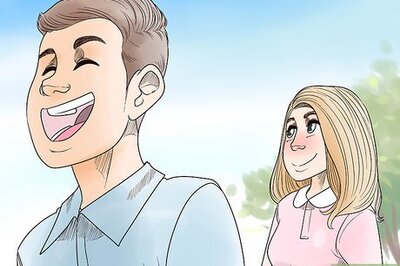


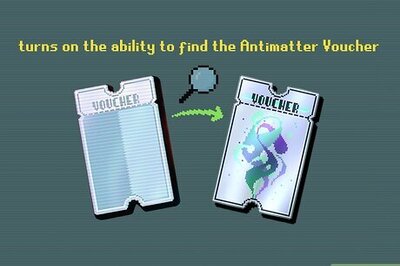


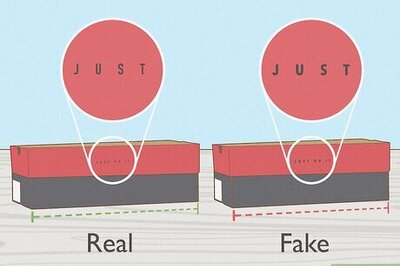

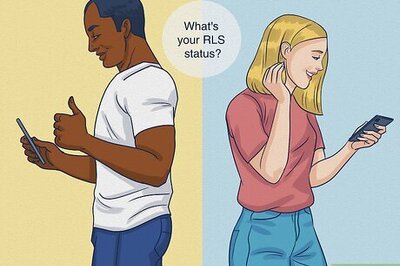
Comments
0 comment