
views
Using the Power Button

Press and hold either volume button and the top button at the same time. Do this until you see the power off slider. If your iPad has a Home button, you'll just need to press and hold the top button until the power off slider appears.
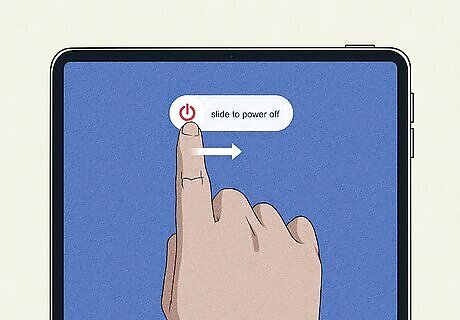
Drag the "power off" slider to the right. This will power off your iPad.
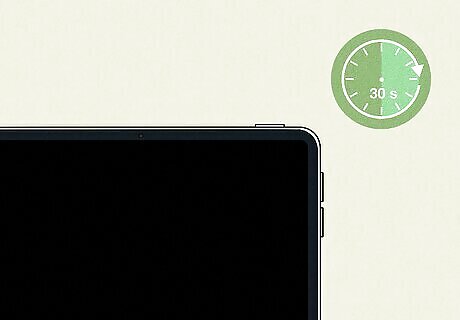
Wait at least 30 seconds. It may take a moment for your iPad to fully power off. If the physical buttons aren't working on your iPad, you can use the settings instead.
Using Settings

Open the Settings app. This is the grey cog icon. If you can't use the buttons on your iPad, you can shut it down from its settings instead.

Tap General. You can find this in the left panel.

Scroll down and tap Shut Down. This is in blue text at the very bottom of the page.
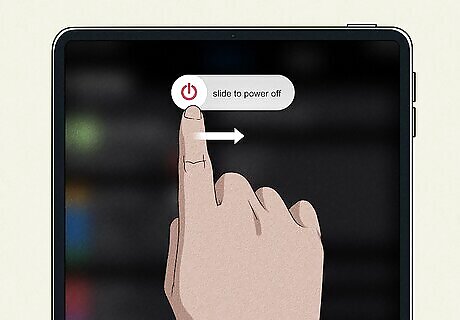
Slide the "power off" switch. This will turn off your iPad. Be sure to wait at least 30 seconds to make sure it's fully off.
Using Force-Restart
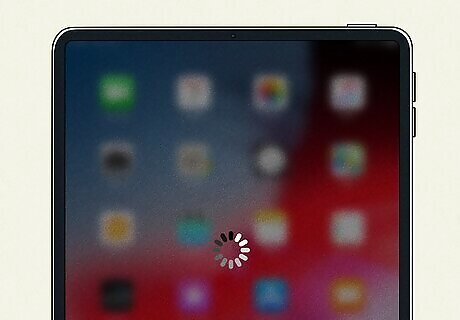
Understand when this is necessary. You should only need to force-restart your iPad if it's frozen or otherwise unresponsive to the "Sleep/Wake" button. Force-restarting your iPad can cause some apps to crash, and you may lose any unsaved work.

Quickly press and release the volume button closest to the top button. This will vary depending on your iPad model. If your iPad has a Home button, simply press and hold the top button and Home button at the same time. Release both buttons when the Apple logo appears.

Quickly press and release the volume button farthest from the top button. This will vary depending on your iPad model.

Press and hold the top button. This is the iPad's lock button. Wait for the Apple logo to appear.

Release the top button. You should see your iPad's lock screen in a few moments. You can now perform a regular shut down.

Press and hold either volume button and the top button at the same time. Do this until you see the power off slider. If your iPad has a Home button, you'll just need to press and hold the top button until the power off slider appears.
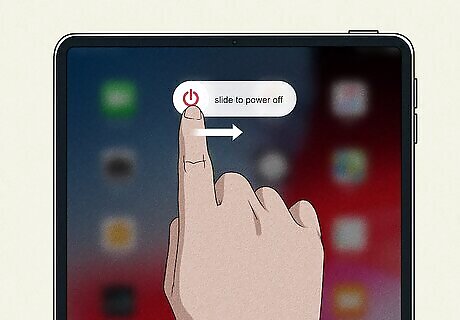
Drag the slider to the right. This will power off your iPad. Be sure to wait at least 30 seconds to make sure it's fully off.



















Comments
0 comment